| Ние се стремим да локализираме нашия сайт в колкото се може повече езици, колкото е възможно, но тази страница в момента е машина за превод, използвайки Google Translate. | близо |
-
-
продукти
-
източници
-
поддръжка
-
компания
-
Влизане
-
.sam File Extension
Разработчик: SamnaТип на файла: Ami Pro DocumentВие сте тук, защото вие имате файл с разширение файл, завършващ в .sam. Файлове с разширението на файла .sam може да се стартира само от някои приложения. Това е възможно, че .sam файлове са файлове с данни, а не на документи или на медии, което означава, че не са пригодени за гледане на всички.какво е .sam файл?
Разширението на AMI първоначално е бил използван във файлове със съдържание въведен текст с помощта Ami Pro, стар приложение, разработено от Samna. Тази програма е текстообработваща програма за Microsoft Windows-базирани системи, и това беше една от първите програми за текстообработка, които се предлагат на GUI (Graphical User Interface) по това време. Тогава IBM придобити Api Pro в края на 1980, за да се подобри и да го превърне в едно по-ефективно приложение за Microsoft Windows текстообработка, и Lotus Word Pro е роден през 1988 година Files с .sam разширяването може да се отвори и да се видят с помощта на IBM Lotus Word Pro и Microsoft Word 2010 може да се използва, за да направи това, въпреки че Microsoft Office Converter опаковката, трябва да бъдат инсталирани. Много прилича RTF и други скорошни формати текстов документ файлове с разширение SAM могат да съхраняват и показват съдържание на текст с атрибути обичай форматиране и разположение на страницата характеристики.как да отворите .sam файл?
Стартиране на .sam файл, или всеки друг файл на вашия компютър, чрез двукратно щракване върху нея. Ако вашите файлови асоциации са създадени правилно, приложението, което е писано, за да отворите .sam файл ще го отворите. Това е възможно, може да се наложи да изтеглите или закупуване на правилното прилагане. Възможно е също така, че имате правилното прилагане на вашия компютър, но .sam файлове все още не са свързани с него. В този случай, когато се опитате да отворите .sam файл, можете да кажете Windows кое приложение е правилната за този файл. От този момент нататък, откриване на .sam Ще се отвори файл на правилното прилагане. Кликнете тук, за да се определи .sam файлови грешки асоцииранеприложения, които отварят .sam досие
 Samna Ami Pro
Samna Ami ProSamna Ami Pro
Ami Pro is a program specifically designed for word processing use and was developed by Samna which was later on bought by Lotus Development Corporation. It was first introduced in the market as Ami then later on got the name Ami Pro. One of the prominent features of the Windows version of Ami Pro is its multi-coloured SmartIcons. When Lotus Development Corporation was acquired by IBM, they replaced Ami Pro with Lotus Word Pro. Ami Pro was incapable of displaying the top part of the next page and the bottom part of the other page simultaneously which is one of the limitations that brought about the rewriting of the whole program. One of Ami Pro’s notable capabilities is the capacity of it to control formatting in an easy manner using various paragraph styles. Ami Pro’s distribution was later on discontinued.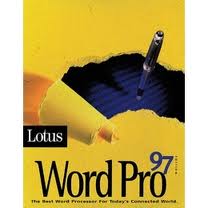 IBM Lotus WordPro
IBM Lotus WordProIBM Lotus WordPro
IBM Lotus WordPro is a word processing program that offers benefits such as productivity through ViaVoice Gold integration that allows users to directly dictate text to Word Pro and read the documents back to the users. It also allows users to access features and navigate commands through its acknowledgement of speech commands. It offers convenience through its compatibility features with other word applications such as AmiPro, Corel WordPerfect and Microsoft Word. It has alternate menu options so that WordPerfect and Word users can easily migrate to Word Pro. Word Pro can replace its menu with menu layouts from AmiPro, WordPerfect and Word. It features a helpful menu finder, page menu, click here blocks, team security and graphic integration. Its Internet integration features include Internet publishing with known Web-publishing formats like HTML, HTML Publishing Assistant that enables you to export footers, headers, footnotes, sections and divisions as separate files including links to navigation, user-defined URLS and tables of contents, Web authoring toolbar, hyperlinking and SmarMasters.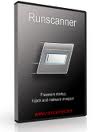 Microsoft Word 2010
Microsoft Word 2010Microsoft Word 2010
Microsoft Word 2010 is a tool being used for word processing which is a part of the Microsoft office 2010 which was developed by Microsoft. It has improved features which aim to help its users in creating documents of skilled-quality and at the same time providing its user easier ways to access files. It was specifically designed with premium formatting tools which aid in the organization and writing of documents in an easier manner. Microsoft Word 2010 offers it users a wide variety of new and enhanced tools. It has customizable themes which aim to coordinate fonts, graphic formats as well as colours in a document. It has a wide variety of SmartArt graphics which includes several layouts in order to organize picture diagrams as well as charts. It offers an enhanced version of Find tools as well as Navigation Pane which makes it easier to search, reorganize and browse documents. Corel WordPerfect office X6
Corel WordPerfect office X6Corel WordPerfect office X6
Corel has developed this software for almost thirty years. This Office suite became popular to the people. And this software works on Microsoft operating systems such as Windows, Window 7, Windows Vista and Windows Xp (SP3). 466 MHz processor, 256 RAM and for the display 800 X 600 will be just fine to operate on this application. During installation, Internet connection may require to verify the serial numbers. It can support 60 different formats including the Microsoft Office Formats. It also supports multiple monitors to improve the productivity of the user. This packed application comes with learning resources that is built-in, so tutorials are very handy. It has a feature that will resize the text to fit the number of pages. The users can view the desired file without opening the file. It has 300 + templates, 175+ photos, 10,000 clipart images, and 900+ True Type fonts. This package has word processors, Spreadsheet program, presentations, Digital Notebook, document manager, training videos, Video editor, and eBook publisher.една дума на предупреждение
Бъдете внимателни, да не се преименува разширението на .sam файлове, или всякакви други файлове. Това няма да промени вида на файла. Само специален софтуер за преобразуване може да се промени на файл от един тип файл в друг.това, което е разширение на файл?
Файлово разширение е набор от три или четири знака в края на името на файла, а в този случай, .sam. Файлови разширения ви кажа какъв тип файл и да е, и да разкажат Windows какви програми може да го отвори. Windows често се асоциира програма по подразбиране за всеки файлово разширение, така че, когато щракнете двукратно върху файла, програмата се стартира автоматично. Когато тази програма вече не е на вашия компютър, можете да получите съобщение за грешка, понякога, когато се опитате да отворите файла, свързан.оставите коментар
Компания| Партньори| EULA| Правна информация| Не продавайте/не споделяйте моята информация| Управление на моите бисквиткиCopyright © 2026 Corel Corporation. Всички права запазени. Условия за ползване | поверителност | Cookies

