| Ние се стремим да локализираме нашия сайт в колкото се може повече езици, колкото е възможно, но тази страница в момента е машина за превод, използвайки Google Translate. | близо |
-
-
продукти
-
източници
-
поддръжка
-
компания
-
Влизане
-
.gal File Extension
Разработчик: Molecular DevicesТип на файла: GenePix Array List FileВие сте тук, защото вие имате файл с разширение файл, завършващ в .gal. Файлове с разширението на файла .gal може да се стартира само от някои приложения. Това е възможно, че .gal файлове са файлове с данни, а не на документи или на медии, което означава, че не са пригодени за гледане на всички.какво е .gal файл?
The .gal разширяването файл се използва от GenePix. Това е формат Биологични данни под формата на списък масив. The Pro софтуер GenePix е известен като софтуер за анализ, защото това е по-често се използва при анализа на тъкани, клетки и т.н. и т.н., биологичните данни, анализирани посредством използването на този софтуер е това, което се нарича .gal формат. The .gal разширяването допринася за лекота на използване на софтуера и това е форматът, че потребителите разчитат и проверка, за да може да достигне до заключение за обекта, който се анализира. Дори ако .gal разширението на файла е основно свързана с Pro софтуер GenePix, някои текстови редактори и приложение за електронни таблици могат да бъдат използвани, за да се отвори .gal файлове. Тези програми са Microsoft Excel, Microsoft Notepad и Microsoft Wordpad.как да отворите .gal файл?
Стартиране на .gal файл, или всеки друг файл на вашия компютър, чрез двукратно щракване върху нея. Ако вашите файлови асоциации са създадени правилно, приложението, което е писано, за да отворите .gal файл ще го отворите. Това е възможно, може да се наложи да изтеглите или закупуване на правилното прилагане. Възможно е също така, че имате правилното прилагане на вашия компютър, но .gal файлове все още не са свързани с него. В този случай, когато се опитате да отворите .gal файл, можете да кажете Windows кое приложение е правилната за този файл. От този момент нататък, откриване на .gal Ще се отвори файл на правилното прилагане. Кликнете тук, за да се определи .gal файлови грешки асоцииранеприложения, които отварят .gal досие
 GenePix Pro
GenePix ProGenePix Pro
GenePix Pro is a program employed by genetic and medical scientists for DNA sequencing analysis, and this application is classified as micro array analysis software, it was developed by Molecular Devices and it uses the ATF file format as a referenced data file when required. This ATF file format was initially created by Axon Instruments, and the data stored in files appended with the .atf extension has DNA experimental information produced as reports by the scientific machines and instruments utilized for micro array and DNA sequencing analysis. Users can create an ATF file by using the GenePix Pro Software, inputting the data generated as scientific details of associated experiments thru the features incorporated in the software, with the use of other functions available in the GenePix Pro Software to process and format the data and saves it in the ATF format. The GenePix Pro Software can also be utilized to access and modify existing ATF files.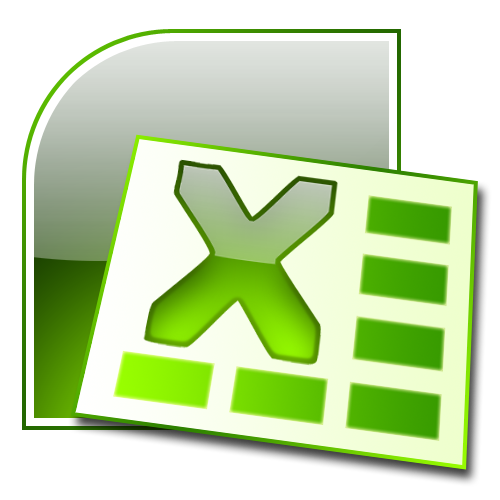 Microsoft Office Excel 2012
Microsoft Office Excel 2012Microsoft Office Excel 2012
Microsoft Excel is a spreadsheet program developed by Microsoft Corporation for Microsoft Windows and Mac OS X. It is a part of Microsoft Office, known for creating graphs, charts and spreadsheets, and its templates are created in a file with .xlt extension containing the default spreadsheet data, which is significant in creating new Excel files. These files can either be created by users or that which is provided by Excel, allowing users to make several workbooks. It works in calculation, graphing tools, pivot tables, and Visual Basic applications via macros. A variety of Microsoft Excel versions support the files with .xlt extension, such as Microsoft Excel Mobile support, Lotus Translation Table, PDF Creator, Microsoft Application Virtualization, Procomm Plus Translation Table and Microsoft Open XML Converter. The present version of this program, as of this writing, is Microsoft Excel 2012. There are some applications that can also be used to open these files, such as PlanMaker, NeoOffice, LibreOffice Calc, OpenOffice Calc, etc. Microsoft Notepad
Microsoft NotepadMicrosoft Notepad
Notepad is a basic text editor used to create plain documents. It is commonly used to view or edit text (.txt) files, and a simple tool for creating Web pages, and supports only the basic formatting in HTML documents. It also has a simple built-in logging function. Each time a file that initializes with .log is opened, the program inserts a text timestamp on the last line of the file. It accepts text from the Windows clipboard. This is helpful in stripping embedded font type and style codes from formatted text, such as when copying text from a Web page and pasting into an email message or other “What You See Is What You Get†text editor. The formatted text is temporarily pasted into Notepad, and then immediately copied again in stripped format to be pasted into the other program. Simple text editors like Notepad may be utilized to change text with markup, such as HTML. Early versions of Notepad offered only the most basic functions, such as finding text. Newer versions of Windows include an updated version of Notepad with a search and replace function (Ctrl + H), as well as Ctrl + F for search and similar keyboard shortcuts. It makes use of a built-in window class named edit. In older versions such as Windows 95, Windows 98, Windows Me and Windows 3.1, there is a 64k limit on the size of the file being edited, an operating system limit of the EDIT class.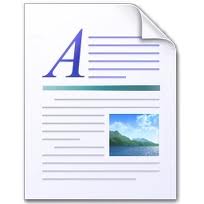 Microsoft WordPad
Microsoft WordPadMicrosoft WordPad
Files with .rtf, .openbsd, and .readme extensions are some of the files associated or which can be opened with the Microsoft WordPad. RTF files are text documents that can be created, opened, viewed, edited or changed using word processing applications for both Mac and Microsoft Windows-based computers, like Microsoft WordPad for Windows and Microsoft Word 2011 for Mac. It gives the users a wide cross compatibility support, which was the central objective for the improvement of the Rich Text Format technology, and these .rtf files can even be opened, viewed and used with database applications. The OpenBSD Unix platform is frequently utilized in computers running as Web servers of a secure network. OpenBSD files may be saved in directories of the OpenBSD system that were generated upon installation of the software applications. Files with the .openbsd extension can be opened by standard text editors, particularly well-known like Microsoft Notepad, and this text editor may also be utilized to create and edit OPENBSD files. Files with the .readme extension are text documents engaged to give users with beneficial information and specific details about certain applications installed in the system. These files can be opened, viewed and edited with a selection of text editors including Microsoft Notepad and Microsoft WordPad.една дума на предупреждение
Бъдете внимателни, да не се преименува разширението на .gal файлове, или всякакви други файлове. Това няма да промени вида на файла. Само специален софтуер за преобразуване може да се промени на файл от един тип файл в друг.това, което е разширение на файл?
Файлово разширение е набор от три или четири знака в края на името на файла, а в този случай, .gal. Файлови разширения ви кажа какъв тип файл и да е, и да разкажат Windows какви програми може да го отвори. Windows често се асоциира програма по подразбиране за всеки файлово разширение, така че, когато щракнете двукратно върху файла, програмата се стартира автоматично. Когато тази програма вече не е на вашия компютър, можете да получите съобщение за грешка, понякога, когато се опитате да отворите файла, свързан.оставите коментар
Компания| Партньори| EULA| Правна информация| Не продавайте/не споделяйте моята информация| Управление на моите бисквиткиCopyright © 2026 Corel Corporation. Всички права запазени. Условия за ползване | поверителност | Cookies

