| Ние се стремим да локализираме нашия сайт в колкото се може повече езици, колкото е възможно, но тази страница в момента е машина за превод, използвайки Google Translate. | близо |
-
-
продукти
-
източници
-
поддръжка
-
компания
-
Влизане
-
.ACE File Extension
Разработчик: WinAceТип на файла: WinAce Compressed FileВие сте тук, защото вие имате файл с разширение файл, завършващ в .ACE. Файлове с разширението на файла .ACE може да се стартира само от някои приложения. Това е възможно, че .ACE файлове са файлове с данни, а не на документи или на медии, което означава, че не са пригодени за гледане на всички.какво е .ACE файл?
Форматът на ACE файл се реализира като compresed изходния файл на инструмента за WinAce компресия. Този софтуер е описан като помощна програма за компресиране, който е способен да компресира дори и последните свободни бита на файлове през паралелен бърза процедура за декомпресия, което я прави подходяща комбинация от компактен мощност и скорост, поддържан от един интуитивен интерфейс клиент. АСЕ файлове са интегрирани с имуществена алгоритъм за изпълнение на нейните спецификации компресия, и това използва фрактални процедури компресия по точен и бърз начин. Това заявление е също гъвкав по отношение на предоставянето на подкрепа съвместимост за голямо разнообразие от алгоритми за компресия, изпълнявани от други файлове компресия и декомпресия инструменти. WinAce може да се използва за създаване, разархивирате и да получите достъп до съдържанието на тези ACE архиви, и тази програма може да бъде инсталиран в широко използвани версии на Microsoft Windows.как да отворите .ACE файл?
Стартиране на .ACE файл, или всеки друг файл на вашия компютър, чрез двукратно щракване върху нея. Ако вашите файлови асоциации са създадени правилно, приложението, което е писано, за да отворите .ACE файл ще го отворите. Това е възможно, може да се наложи да изтеглите или закупуване на правилното прилагане. Възможно е също така, че имате правилното прилагане на вашия компютър, но .ACE файлове все още не са свързани с него. В този случай, когато се опитате да отворите .ACE файл, можете да кажете Windows кое приложение е правилната за този файл. От този момент нататък, откриване на .ACE Ще се отвори файл на правилното прилагане. Кликнете тук, за да поправите грешки .ace на файлови асоциацииприложения, които отварят .ACE досие
 WinAce
WinAceWinAce
WinAce is archiving software developed by e-merge GmbH. It is featured with the following: compresses file formats JAR, JAVA, MS-CAB, LHA, ZIP, and ACE and decompresses JAR, ZOO, TAR,Gzip, ARJ, RAR, MS-CAB, LHA, ZIP, and ACE; has disk spann or multi-volume archives for CAB, ZIP, and ACE; self-extracts archives for ZIP and ACE; encrypts password and recovers data for protection; performs integrity check for JAR, ZOO, GZip, ARJ, RAR, MS-CAB, LHA, ZIP and ACE; functional archive repairs for ZIP and ACE; verifies authenticity of ACE archives; comments file in ZIP-Archives, ANSI or ASCII for ACE and in HTML; has full command line access compatible with DOS ACE; provides detailed information for all types of archives; has quickviewer for Word Documents, HTML pages, graphic files and ASCII files; supports fully on drag & drop; manages files completely when copying, moving, and deleting of files and directories; optimizes existing archives; and a lot more.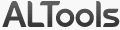 ESTsoft ALZip
ESTsoft ALZipESTsoft ALZip
In 1999, ALZip is originally developed as an internal application at South Korean software company EST soft. It is an archive and compression utility designed for Microsoft Windows to address their employees frustration with using English interface in WinZip. It can unzip 40 different file archives and can ZIP into eight different file archives like TAR, EGG, ZIP and many others. It runs in Windows 2000, Windows XP, Windows Vista with 32/64 bit, and Windows 7 with 32/64 bit. ALZip has the ability to set password using AES-128 bit or AES-256 bit encryption; span a ZIP file into ZIP files; merge spanned files in one, restore corrupted files; check for virus using your anti-virus software; create self-extracting archive (EXE) that enables users to open the archive without installing file compression program; check errors in ZIP files; and command line functions for expert users. ALZip is a shareware and is available in English, Korean and Japanese language. PeaZip for Windows
PeaZip for WindowsPeaZip for Windows
The PeaZip for Windows tool is an application that is categorized as a freeware file compression tool. This program allows users to manage, compress and archive data contained in one or more files or folders. This software is integrated with compatibility support for the Microsoft Windows environment. This program is implemented with graphical images that users can interact with in order to access its integrated features. The file compression specifications that are used by this application include data encoding and compression algorithms similar to those used by Lazarus IDE of Free Pascal compiler. This software can be used in x86-32 and x86-64 Microsoft Windows platforms. It is capable of creating, converting and extracting a total of 150 different file formats. Aside from its easy to use graphical interface, it allows user to drag and drop regular or compressed files into the interface without requiring a temp folder. It is also integrated with the context menu of Windows Explorer so it allows user to access the program just by right clicking on the file. The installer package also offers a bundled Anti-Virus Guard (AVG) Security Toolbar adware or the plain software package. In case the bundled with adware is downloaded the user can still optionally decline the adware. PeaZip for Linux
PeaZip for LinuxPeaZip for Linux
The PeaZip for Linux software is a freeware which allows managing, archiving and compressing different files in Linux environment. It uses graphical images to interact with users and was based on Lazarus IDE of Free Pascal compiler. Developed by Giorgio Tami and released its first version Peazip for Linux v1.6 in April 2007. This software can be used in KDE, Gnome, Xfce or any other desktop manager. Peazip for Linux can be installed directly to the operating system or as a standalone program by using a removable device. In KDE desktop, the installer instantly creates menu entries while in Gnome it requires copying an archiving folder to another system’s scripts folder. It has the ability to extract more than 150 different file types and create various data compression files. It is available for users of Linux QT and GTK2 (DEB, RPM and TGZ) widget toolkit. Aside from archiving files, it also offers special security features with its password and keyfile authentication.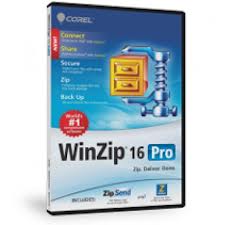 Corel WinZip 16 Pro
Corel WinZip 16 ProCorel WinZip 16 Pro
Compressing files frees up space in the hard disk, and Corel Win Zip 16 Pro can compress files into different formats. This software allows users to choose the level of compression and the compression method that they want to integrate into their files and folders. All Major compressed formats can be extracted by this application, and this compression and decompression software runs in Microsoft Windows XP, Vista And window 7. Internet connectivity is needed for activating this program. Corel WinZip 16 Pro can provide users with access to Zipsend, which is use to compress and send large files through email. This software may also provide users with access to Zipshare, which is use to upload compressed files to various social Websites. Backups are necessary for the important data of the user, and Corel WinZip 16 Pro provides an automated process for backing up files. Users can burn backups directly unto a CD/DVD or Blu-ray disc, or send the compressed files to the user’s email address for virtual backups.една дума на предупреждение
Бъдете внимателни, да не се преименува разширението на .ACE файлове, или всякакви други файлове. Това няма да промени вида на файла. Само специален софтуер за преобразуване може да се промени на файл от един тип файл в друг.това, което е разширение на файл?
Файлово разширение е набор от три или четири знака в края на името на файла, а в този случай, .ACE. Файлови разширения ви кажа какъв тип файл и да е, и да разкажат Windows какви програми може да го отвори. Windows често се асоциира програма по подразбиране за всеки файлово разширение, така че, когато щракнете двукратно върху файла, програмата се стартира автоматично. Когато тази програма вече не е на вашия компютър, можете да получите съобщение за грешка, понякога, когато се опитате да отворите файла, свързан.оставите коментар
Компания| Партньори| EULA| Правна информация| Не продавайте/не споделяйте моята информация| Управление на моите бисквиткиCopyright © 2026 Corel Corporation. Всички права запазени. Условия за ползване | поверителност | Cookies

