| 我們致力本地化我們在盡可能多的語言的網站越好,然而這一頁是機器使用谷歌翻譯翻譯。 | 關閉 |
-
-
產品
-
資源
-
支援
-
公司
-
登入
-
ReviverSoft
Answers
得到的答案我們
計算機專家社區0 选票
00嗨邁克爾,
您的Dell計算機上的USB端口即插即用。如果你有問題,你的USB端口,該端口為相關的,相關的驅動程序或設備有關。下面的解決方案將幫助您識別問題,以解決您的USB端口的問題。1.要識別USB連接口
檢查設備管理器,看看您的USB端口或集線器是否工作正常。
- 單擊開始按鈕。
- 單擊控制面板。
- 點擊硬件和聲音。
- 單擊設備管理器。
- 雙擊通用串行總線控制器,並檢查是否所有的USB端口,集線器和控制器都工作正常。任何設備不能正常工作將有一個黃色的感嘆號在他們面前。
- 如果設備管理器中顯示出端口,集線器或控制器不能正常運行任何USB,檢查是否有更新的驅動程序。
2.要在您的USB端口運行診斷測試
戴爾有一個在線的診斷工具,以幫助發現並解決問題與您的系統。- 轉至戴爾PC診斷頁
- 單擊高級選項卡。
- Ckick硬件。
- 使用下面的窗口的右側的滾動條;找到上市為USB。
- 選擇USB。
- 單擊運行診斷。
- 同意條款和條件的法律聲明。
- 按照說明來測試每個USB端口。
LOKESH
歡迎光臨 Reviversoft Answers
ReviverSoft答案是一個地方要問您對您的計算機,並經專家社區回答任何問題。張貼您的問題
問你的問題到現在社區類似的問題
顯示完整的問題
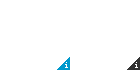
評論