| 我們致力本地化我們在盡可能多的語言的網站越好,然而這一頁是機器使用谷歌翻譯翻譯。 | 關閉 |
-
-
產品
-
資源
-
支援
-
公司
-
登入
-
.b4s 文件擴展名
開發商: Nullsoft文件類型: Playlist File你在這裡因為你有,有一個文件擴展名結尾的文件 .b4s. 文件與文件擴展名 .b4s 只能通過特定的應用程序推出。這有可能是 .b4s 文件是數據文件,而不是文件或媒體,這意味著他們並不是在所有觀看。什麼是一 .b4s 文件?
該B4S文件擴展名是由Nullsoft的被開發相關的Winamp媒體播放器版本3. B4S文件和Winamp媒體播放器版本3的數據格式。這些文件包含由多媒體文件和關聯的元數據的音樂播放列表文件的XML格式。它們被用於保存歌曲列表和喜愛的混音。音樂播放列表在選定的順序或隨機順序播放在Winamp的。這種格式已經過時,取而代之的是M3U格式。的M3U格式現在普遍使用的播放列表類型像在如Microsoft生產的Zune便攜式媒體播放器的設備。要創建一個新的播放列表,點擊“媒體庫選項卡”,然後選擇從播放列表選項卡中的“新播放列表”。之後,雙擊“本地媒體”和“添加到媒體庫”簡單地拖放文件。在B4S文件可以打開與VideoLAN的VLC媒體播放器和Nullsoft的Winamp媒體播放器5.6。如何打開 .b4s 文件?
推出 .b4s 文件,或者你的電腦上的任何其他文件,雙擊它。如果你的文件關聯的設置是否正確,這意味著應用程序來打開你的 .b4s 文件將其打開。這是可能的,你可能需要下載或購買正確的應用程序。這也有可能是你有正確的應用程序在PC上,但 .b4s 文件還沒有與它相關聯。在這種情況下,當您嘗試打開一個 .b4s 文件,你可以告訴Windows的應用程序是正確的該文件。從這時起,打開 .b4s 文件將打開正確的應用程序。 點擊這裡修復.b4s文件關聯錯誤打開一個應用程序 .b4s 文件
 VideoLan VLC Media player
VideoLan VLC Media playerVideoLan VLC Media player
VideoLan VLC Media player is a multi-media player software that is considered to be an open source and cross platform multimedia player with framework. Thus, a product that can play most of the standard files of multimedia plus CDs, DVDs and VCDs. It also plays different streaming protocols, supported applications or devices and webcams. There is also the ability to play audios of various codecs even if there are no codec packs included: MPEG-2, WebM, MP3, WMV and MKV. This software works on most Windows computers, Mac OS X PCs, Linux and well as Unix. In addition, there is descryption for DVD which is executed via the libdvdcss library. It also has playback control support for all computers compatible with it using libcdio or libvcdinfo. On Mac computers, this media player can grab audios and videos from EyeTV applications and other devices that capture EyeTV data. On GNU and Linux, it supports encoding cards that are compatible with V4L2 and MPEG-2 which are Visiontech Kfir and Hauppage WinTV-PVR 250-350.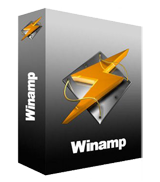 Nullsoft Winamp Media Player 5.6
Nullsoft Winamp Media Player 5.6Nullsoft Winamp Media Player 5.6
Winamp Media Player 5.6 is a popular media player for Windows. This player was developed by Nullsoft and it allows users to play multimedia content such as audio and video. The software not only provides users with all the tools they need to organize their audio and video files but it also allows them to burn and rip CDs and even sync files from mobile devices. Winamp also features a playlist editor that allows users to create and manage their song lists as well as its media library effectively organizes all the audio and video files so that they can be located in one location. This software also has visualization features wherein animated graphics can be displayed along with the music being played. This media player also comes with a customizable user interface wherein users can change skins, as well as it supports not only a large number of file formats but it also supports a lot of user-developed plug ins.提醒一句
要小心,不要重命名擴展 .b4s 文件,或任何其他文件。這不會更改文件類型。只有特殊的轉換軟件可以從一個文件類型更改一個文件到另一個。什麼是文件擴展名?
文件擴展名是一組三個或四個字符在文件名的末尾,在這種情況下, .b4s. 文件擴展名告訴你它是什麼類型的文件,並告訴Windows哪些程序可以打開它。窗戶經常關聯一個默認程序的每個文件的擴展名,這樣,當你雙擊該文件,程序會自動啟動。當該程序不再是您的PC上,有時可以得到一個錯誤,當您試圖打開相關的文件。發表評論

