| 我們致力本地化我們在盡可能多的語言的網站越好,然而這一頁是機器使用谷歌翻譯翻譯。 | 關閉 |
-
-
產品
-
資源
-
支援
-
公司
-
登入
-
.azw 文件擴展名
開發商: Amazon文件類型: Amazon Kindle eBook File你在這裡因為你有,有一個文件擴展名結尾的文件 .azw. 文件與文件擴展名 .azw 只能通過特定的應用程序推出。這有可能是 .azw 文件是數據文件,而不是文件或媒體,這意味著他們並不是在所有觀看。什麼是一 .azw 文件?
數據文件也指項目的電子書閱讀器的程序輸出文件,且這些數據文件,也可以使用由電子書創作和編輯應用程序。亞馬遜開發了AZW格式集成使用亞馬遜的Kindle閱讀器的設備規範和標準的項目輸出文件。這些亞馬遜Kindle電子書的附加 的文件.azw擴展,並有可安裝在微軟Windows系統上運行的計算機亞馬遜的Kindle閱讀器應用程序的版本。還有這個軟件被認為Mac平台開發的版本。也稱亞馬遜Kindle電子書的文件,這些文件AZW內容包括電子書本身的內容,格式的電子書到其內容的作者實現屬性和頁面佈局元素,並標記為電子書的不同章節也可能是在AZW文件中找到。亞馬遜Kindle裝置是數字的電子書閱讀器集成無線功能和用於優化便攜的設計。 Linux用戶可以安裝和使用酷閱讀器應用程序打開和查看AZW文件的內容,而且也有這個軟件為Microsoft Windows環境的版本。 DRM(數字版權管理)的規格可以通過AZW文件到亞馬遜的Kindle書的作者來實現,所以內容.azw文件只能使用亞馬遜的Kindle設備進行查看,但微軟Windows用戶可以更改的擴展從AZW亞馬遜的Kindle文件PRC,然後使用Mobipocket的閱讀器軟件打開該文件。如何打開 .azw 文件?
推出 .azw 文件,或者你的電腦上的任何其他文件,雙擊它。如果你的文件關聯的設置是否正確,這意味著應用程序來打開你的 .azw 文件將其打開。這是可能的,你可能需要下載或購買正確的應用程序。這也有可能是你有正確的應用程序在PC上,但 .azw 文件還沒有與它相關聯。在這種情況下,當您嘗試打開一個 .azw 文件,你可以告訴Windows的應用程序是正確的該文件。從這時起,打開 .azw 文件將打開正確的應用程序。 點擊這裡修復.azw文件關聯錯誤打開一個應用程序 .azw 文件
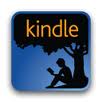 Amazon Kindle for PC
Amazon Kindle for PCAmazon Kindle for PC
Amazon Kindle for PC is a version of e-reader software that is capable of synchronizing books across apps of a Windows computer or between the computer apps and a Kindle unit. This particular software is intended for Windows 7, Windows XP and Windows 7 only. It comes with Whispersync which is the technology that automatically syncs books with or without a Kindle device on hand. Furthermore, this product includes amazing features like the option to search books of any topic, section or character, look up words and definition through its integrated dictionary, access some facts of characters, places, quotes or anything related to books by using the Shelfari, a built-in encyclopedia. From thousands of e-Books available to read and store, this program lets you organize all books into different categories. In addition to those features, Amazon Kindle for Windows PC allows highlighting, adding bookmarks, taking notes and viewing page numbers.Cool ReaderCool Reader
Cool Reader is application use for opening an E-book. it is an open-source or free (General Public License) program which works on these operating systems: Windows, Linux, Android, and Mac Os X. The supported formats are epub (non-DRM), fb2, txt, rtf, html, chm, tcr, doc and pdb. You can also switch from pages to scroll view and vice versa. It also have table of content feature and can also use the bookmark feature for easy marking. The text search feature, hyphenation dictionaries, complete FB2 (Fiction book 2.0) support, additional support of fonts, reading directly a book from zip archives and automatic reformatting of .txt will come in handy for all platforms. And there are specific feature regarding Android system such as the animated flipping of pages, quick recent book access, a file browser that is built in, profiles for day and night (adjusted colors, background, backlight levels), adjustment for the brightness by just flicking on the left edge of the screen. The background texture can also be stretched, tiled or use a solid color. The dictionary is still available in this operating system.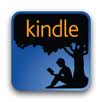 Amazon Kindle for Mac
Amazon Kindle for MacAmazon Kindle for Mac
Amazon Kindle for Mac is an e-Book reader tool exclusively for Macintosh computers, specifically Mac OS X 10.6 or higher version. The Amazon Kindle is known to be a powerful e-reader of books, magazines, newspapers, blogs, and other types of publications or writings which are viewed on digital system. This was developed by Michael Cronan, and the name Kindle was both agreed on by Cronan and Karin Hibma. They chose Kindle because it literally means “to light a fire” which can be considered as a metaphor regarding the thought of reading something with excitement. Anyway, this version of Kindle for Mac computers features Whispersync technology that synchronizes books across different applications and between Mac apps and a Kindle device. This software has a built-in dictionary too, search engine of books, Shelfari which is a type of encyclopedia, personalized reading mode from switch to full screen, as well as adjustment of background color and brightness.提醒一句
要小心,不要重命名擴展 .azw 文件,或任何其他文件。這不會更改文件類型。只有特殊的轉換軟件可以從一個文件類型更改一個文件到另一個。什麼是文件擴展名?
文件擴展名是一組三個或四個字符在文件名的末尾,在這種情況下, .azw. 文件擴展名告訴你它是什麼類型的文件,並告訴Windows哪些程序可以打開它。窗戶經常關聯一個默認程序的每個文件的擴展名,這樣,當你雙擊該文件,程序會自動啟動。當該程序不再是您的PC上,有時可以得到一個錯誤,當您試圖打開相關的文件。發表評論

