| Biz ancak bu sayfa şu anda Google Translate kullanarak çevrilen makine, mümkün olduğunca çok dilde web sitemizi lokalize için çaba. | yakın |
-
-
ürünler
-
kaynaklar
-
destek
-
şirket
-
Giriş Yap
-
.mts Dosya Uzantısı
Geliştirici: Sony and Panasonic CorporationDosya türü: Video FileEğer biten bir dosya uzantısına sahip bir dosya var çünkü buradayız .mts. Dosya uzantısı ile Dosyaları .mts sadece belirli uygulamalar tarafından başlatılabilir. Bu mümkün .mts dosya hepsi görülebilmesini anlamına gelmez demektir hangi veri dosyaları yerine belge veya medya vardır.Bir nedir .mts dosya?
MTS dosya uzantısı Advanced Audio Coding dosyası olarak bilinen ve 2006 yılında Sony ve Panasonic Corporation tarafından geliştirilen AVCHD video dosyası formatı ile ilişkilidir. AVCHD Advanced Video High Definition Kodlama anlamına gelir. Bu video kodlama kullanıcı yüksek çözünürlüklü video kayıt ve oynatma sağlar. Bu 1080 çözünürlükte tarafından 1440 görüntüler ve Windows Movie Maker destekler. Bu MPEG4Code dayanmaktadır ve Blu-ray oynatıcılar ve Sony Playstation 3 gibi cihazlar için Blu-ray diskleri yanmış olabilir. Bu 1080i ve 720p video modlarını destekler. Ayrıca menü gezinme, slayt gösterileri ve altyazıları içerir. Menü gezinme bireysel videolara erişim sağlar, slayt AVC dizisini hala arka plan ses ile çerçeveleri içeren gösterir ve altyazıları damgası kayıtları için kullanılır. MTS dosyaları bir PC'ye yerde kaydedilebilir. Canon, JVC ve Sanyo gibi diğer kameralar da bu formatı destekleyen. MTS formatında dosyalar Mac platformlarında VideoLAN VLC media player veya Elgato Turbo.264HD ile açılabilir. Ancak, Microsoft Windows platformlarında VideoLAN VLC media player veya Microsoft Windows Media Player ile açılabilir. Bu dosyalar Linux platformlarında Openshot veya VideoLAN VLC media player ile açılabilir.Bir açmak için nasıl .mts dosya?
Bir başlatın .mts dosyası, ya da PC üzerinde herhangi bir diğer dosya ile çift tıklatarak. Dosya ilişkilerini doğru kurmak ise, pinti uygulama açmak için .mts dosya açacaktır. Bu doğru bir uygulama indirmek veya satın almak gerekebilir mümkündür. Bu PC'nizde doğru uygulamayı olması da mümkündür, ama .mts dosyaları henüz onunla ilişkili değildir. Bu durumda, açmaya çalıştığınızda .mts Dosya, o dosya için doğru olanı hangi uygulama Windows'u söyleyebilirim. O andan itibaren, bir açılış .mts Dosya doğru uygulamayı açılacaktır. .mts Dosya dernek hataları düzeltmek için buraya tıklayınBir açık uygulamaları .mts dosya
 Microsoft Windows Media Player
Microsoft Windows Media PlayerMicrosoft Windows Media Player
Windows Media Player Playlist (WPL) is a computer file format that keeps multimedia playlists for video and audio collections. It is an owned file format utilized in Microsoft Windows Media Player versions 9 to 12. The fundamentals of WPL files are represented in XML format. These .WPL files can be accessed and utilized by the Nullsoft Winamp Media Player 5.6 application version as well as the Roxio Creator 2012 program. WPL files are also known as Windows Media Player playlist files, which are indicated by the Microsoft Windows Media Player or the other media players with support for WPL files as reference data when users open these playlist files and begin to access the content stored in it. The top-level aspect specifies that the file's elements go after the Synchronized Multimedia Integration Language (SMIL) structure. The information contained in these WPL files are directory locations to the video files and audio content chose by the creator of the .WPL file, this enables the media player application to quickly and easily find and play the video and audio content from their directory locations. Nullsoft Winamp Media Player 5.6 with WinAHX plug-in
Nullsoft Winamp Media Player 5.6 with WinAHX plug-inNullsoft Winamp Media Player 5.6 with WinAHX plug-in
Winamp Media Player 5.6 is very powerful media player and management software itself because it serves as a great tool for users to not only play their favorite music but also to organize them in one library. It is equipped with all the good features that users are likely to look for in a media player. Plus, additional features can also be added when plug-ins are added. The Nullsoft Winamp Media Player 5.6 with WinAHX plug-in is Winamp with added features already because of the WinAHX plug-in. This plug-in exclusively works as a winamp plug-in. It is actually a small payer for the songs created in AHX 1.x/2.x. This plug-in features a hundred percent playback accuracy, very low usage for CPU, as well as it features the best AHX tunes available. With this, once this plug-in is added to Winamp, Winamp also gets the features and added abilities present in this plug-in. With this plug-in, it is already possible to play AHX songs using Winamp.--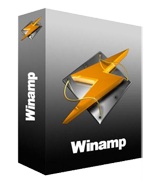 Nullsoft Winamp Media Player 5.6 with ACM Plug-in
Nullsoft Winamp Media Player 5.6 with ACM Plug-inNullsoft Winamp Media Player 5.6 with ACM Plug-in
Winamp media player 5.6 was developed by the Nullsoft Company and it is a player that provides users with wide capabilities when it comes to organizing and playing their media files. Aside from the variety of features that this player contains and what users can do with this player, Winamp can also come with different plug-ins such as the ACM plug-in. The Winamp Media Player 5.6 with ACM plug-in works just like a normal Winamp player but the ACM plug-in provides additional capabilities for the Winamp player. If the mere Winamp media player 5.6 allows users to play and organize music files and video files, with the ACM plug-in, users can play ACM files that are found in Interplay games. This means that it is possible to associate Winamp with Interplay games already. All the ACM files contained in the Interplay games can be played using the Winamp Media Player 5.6 with the ACM plug-in.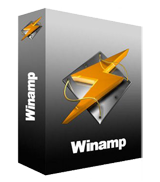 Nullsoft Winamp Media Player 5.6
Nullsoft Winamp Media Player 5.6Nullsoft Winamp Media Player 5.6
Winamp Media Player 5.6 is a popular media player for Windows. This player was developed by Nullsoft and it allows users to play multimedia content such as audio and video. The software not only provides users with all the tools they need to organize their audio and video files but it also allows them to burn and rip CDs and even sync files from mobile devices. Winamp also features a playlist editor that allows users to create and manage their song lists as well as its media library effectively organizes all the audio and video files so that they can be located in one location. This software also has visualization features wherein animated graphics can be displayed along with the music being played. This media player also comes with a customizable user interface wherein users can change skins, as well as it supports not only a large number of file formats but it also supports a lot of user-developed plug ins.uyarı bir kelime
Üzerinde uzantısını dikkatli olun .mts dosyaları veya diğer dosyaları. Bu dosya türünü değiştirmek olmaz. Sadece özel dönüştürme yazılımı başka bir dosya türü bir dosyayı değiştirebilirsiniz.Bir dosya uzantısı nedir?
Bir dosya uzantısı Dosya sonunda üç veya dört karakter kümesidir, bu durumda, .mts. Dosya uzantıları olduğunu ne tür bir dosya size, ve hangi programları açabilirsiniz Windows'u söyle. Eğer dosyayı çift tıkladığınızda, program otomatik olarak başlatılır, böylece Windows sık sık, her dosya uzantısı için varsayılan program ilişkilendirir. Bu program bilgisayarınızda artık zaman ilişkili dosyayı açmaya çalıştığınızda, bazen bir hata alabilirsiniz.Yorum bırakmak

