| Biz ancak bu sayfa şu anda Google Translate kullanarak çevrilen makine, mümkün olduğunca çok dilde web sitemizi lokalize için çaba. | yakın |
-
-
ürünler
-
kaynaklar
-
destek
-
şirket
-
Giriş Yap
-
.ctl Dosya Uzantısı
Geliştirici: Microsoft CorporationDosya türü: Visual Basic UserControl Object FileEğer biten bir dosya uzantısına sahip bir dosya var çünkü buradayız .ctl. Dosya uzantısı ile Dosyaları .ctl sadece belirli uygulamalar tarafından başlatılabilir. Bu mümkün .ctl dosya hepsi görülebilmesini anlamına gelmez demektir hangi veri dosyaları yerine belge veya medya vardır.Bir nedir .ctl dosya?
Microsoft Visual Studio 2010 yazılımı ile eklenen dosyaları kullanır .ctl geliştirici dosyaları olarak formatında. Bunlar Microsoft tarafından oluşturulan CTL formatında saklanır ve bu CTL geliştirici dosyaları da Visual Basic UserControl nesne dosyaları denir. Bu CTL dosyaların içeriği CTL dosyasının yazarı ve Microsoft Visual Basic geliştirme uygulamasını kullanarak ilişkili proje çıktı dosyası tarafından girilen ActiveX denetimleri bakın kod oluşur. Ikili kontrol verileri ile eklenen bir dosyada saklanır belirli bir proje dosyası ve ilgili CTL dosyasına karşılık gelen süre, Microsoft Visual Studio 2010 kullanılarak yazmış bir projeye bağlı Visual Basic UserControl ayrıntıları, bir CTL dosyası kaynak kodu olarak girilir. ctx uzantısı. Microsoft Windows tabanlı sistemlerde çalışan bilgisayarların kullanıcıları oluşturmak ve bu proje dosyaları değiştirmek ve bu CTL dosyalarındaki verileri girmek için Microsoft Visual Studio 2010 yazılımı yükleyebilirsiniz.Bir açmak için nasıl .ctl dosya?
Bir başlatın .ctl dosyası, ya da PC üzerinde herhangi bir diğer dosya ile çift tıklatarak. Dosya ilişkilerini doğru kurmak ise, pinti uygulama açmak için .ctl dosya açacaktır. Bu doğru bir uygulama indirmek veya satın almak gerekebilir mümkündür. Bu PC'nizde doğru uygulamayı olması da mümkündür, ama .ctl dosyaları henüz onunla ilişkili değildir. Bu durumda, açmaya çalıştığınızda .ctl Dosya, o dosya için doğru olanı hangi uygulama Windows'u söyleyebilirim. O andan itibaren, bir açılış .ctl Dosya doğru uygulamayı açılacaktır. .ctl Dosya dernek hataları düzeltmek için buraya tıklayınBir açık uygulamaları .ctl dosya
 Microsoft Visual Studio
Microsoft Visual StudioMicrosoft Visual Studio
Microsoft Visual Studio is an integrated development environment (IDE) produced by Microsoft. It has a code editor that supports syntax highlighting and code completion using IntelliSense for not only variables, functions and methods but also language constructs like loops and queries; includes a debugger that works both as a source-level debugger and as a machine-level debugger; includes a host of visual designers to aid in the development of applications and other tools. Visual Studio permits developers to write extensions for Visual Studio to expand its capabilities. These extensions are linked to Visual Studio and extend its functionality. Extensions come in the form of macros, add-ins, and packages. Macros represent repeatable tasks and actions that developers can write programmatically for saving, replaying, and distributing; add-ins gives access to the Visual Studio object model and can interact with the IDE tools; and packages can create designers and other tools, as well as integrate other programming languages. Microsoft MSTest
Microsoft MSTestMicrosoft MSTest
MSTest is a command line function that executes unit tests created in Visual Studio 2005, Visual Studio 2008 or Visual Studio 2010 and was developed by Microsoft; also called the Visual Studio Test Result. It is integrated with the TRX file format, and contains results associated to the test done by the user.MSTest.exe is the command used to run the test. This command has a number of options the user can use to modify the test run and user can utilize many of these options in conjunction with one another. User can specify these options in any order on the MSTest.exe command line. These Visual Studio test results files are utilized for debugging some problems in a Microsoft Windows application project created with the Visual Studio program, as well as for improving those functionalities. The data saved in these Visual Studio test results files are also used by the Visual Studio application to be shown in the GUI (Graphical User Interface) of the program the results of certain tests implemented by the user for a Visual Studio application development project.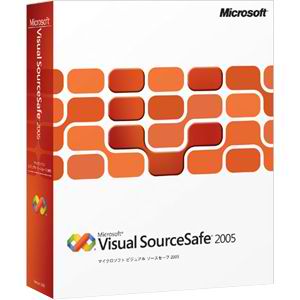 Microsoft Visual SourceSafe
Microsoft Visual SourceSafeMicrosoft Visual SourceSafe
Microsoft Visual SourceSafe (VSS) is a source control software package adjusted towards small software development projects. It generates a virtual library of computer files, like most source control systems. While most commonly used for source code, SourceSafe can actually handle any type of file in its database, but prior versions have been shown to be unstable when confronted with large amounts of non-textual data such as images, binary executables, etc. The SSC file is categorized as a Developer File and a SourceSafe Status File type, produced by Microsoft Corporation. The company utilizes status file for the source control. It has tracks and file revisions. This type of file is similar to FPP files. It is utilized for business settings where many people edit and use the files making sure that one file at a time is edited by one person only. Microsoft had given Visual SourceSafe and Microsoft Visual Studio 2010 if user encounters problems in opening these files. These two programs are able to open SCC files under Windows operating systems.uyarı bir kelime
Üzerinde uzantısını dikkatli olun .ctl dosyaları veya diğer dosyaları. Bu dosya türünü değiştirmek olmaz. Sadece özel dönüştürme yazılımı başka bir dosya türü bir dosyayı değiştirebilirsiniz.Bir dosya uzantısı nedir?
Bir dosya uzantısı Dosya sonunda üç veya dört karakter kümesidir, bu durumda, .ctl. Dosya uzantıları olduğunu ne tür bir dosya size, ve hangi programları açabilirsiniz Windows'u söyle. Eğer dosyayı çift tıkladığınızda, program otomatik olarak başlatılır, böylece Windows sık sık, her dosya uzantısı için varsayılan program ilişkilendirir. Bu program bilgisayarınızda artık zaman ilişkili dosyayı açmaya çalıştığınızda, bazen bir hata alabilirsiniz.Yorum bırakmak

