| Biz ancak bu sayfa şu anda Google Translate kullanarak çevrilen makine, mümkün olduğunca çok dilde web sitemizi lokalize için çaba. | yakın |
-
-
ürünler
-
kaynaklar
-
destek
-
şirket
-
Giriş Yap
-
.wpd Dosya Uzantısı
Geliştirici: CorelDosya türü: WordPerfect DocumentEğer biten bir dosya uzantısına sahip bir dosya var çünkü buradayız .wpd. Dosya uzantısı ile Dosyaları .wpd sadece belirli uygulamalar tarafından başlatılabilir. Bu mümkün .wpd dosya hepsi görülebilmesini anlamına gelmez demektir hangi veri dosyaları yerine belge veya medya vardır.Bir nedir .wpd dosya?
1997 yılından itibaren, Microsoft DOS için geliştirilen WordPerfect uygulama sürümleri (Disk İşletim Sistemi) ortamları ve Mac platformları artık desteklenen ve Corel WordPerfect kelime işlem uygulaması geliştiricisi tarafından daha geliştirilmiştir. Bu yazı gibi, WordPerfect kelime işlem programı güncel sürümü Corel WordPerfect Office X6, ve bu yazılım varsayılan çıkış belge dosyası olarak WPD biçimini kullanır. Bu WPD dosyalar biçimlendirme özelliklerini ve sayfa düzeni stilleri ve yaratıcıları tarafından girilen elemanları olabilir verilerle metin belgelerdir .wpd belgeler. Yaygın görüntüleri gibi belge sunumları için kullanılan diğer nesneler arasında Grafikler ve tablolar bu WPD dosyaların içeriği entegre edilebilir. Birçok Microsoft Windows tabanlı kelime işleme uygulamaları açın ve Microsoft Word 2010 kelime işlem uygulaması biri olan bu WPD dosyaların içeriğini görüntülemek için kullanılabilir. Mac kullanıcıları da açmak ve WPD dosyaları görüntülemek için Planamesa NeoOffice programını kullanabilirsiniz.Bir açmak için nasıl .wpd dosya?
Bir başlatın .wpd dosyası, ya da PC üzerinde herhangi bir diğer dosya ile çift tıklatarak. Dosya ilişkilerini doğru kurmak ise, pinti uygulama açmak için .wpd dosya açacaktır. Bu doğru bir uygulama indirmek veya satın almak gerekebilir mümkündür. Bu PC'nizde doğru uygulamayı olması da mümkündür, ama .wpd dosyaları henüz onunla ilişkili değildir. Bu durumda, açmaya çalıştığınızda .wpd Dosya, o dosya için doğru olanı hangi uygulama Windows'u söyleyebilirim. O andan itibaren, bir açılış .wpd Dosya doğru uygulamayı açılacaktır. .wpd Dosya dernek hataları düzeltmek için buraya tıklayınBir açık uygulamaları .wpd dosya
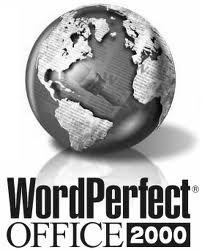 Corel WordPerfect Office
Corel WordPerfect OfficeCorel WordPerfect Office
Corel WordPerfect Suite was release in the late 90's. Since it is a package softwares concerning office task, WordPerfect 6.2.Quattro Pro 5.6, Presentation 2.1, Shell for DOS, Corel Editor 3.1 for DOS, Screen Extender and Merge Master. In addition to that are 1000 different kinds of fonts. This was known to be Borland office for Windows in the early 90's, while the next year it became Borland Office 2.0. Late that year, Novell bought it and release the packed application which includes WordPerfect 6.1, Quattro Pro 6.0, Presentation 3.0, Info Central 1.1 and Paradox 5.0 in the professional version. Of all its components, only WordPerfect can work with Macintosh systems. At this time only 466 MHz processor, 256 RAM,600 Mb Hard disk space would be needed to work with the program using The Windows Xp operating System. And there are many improvements of this software up to now. The latest version was release Last April 2012 called Word office X6, with different editions, Legal, Standard, Professional, Home and Student.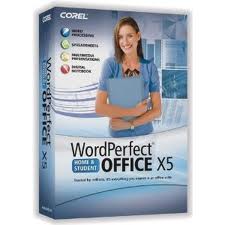 Corel WordPerfect Office X5
Corel WordPerfect Office X5Corel WordPerfect Office X5
Corel WordPerfect Office X5 integrates the familiar work experiences that the clients rely on with its new tools and capabilities that let the users create more with words, numbers and concepts. Whether it is word processing, spreadsheets or presentations or online collaborations, the application's productivity works and collaborates efficiently with all Web services, PDF tools and Microsoft Office SharePoint support. With this application, you can have the freedom to work on and share any file you choose because the application has supported more than 60 file types including the Microsoft office files in OOXML, ODF, as well as PDF. It also gives you the legendary features that allow you to control ultimately the over-all multipage documents. It has tools such as PDF suites that lets you import, edit, and export PDF documents. Whether you need to review the PDF files created electronically, you can also edit the scanned document, annotate or archive PDF/A for future use. Corel WordPerfect office X6
Corel WordPerfect office X6Corel WordPerfect office X6
Corel has developed this software for almost thirty years. This Office suite became popular to the people. And this software works on Microsoft operating systems such as Windows, Window 7, Windows Vista and Windows Xp (SP3). 466 MHz processor, 256 RAM and for the display 800 X 600 will be just fine to operate on this application. During installation, Internet connection may require to verify the serial numbers. It can support 60 different formats including the Microsoft Office Formats. It also supports multiple monitors to improve the productivity of the user. This packed application comes with learning resources that is built-in, so tutorials are very handy. It has a feature that will resize the text to fit the number of pages. The users can view the desired file without opening the file. It has 300 + templates, 175+ photos, 10,000 clipart images, and 900+ True Type fonts. This package has word processors, Spreadsheet program, presentations, Digital Notebook, document manager, training videos, Video editor, and eBook publisher. Microsoft Write
Microsoft WriteMicrosoft Write
Microsoft Write (MS Write) software is a word processing application, created for earlier versions of Microsoft Windows, and has a new counterpart word processing program, the Microsoft WordPad, which is bundled with later versions of Microsoft Windows. It uses files with .wri extension as output files that are generated by the software. These files are word documents and MS Write can develop its visual presentation with the use of .wri documents where users are able to format and make layouts. Early versions of Microsoft Works application as a word processing software can be utilized to open and view the contents of .wri format. Other applications that are able to open and view .wri files are Corel WordPerfect Office X6 and some word and text editors for Microsoft Windows based system, such as Microsoft Word 2010, Microsoft Notepad, and Planamesa NeoOffice application or the so called Microsoft Word 2011 in the Mac version.uyarı bir kelime
Üzerinde uzantısını dikkatli olun .wpd dosyaları veya diğer dosyaları. Bu dosya türünü değiştirmek olmaz. Sadece özel dönüştürme yazılımı başka bir dosya türü bir dosyayı değiştirebilirsiniz.Bir dosya uzantısı nedir?
Bir dosya uzantısı Dosya sonunda üç veya dört karakter kümesidir, bu durumda, .wpd. Dosya uzantıları olduğunu ne tür bir dosya size, ve hangi programları açabilirsiniz Windows'u söyle. Eğer dosyayı çift tıkladığınızda, program otomatik olarak başlatılır, böylece Windows sık sık, her dosya uzantısı için varsayılan program ilişkilendirir. Bu program bilgisayarınızda artık zaman ilişkili dosyayı açmaya çalıştığınızda, bazen bir hata alabilirsiniz.Yorum bırakmak

