| เราพยายามที่จะ จำกัด วงเว็บไซต์ของเราในภาษามากที่สุดเท่าที่เป็นไปได้ แต่หน้านี้ในปัจจุบันคือเครื่องแปลโดยใช้ Google แปล | ใกล้ |
-
-
ผลิตภัณฑ์
-
แหล่งที่มา
-
สนับสนุน
-
บริษัท
-
ล็อกอิน (or เข้าระบบ)
-
.sldtm นามสกุลของไฟล์นามสกุล
ผู้พัฒนา: SDLประเภทไฟล์: SDL Translation Memory Fileคุณอยู่ที่นี่เพราะคุณมีไฟล์ที่มีนามสกุลไฟล์ที่ลงท้ายด้วย .sldtm. ไฟล์ที่มีนามสกุลไฟล์ .sldtm สามารถถูกเปิดตัวโดยการใช้งานบาง เป็นไปได้ว่า .sldtm ไฟล์ที่เป็นไฟล์มากกว่าข้อมูลเอกสารหรือสื่อซึ่งหมายความว่าพวกเขาไม่ได้หมายถึงการจะดูที่ทั้งหมดสิ่งที่เป็น .sldtm ไฟล์
ไฟล์หน่วยความจำการแปล SDL จะดำเนินการกับข้อกำหนดการเข้ารหัสที่เป็นกรรมสิทธิ์ของ SDL และมาตรฐานการเข้ารหัสเหล่านี้จะถูกนำมาใช้เป็นรูปแบบไฟล์ SLDTM เนื้อหาของแฟ้มที่หน่วยความจำการแปล SDL ยังถูกรวมเข้ากับมาตรฐานการรวบรวมการจัดเก็บข้อมูลที่ใช้ในการผนวกเข้ากับไฟล์ .sldtm ขยาย จัดโดยทั่วไปเป็นไฟล์ข้อมูลไฟล์หน่วยความจำการแปล SDL ถูกสร้างขึ้นและนำมาใช้โดยการประยุกต์ใช้การแปลภาษา SDL Trados สตูดิโอ ฐานข้อมูลภาษาประชากรอย่างต่อเนื่องกับรายการใหม่เพิ่มและการเปลี่ยนแปลงหรือปรับปรุงข้อมูลแปลจากการป้อนข้อมูลของผู้ใช้ที่ใช้ฟังก์ชันการทำงานแบบบูรณาการเข้าสู่โปรแกรมการแปลภาษา SDL Trados สตูดิโอสำหรับการแปลข้อมูลที่เรียกว่า "ความทรงจำการแปล" ความทรงจำเหล่านี้มีการแบ่งประเภทการแปลโดยโปรแกรมนี้เป็นสองจำแนกประเภทกล่าวคือ "การแข่งขันเลือน" และ "การแข่งขัน 100%" นอกจากนี้ยังหมายความว่าเป็นผู้ใช้ยังคงจ้างชุดของคุณสมบัติที่มีอยู่ในโปรแกรมภาษา SDL Trados แปลสตูดิโอสำหรับการแปลเนื้อหาที่เขียนเป็นภาษาที่แตกต่างกัน, ความทรงจำที่แปลเหล่านี้มีประชากรอย่างต่อเนื่องกับรายการใหม่และแก้ไขด้วยข้อมูลที่เหมาะสมทำให้มีประสิทธิภาพมากขึ้นในการแปลเป็นลายลักษณ์อักษร ข้อมูลเป็นเวลามากขึ้นผ่านวิธีการเปิด .sldtm ไฟล์
เปิดตัว .sldtm แฟ้มหรือไฟล์อื่น ๆ บนเครื่องคอมพิวเตอร์ของคุณโดยดับเบิลคลิกที่มัน ถ้าความสัมพันธ์ของแฟ้มของคุณจะถูกตั้งค่าอย่างถูกต้องโปรแกรมประยุกต์ที่หมายถึงการเปิดของคุณ .sldtm แฟ้มจะเปิดมัน มันเป็นไปได้ที่คุณอาจจำเป็นต้องดาวน์โหลดหรือซื้อโปรแกรมที่ถูกต้อง นอกจากนี้ยังเป็นไปได้ว่าคุณมีโปรแกรมที่ถูกต้องในเครื่องคอมพิวเตอร์ของคุณ แต่ .sldtm ไฟล์ที่ยังไม่ได้ที่เกี่ยวข้องกับมัน ในกรณีนี้เมื่อคุณพยายามที่จะเปิด .sldtm ไฟล์ที่คุณสามารถบอก Windows ที่แอปพลิเคที่ถูกต้องสำหรับแฟ้มที่ จากนั้นเปิด .sldtm แฟ้มจะเปิดโปรแกรมที่ถูกต้อง คลิกที่นี่เพื่อแก้ไขความสัมพันธ์ของแฟ้ม .sldtm ข้อผิดพลาดการใช้งานที่เปิดได้ .sldtm ไฟล์
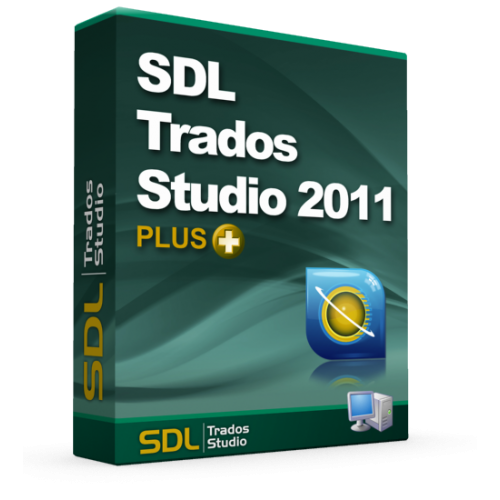 SDL Trados Studio
SDL Trados StudioSDL Trados Studio
SDL Trados Studio is a translation memory tool that provides translation memory and terminology management. It is a software that displays sources and translates its file type by providing the most extensive file format support available in order for it to be able to open and work on a wide range of projects from the latest Microsoft Office file formats to XML. It features AutosSuggest with sub-segment matching suggestions, RevLex, a translation memory engine that has Contect Match for improved concordance searching. It can make suggestions based on source content for translating in any file format with QuickPlace, and if there is no translation match for a particular segment, it can be automatically translated using Automated Translation. Languages, files and deadlines are located in a centralized location for managing and preparing projects using a customizable project wizard that automatically functions for repeated tasks. The software automatically provides word counts, analysis and reports that are created and stored with the project in order for the users to keep track of their progress, they can also review, accept or decline changes with Track Changes, and a real-time QA will check and highlight possible errors in punctuation, terminology and inconsistencies automatically. The software has a selection of apps and plug-ins available, including SDLXLIFF Converter, which allows reviewing of translations in MS Word. It supports industry standards such as XLIFF for bilingual files, TMX for translation memories and TBX for terminology databases.คำเตือน
ระวังไม่ให้เปลี่ยนชื่อนามสกุลใน .sldtm ไฟล์หรือไฟล์อื่น ๆ ซึ่งจะไม่เปลี่ยนประเภทของไฟล์ เพียง แต่ซอฟต์แวร์แปลงพิเศษที่สามารถเปลี่ยนไฟล์จากไฟล์ประเภทหนึ่งไปยังอีกสิ่งที่เป็นนามสกุลของไฟล์หรือไม่
นามสกุลไฟล์เป็นชุดของสามหรือสี่ตัวอักษรที่ส่วนท้ายของชื่อไฟล์นั้นในกรณีนี้ .sldtm. นามสกุลไฟล์ที่บอกคุณว่าชนิดของไฟล์ที่เป็นของ Windows และบอกสิ่งที่โปรแกรมสามารถเปิดได้ หน้าต่างมักจะร่วมโปรแกรมเริ่มต้นที่จะขยายแต่ละไฟล์เพื่อที่ว่าเมื่อคุณดับเบิลคลิกที่ไฟล์โปรแกรมที่เปิดโดยอัตโนมัติ เมื่อโปรแกรมที่ไม่ได้อยู่บนเครื่องคอมพิวเตอร์ของคุณบางครั้งคุณสามารถได้รับข้อผิดพลาดเมื่อคุณพยายามที่จะเปิดไฟล์ที่เกี่ยวข้องแสดงความคิดเห็น

