| เราพยายามที่จะ จำกัด วงเว็บไซต์ของเราในภาษามากที่สุดเท่าที่เป็นไปได้ แต่หน้านี้ในปัจจุบันคือเครื่องแปลโดยใช้ Google แปล | ใกล้ |
-
-
ผลิตภัณฑ์
-
แหล่งที่มา
-
สนับสนุน
-
บริษัท
-
ล็อกอิน (or เข้าระบบ)
-
.mdx นามสกุลของไฟล์นามสกุล
ผู้พัฒนา: Blizzard Entertainmentประเภทไฟล์: Warcraft 3 Model Fileคุณอยู่ที่นี่เพราะคุณมีไฟล์ที่มีนามสกุลไฟล์ที่ลงท้ายด้วย .mdx. ไฟล์ที่มีนามสกุลไฟล์ .mdx สามารถถูกเปิดตัวโดยการใช้งานบาง เป็นไปได้ว่า .mdx ไฟล์ที่เป็นไฟล์มากกว่าข้อมูลเอกสารหรือสื่อซึ่งหมายความว่าพวกเขาไม่ได้หมายถึงการจะดูที่ทั้งหมดสิ่งที่เป็น .mdx ไฟล์
ไฟล์เหล่านี้จะแบ่งออกเป็นไฟล์ภาพ 3 มิติที่พัฒนาโดย Blizzard Entertainment และใช้เป็น Warcraft 3 แบบไฟล์ตั้งแต่มันถูกใช้โดยเกมวอร์คราฟ Warcraft III เป็นเกมกลยุทธ์ที่นิยมในประเด็นที่ผู้เล่นอยู่ในโลกของ Azeroth ฐานอาคารและหน่วยควบคุม รูปแบบการเล่นเกม 3D ที่มีตาข่ายหน่วยและพื้นผิวเป็นไฟล์เอ็มดีเอ็กซ์ เหล่านี้เป็นไฟล์ที่จัดเก็บแบบจำลอง 3 มิติก่อนการประดิษฐ์และมีการใช้ในการปรับแต่งแบบจำลอง 3 มิติเหล่านี้กับการใช้งานของบรรณาธิการ มีรูปแบบข้อความของไฟล์ MDX และพวกเขาอยู่ในรูปแบบ .MDL ไฟล์ MDX ไม่เพียง แต่เปิดขึ้นเมื่อผู้ใช้สามารถเข้าถึงเกมวอร์คราฟ ไฟล์เหล่านี้ยังสามารถเปิดได้กับโปรแกรมอื่น ๆ เช่นพายุหิมะ Warcraft 3 เครื่องมือศิลปะโปรแกรมที่ใช้สำหรับการสร้างการปรับเปลี่ยนและการแสดงตัวอย่างรูปแบบและภาพเคลื่อนไหวได้อย่างรวดเร็วเพื่อให้พวกเขาสามารถนำมาใช้ในแผนที่ที่กำหนดเองที่จำเป็นสำหรับ Warcraft III โลก Editor เพื่อทำงาน .วิธีการเปิด .mdx ไฟล์
เปิดตัว .mdx แฟ้มหรือไฟล์อื่น ๆ บนเครื่องคอมพิวเตอร์ของคุณโดยดับเบิลคลิกที่มัน ถ้าความสัมพันธ์ของแฟ้มของคุณจะถูกตั้งค่าอย่างถูกต้องโปรแกรมประยุกต์ที่หมายถึงการเปิดของคุณ .mdx แฟ้มจะเปิดมัน มันเป็นไปได้ที่คุณอาจจำเป็นต้องดาวน์โหลดหรือซื้อโปรแกรมที่ถูกต้อง นอกจากนี้ยังเป็นไปได้ว่าคุณมีโปรแกรมที่ถูกต้องในเครื่องคอมพิวเตอร์ของคุณ แต่ .mdx ไฟล์ที่ยังไม่ได้ที่เกี่ยวข้องกับมัน ในกรณีนี้เมื่อคุณพยายามที่จะเปิด .mdx ไฟล์ที่คุณสามารถบอก Windows ที่แอปพลิเคที่ถูกต้องสำหรับแฟ้มที่ จากนั้นเปิด .mdx แฟ้มจะเปิดโปรแกรมที่ถูกต้อง คลิกที่นี่เพื่อแก้ไขความสัมพันธ์ของแฟ้ม .mdx ข้อผิดพลาดการใช้งานที่เปิดได้ .mdx ไฟล์
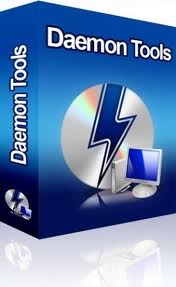 DT Soft DAEMON Tools
DT Soft DAEMON ToolsDT Soft DAEMON Tools
Disk And Execution Monitor is the real meaning of the abbreviation DAEMON. Its purpose is to emulate DVD-ROM, CD-ROM virtually, and can emulate at the maximum of 4 DVD-ROM at the same time. This software can great in netbook or tablets which doesn’t have any CD-ROM or any DVD-Drives. The user can burn the images quickly because DEAMON do not use a container format that is proprietary. DAEMON tools can mount vast amount of common formats. It can also convert images from, *.mdf/*.mds, .mdx and *.iso. It can also burn the mentioned format into a CD, DVD, and Blu-Ray discs. Daemon can compress or separated disc images and make them into several files, and these files can also be protected with password. DAEMON runs in Windows 98 until the latest Windows 7. And for the hardware, 500 MHz for the processor, at least 256 for the RAM and 30 MB of Hard Drive space upon installation. Astroburn
AstroburnAstroburn
Astroburn consists of three disc burning software Pro, Audio and Lite that are available in paid and free versions. This authoring tool works fine with various types of optical storage media and burners, including CD-R/RW, DVD-R/RW, DVD+R/RW, and DVD-RAM. Users can burn, copy or erase their multimedia projects on discs, create image files, and compile images with data or audio files. The Pro edition provides password protection function to burned data on a disc. It's ready to use with DVD, Audio CD, and Blu-Ray optical discs. Its advanced features include mastering a bootable disc, creating an Audio CD in DAO mode, and selecting a UDF or ISO file system for burning. Meanwhile, the Audio edition only burns music compilations of MP3, WAV, WMA, APE, and FLAC files on Audio CDs. The Lite version offers the simplest functions for burning or erasing discs.Warcraft 3 MDX to OBJ File ConverterWarcraft 3 MDX to OBJ File Converter
MDX file is a binary version of .MDL 3D model text files, which can be edited with a text editor. However, if you want to edit the DoTA hero models by using a freeware, you must first download the 3D modeling Software, mdx/blp Extractor and the mdx -> obj converter. Then install the blender and extract the other softwares. To edit your new model, open Warcraft3Viewer and click on File->Open MPQ->wc3 directory (C:\Program Files|Warcraft III)\War3x.mpq then press Ctrl+F to select your model. Click on the "Extract MDX" button and save it somewhere (remember where :P); You may or may not click on "Extract (and convert) texture used by MDX file" and save(remember where :P); Run modelconv (in dos (cmd)) and convert the files to obj. You can copy the address from the explorer window for convenience and then right-click on the dos's title bar and say Edit->Paste. Lastly, run blender and click File->Import->Wavefront (.obj), and find the obj file and click Import Wavefront OBJ, and click OK.คำเตือน
ระวังไม่ให้เปลี่ยนชื่อนามสกุลใน .mdx ไฟล์หรือไฟล์อื่น ๆ ซึ่งจะไม่เปลี่ยนประเภทของไฟล์ เพียง แต่ซอฟต์แวร์แปลงพิเศษที่สามารถเปลี่ยนไฟล์จากไฟล์ประเภทหนึ่งไปยังอีกสิ่งที่เป็นนามสกุลของไฟล์หรือไม่
นามสกุลไฟล์เป็นชุดของสามหรือสี่ตัวอักษรที่ส่วนท้ายของชื่อไฟล์นั้นในกรณีนี้ .mdx. นามสกุลไฟล์ที่บอกคุณว่าชนิดของไฟล์ที่เป็นของ Windows และบอกสิ่งที่โปรแกรมสามารถเปิดได้ หน้าต่างมักจะร่วมโปรแกรมเริ่มต้นที่จะขยายแต่ละไฟล์เพื่อที่ว่าเมื่อคุณดับเบิลคลิกที่ไฟล์โปรแกรมที่เปิดโดยอัตโนมัติ เมื่อโปรแกรมที่ไม่ได้อยู่บนเครื่องคอมพิวเตอร์ของคุณบางครั้งคุณสามารถได้รับข้อผิดพลาดเมื่อคุณพยายามที่จะเปิดไฟล์ที่เกี่ยวข้องแสดงความคิดเห็น

