| เราพยายามที่จะ จำกัด วงเว็บไซต์ของเราในภาษามากที่สุดเท่าที่เป็นไปได้ แต่หน้านี้ในปัจจุบันคือเครื่องแปลโดยใช้ Google แปล | ใกล้ |
-
-
ผลิตภัณฑ์
-
แหล่งที่มา
-
สนับสนุน
-
บริษัท
-
ล็อกอิน (or เข้าระบบ)
-
.kth นามสกุลของไฟล์นามสกุล
ผู้พัฒนา: Apple Inc.ประเภทไฟล์: Keynote Themeคุณอยู่ที่นี่เพราะคุณมีไฟล์ที่มีนามสกุลไฟล์ที่ลงท้ายด้วย .kth. ไฟล์ที่มีนามสกุลไฟล์ .kth สามารถถูกเปิดตัวโดยการใช้งานบาง เป็นไปได้ว่า .kth ไฟล์ที่เป็นไฟล์มากกว่าข้อมูลเอกสารหรือสื่อซึ่งหมายความว่าพวกเขาไม่ได้หมายถึงการจะดูที่ทั้งหมดสิ่งที่เป็น .kth ไฟล์
.kth ขยายจะใช้สำหรับการสร้างไฟล์รูปแบบการใช้โปรแกรมที่เรียกว่าการนำเสนอ Keynote ซึ่งได้รับการพัฒนาโดย บริษัท Apple Inc การประยุกต์ใช้นำเสนอนี้ถูกเปิดตัวครั้งแรกในปี 2003 และตั้งแต่นั้นมามันเปลี่ยนแก้ไขต่อเนื่องเพื่อที่จะแก้ไขปัญหาการทำงานและการทำงานร่วมกัน ขณะที่โปรแกรมนี้มีความหมายเดิมที่จะเรียกใช้เครื่องคอมพิวเตอร์ส่วนบุคคล (PC) และแล็ปท็อปก็ยังสามารถทำงานได้โดยใช้อุปกรณ์มือถือเช่น iPod touch, iPad และ iPhone แฟ้มข้อมูลรูปแบบสร้างขึ้นโดยใช้ Keynote สามารถถือแบบอักษรข้อความต่างๆสีตารางแผนภูมิแม่แบบภาพนิ่งรูปแบบรายละเอียดกราฟิกและภาพเคลื่อนไหวผลกระทบพื้นหลังภาพเคลื่อนไหวสามมิติเคลื่อนไหวภาพนิ่งลักษณะที่กำหนดเองและในตัวภาพธีมที่มีสีสันและคุณสมบัติ ท่ามกลางคนอื่น ๆ แฟ้มข้อมูลรูปแบบนี้เป็นประโยชน์อย่างมากสำหรับการนำเสนอที่เป็นทางการและไม่เป็นทางการในระหว่างการประชุมเฉพาะเรื่องการชุมนุมและกิจกรรมกลุ่มเช่นเดียวกับในระหว่างการประชุมทางธุรกิจ, งานแสดงสินค้าการค้าและกิจกรรมอื่น ๆ ไฟล์สามารถเปิดใช้งานแอปเปิ้ 5.1วิธีการเปิด .kth ไฟล์
เปิดตัว .kth แฟ้มหรือไฟล์อื่น ๆ บนเครื่องคอมพิวเตอร์ของคุณโดยดับเบิลคลิกที่มัน ถ้าความสัมพันธ์ของแฟ้มของคุณจะถูกตั้งค่าอย่างถูกต้องโปรแกรมประยุกต์ที่หมายถึงการเปิดของคุณ .kth แฟ้มจะเปิดมัน มันเป็นไปได้ที่คุณอาจจำเป็นต้องดาวน์โหลดหรือซื้อโปรแกรมที่ถูกต้อง นอกจากนี้ยังเป็นไปได้ว่าคุณมีโปรแกรมที่ถูกต้องในเครื่องคอมพิวเตอร์ของคุณ แต่ .kth ไฟล์ที่ยังไม่ได้ที่เกี่ยวข้องกับมัน ในกรณีนี้เมื่อคุณพยายามที่จะเปิด .kth ไฟล์ที่คุณสามารถบอก Windows ที่แอปพลิเคที่ถูกต้องสำหรับแฟ้มที่ จากนั้นเปิด .kth แฟ้มจะเปิดโปรแกรมที่ถูกต้อง คลิกที่นี่เพื่อแก้ไขความสัมพันธ์ของแฟ้ม .kth ข้อผิดพลาดการใช้งานที่เปิดได้ .kth ไฟล์
 Apple Keynote 5.1
Apple Keynote 5.1Apple Keynote 5.1
Apple Keynote 5.1 is a 2011 version of Keynote, which is a presentation software that is under the iWork suite. It is actually the 21st version released by Apple in July 20, 2011. This version has the basic features and functions but with new and improved tools, such as the Mac OS X Lion support, auto save capability, resume, full-screen view, and character picker. It also has improved compatibility with Microsoft Office from Windows computers. Another new tool included is the Anvil and Fall Apart. A newer version succeeded Keynote 5.1, which is now the Keynote 5.1.1, launched last December 1, 2011. Added feature on this version is the ability to address troubleshooting issues during a current use of the software on Mac OS X Lion. It also has improved accessibility and stability. Both the Keynote 5.1 and 5.1.1 have the functionality with Keynote Remote application to control or manage slideshowing using either the iPod Touch or iPhone. FileMaker
FileMakerFileMaker
Users can create Adobe PDF files using the PDF Maker applet of FileMaker Pro 8.5 and FileMaker Pro Advanced 8.5. It can run on Windows and Mac. In FileMaker’s Adobe PDF Library, users can edit, print, view and email information from your database, in the form of PDF files. This program also enables users to easily share files with others outside their FileMaker groups or other users without FileMaker. To create a PDF file, choose an Adobe function [Document, Security, Initial View] by clicking Options. Choose Security to open, edit, copy or print the document. When done, save the document. The PDF will automatically open so you can view its content. Users can send the file through email as an attachment. Just choose the proper option from the "Save As" box. Data from FilePro can be saved in any mode, as a PDF file, except in the Find mode. How the PDF file will appear depends on the current layout of the document. Users can control the privacy of their PDF files by encrypting them with a password. Runtime Solutions does not support PDF Maker.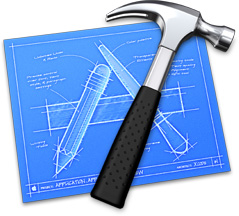 Apple Xcode (GCC)
Apple Xcode (GCC)Apple Xcode (GCC)
Xcode is developed by Apple which uses developing tools and functions as an Integrated Development Environment (IDE) mainly for software development. Xcode features a technology called Bonjour protocol used by the Share Workgroup Build, which automatically detects computers who has the free software which is the Distributed compilation for faster C/CC++ builds (distcc) and compiler services. It also can distribute the building of source code over numerous computers. Xcode has the ability to build software that can run on an Intel based platform and a PowerPC, which can either be a 32-bit or a 64-bit code. Latest versions also has Dedicated Network Builds, a second system which has better scaling in huge configurations. In projects that needs frameworks in building Java applications and Web services, Xcode uses Apple's WebObjects. But in Xcode version 3.0 WOLips was used, though version 3 still has WebObjects. Xcode also uses iOS SDK in compiling and debugging application for iOS which are running on the ARM processor. As part of OpenSolaris and developed by Sun Microsystems, Xcode uses DTrace, a tracing framework in which GUI instrument tools run atop. All downloads for the Xcode from previous to the latest version are found in the Apple developer website.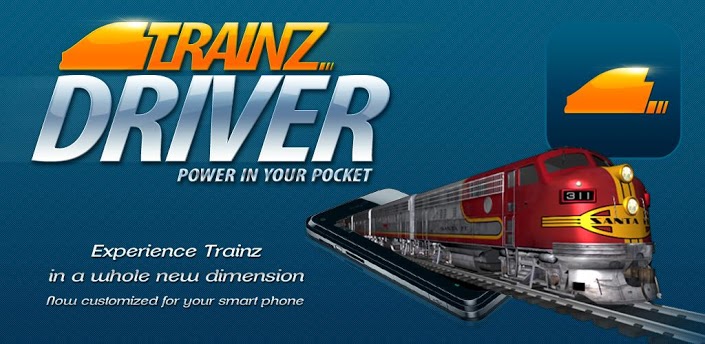 N3V Games Trainz Driver
N3V Games Trainz DriverN3V Games Trainz Driver
Trainz Driver is also known as Trainz Driver Edition in the USA, is a version of Trainz Railroad Simulator 2006 missing the Surveyor module, having only the Driver module, and considered a demo for TRS2006. It did, on the other hand, it has different rolling stock, such as Amtrak engines and cars, and a user-generated route that was beforehand incomplete, Marias Pass, was included complete. The UK release date was 24 February 2006. CDP files are classified as data files and known as Trainz Simulator Content Dispatcher set. CDP file format was also executed by N3V Games into the Trainz Simulator video game software allowing third party developers and users to trade in sceneries and map routes in the midst of other designs for supported models as supplementary essentials within the Trainz Simulator video game. The content of these CDP files can be added to the Trainz Simulator video game throughout the Content Manager Plus and Content Dispatcher applets included into the Trainz Simulator video game. Electronic Arts The Sims 2
Electronic Arts The Sims 2Electronic Arts The Sims 2
The Sims 2 was released in the early 2000 and was developed by Maxis. This game was originally developed for Microsoft only but later in 2005 there port released to Apple. This game has been offered to mobile platforms such as Nokia offer this game to their OVI store. And around 2009 the Electronics art released another sequel (The Sims 3). The player's main goal is to take care of the character from birth to death. This game has different versions that run in Mac OS X, Windows, Mobile, PlayStation, and GameCube from Nintendo, Xbox, Nintendo DS, Game Boy Advance and PlayStation Portable. The hardware components that run on Mac OS X 10.3.8 or higher and should at least be 1.2 GHz PowerPC G4/G5, 256 MB RAM, 3 GB Hard Drive Space. The Windows PC should have Window 98 up to Windows Vista with at least 800 MHz processor, 256 RAM, 3.5 GB of Hard Drive Space.คำเตือน
ระวังไม่ให้เปลี่ยนชื่อนามสกุลใน .kth ไฟล์หรือไฟล์อื่น ๆ ซึ่งจะไม่เปลี่ยนประเภทของไฟล์ เพียง แต่ซอฟต์แวร์แปลงพิเศษที่สามารถเปลี่ยนไฟล์จากไฟล์ประเภทหนึ่งไปยังอีกสิ่งที่เป็นนามสกุลของไฟล์หรือไม่
นามสกุลไฟล์เป็นชุดของสามหรือสี่ตัวอักษรที่ส่วนท้ายของชื่อไฟล์นั้นในกรณีนี้ .kth. นามสกุลไฟล์ที่บอกคุณว่าชนิดของไฟล์ที่เป็นของ Windows และบอกสิ่งที่โปรแกรมสามารถเปิดได้ หน้าต่างมักจะร่วมโปรแกรมเริ่มต้นที่จะขยายแต่ละไฟล์เพื่อที่ว่าเมื่อคุณดับเบิลคลิกที่ไฟล์โปรแกรมที่เปิดโดยอัตโนมัติ เมื่อโปรแกรมที่ไม่ได้อยู่บนเครื่องคอมพิวเตอร์ของคุณบางครั้งคุณสามารถได้รับข้อผิดพลาดเมื่อคุณพยายามที่จะเปิดไฟล์ที่เกี่ยวข้องแสดงความคิดเห็น

