| Vi strävar efter att visa vår hemsida på så många språk som möjligt, dock är den här sidan för närvarande maskinöversatt med hjälp av Google Translate. | stäng |
-
-
produkter
-
resurser
-
support
-
företag
-
Logga in
-
.fmt File Extension
Utvecklare: Microsoft/Parametric Technnology CorporationFiltyp: FoxPro Format File/WinRAR Format File/Pro/EngineerDu är här eftersom du har en fil som har ett filtillägg som slutar på .fmt. Filer med filändelsen .fmt kan bara användas av vissa applikationer. Det är möjligt att .fmt filerna är datafiler snarare än dokument eller media, vilket betyder att de är inte avsedda att ses alls.vad som är en .fmt fil?
Den .fmt filändelsen är främst förknippad med FoxPro programvaran. Detta filformat används som inställningsfiler som genomförs i vissa valideringsprocesser för data som anges av FoxPro användare. Visual FoxPro använder också detta filformat som en del av sina resurser. De flesta av de nyare versionerna av dessa två program kan användas för att öppna och visa innehållet i dessa FMT-filer. Dessa program används för att skapa databaser, tabeller, etc. Det är oftast används av kontor och näringslivsorganisationer för sin verksamhet. Bortsett från att associeras med FoxPro, den .fmt är förlängningen också av WinRar som applikationssupport. WinRar är en fil compressiona nd dekompression verktyg, och detta program har versioner som kan installeras i Microsoft Windows-baserade system och Mac-plattformar. Pro Engineer är en CAD (Computer Assisted Design) program som är känd för att också använda .fmt filformatet. Dessa applikationer förs med stöd för Microsoft Windows-baserade system, och användarna behöver någon av dessa program som ska installeras i sina Windows-baserade datorer innan de kan öppna dessa FMT-filer och utsikt eller ändra dess innehåll.hur man öppnar en .fmt fil?
Starta en .fmt fil eller andra filer på din dator, genom att dubbelklicka på den. Om dina filassociationer är rätt inställda, till programmet som är tänkt att öppna din .fmt fil öppnas den. Det är möjligt att du kan behöva ladda ner eller köpa en korrekt tillämpning. Det är också möjligt att du har rätt program på datorn, men .fmt filer är ännu inte förknippas med det. I det här fallet, när du försöker öppna en .fmt fil, kan du tala om för Windows vilket program är den rätta för den filen. Från och med då, att öppna ett .fmt fil öppnas en korrekt tillämpning. Klicka här för att fixa .fmt filassociation felprogram som öppnar en .fmt fil
 FoxPro
FoxProFoxPro
FoxPro, a procedural programming language and database management system created by Fox Software, has been widely used even before it was turned over to Visual FoxPro. It still enjoys a strong support from its community of programmers and users up to this day. FoxPro versions 2.0, 2.5 and 2.6 are compatible with Mac, DOS and Windows 3.1 to XP. Version 2.6 is compatible also with Linux and Free BSD, SCO Unix and Windows 2000. FoxPro 2 used Rushmore, an optimizing engine that used indices to look for matching expressions, to accelerate data updating and data retrieval. FoxPro 2 was built originally on Watcom C++ that has its own extensor making it the most up-to-date technology at that time. It could access expanded and extended memory making it able to utilize almost all available RAM [DOS]. If HIMEM.SYS is not loaded, FoxPro enabled a mechanism of using interrupts when extended memory driver is absent. File formats associated with FoxPro: ACT [FoxPro Documenting Wizard Action Diagram], APP [FoxPro Generated Application], DBC [FoxPro Database], DBF [Database File], DBF [FoxPro Table], DBG [FoxPro Debugger Configuration], DBT [Database Text File], DCT [FoxPro Database Memo], DCX[FoxPro Database Index], ERR [FoxPro Compilation Error], FKY [FoxPro Macro], FLL [FoxPro Dynamic Link Library], FMT [Foxpro Format File], FPT [FoxPro Table Memo], FRT [FoxPro Report Memo], FRX [FoxPro Report], FXP [FoxPro Compiled Program], LBT [FoxPro Labeled Memo], LBX [FoxPro Label File], LST [FoxPro Documenting Wizard List], MEM [FoxPro Variable File], MNX [FoxPro Menu], MPR [FoxPro Generated Menu Program], MPX [FoxPro Compiled Menu Program], NDX [dBASE Index File], PJX [FoxPro Project], PJT [FoxPro Project Memo], QPR [FoxPro Generated Query Program], QPX [FoxPro Compiled Query Program], VUE [FoxPro 2.x View Settings], WIN [FoxPro Window Settings], TBK [FoxPro Memo Backup], SPR [FoxPro Generated Screen File], SCT [FoxPro Form Memo] and SCX [FoxPro Form]. Visual FoxPro
Visual FoxProVisual FoxPro
Visual FoxPro is the object-oriented RDBMS [relational database management system] that enables you to create desktop and Web database solutions. It provides fast application development tools to maximize productivity of applications and components for your database, powerful data management capabilities and flexibility for creating any type of database solution. Its object-oriented, data-centered language lets you create multi-layered, scalable and modern programs that combine server/client computing and the Internet. Visual FoxPro’s event and object models can quickly apply the applications that you have rapidly developed using Visual FoxPro wizards, toolbars, designers and wizards. You also have the advantage to speed up the development of your processes with Visual FoxPro’s Rushmore Query Optimization engine and object-oriented programming properties. You can create your user interface without programming requirements. You can simultaneously access database components, and trace and protect changes made to your source code using sources control programs provided by the Project Manager. You can control other applications using automation, share data and use their materials. Visual FoxPro integrates direct access to native server syntax utilizing SQL pass-through with higher level of support for updatable views of server data. PRG [Visual FoxPro Program File] is the text program file used to create Windows database programs. This file contains one to several commands that instruct Visual FoxPro to load a window or form within the program. It often has a “DO†command. It allows a program to be run within Visual FoxPro. MLB [Visual FoxPro Library] file contains an API that is specifically used for Mac to create database programs using Mac platforms only. It contains a common program code that may be accessed by multiple components of an application. VCX [Visual FoxPro Class Library] file contains a reference table of categories of objects used by Visual FoxPro database.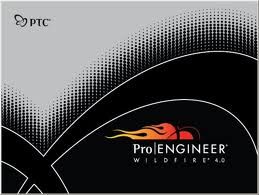 Pro/ENGINEER
Pro/ENGINEERPro/ENGINEER
PTC (Parametric Technology Corporation) is the developer of Pro/Engineer that is now known as Creo Elements/Pro. This supports windows operating system such as winxp SP2 (home and professional edition), Win7 (ultimate, enterprise, business and home premium), and winvista (same with win7). Both 32 and 64 bit are supported. The minimum requirements are 512 MB RAM, 3D capable video card, Pentium III of faster processor and at least 400 MB. In addition, users must install the OpenGL application and Internet connection in order to activate the product. It is essential to activate Pro/Engineer within three days. Pro/Engineer has three main functions and those are analysis, manufacturing and engineering design. Its analysis tool will enable users to weigh the balance of each side of the object created. The engineering tool will help users with the geometric pattern, free hand tool, and reverse engineering with PC (Point Cloud) data. This also supports 2D creation.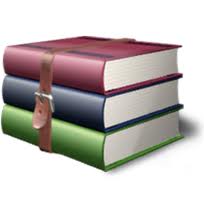 WinRAR
WinRARWinRAR
Eugene Roshal developed an application that can create RAR archives called WinRAR. It is a shareware file archiver and data compression utility released by Ron Dwight in 1993, while Alexander Roshal, Eugene Roshal's brother runs the business. WinRAR provides the complete support for RAR, which is WinRAR's original format in compression, ZIP archives, and unpacking of 7z, EXE, ISO, JAR, BZ2, UUE, ACE, GZ, TAR, LZH, ARJ and Z archives. It has multithreaded compression and can create archive with multi-volume and self-extracting. Damaged archives are provided with date redundancy through recovery record and recovery volumes for reconstruction. It also supports in the advancement in file names of Unicode and file system of NTFS. It has also AES (Advanced Encryption Standard) 128-bit key to be used optionally in archive encryption. The software is available in forty seven languages. It is written in C++ and runs with Windows 95, 98, Me, 2000, XP, Vista, 7 Mac OS X, FreeBSD, LInux (Wine required for GUI), and OS/2.ett ord av varning
Var noga med att inte byta namn på förlängningen .fmt filer eller andra filer. Detta kommer inte att ändra filtypen. Endast speciell konvertering programvara kan ändra en fil från en fil till en annan.vad är en filändelse?
Ett filnamnstillägg är en uppsättning av tre eller fyra tecken i slutet av ett filnamn, i det här fallet, .fmt. Filtillägg berätta vilken typ av fil det är, och tala om för Windows vilka program kan öppna den. Windows associerar ofta ett standardprogram för varje fil förlängning, så att när du dubbelklickar på filen, startar programmet automatiskt. När det programmet inte längre finns på din dator, kan du ibland få ett felmeddelande när du försöker öppna den associerade filen.Lämna en kommentar
Fix .fmt filförlängning nu
Hitta och reparera filföreningsfel förhindra att denna filtyp öppnas på din dator.Starta Fix nu Installera Registry Reviver®Relaterat Data Files/Settings Files
.xem PowerDesigner Model definition File/eManager Meter
.epf Edgecam Educational Part File/Entrust Entelligence
.fmt FoxPro Format File/WinRAR Format File/Pro/Engineer
.enw Endnote file type/Sierra Environment/Word processi
.env Adobe dictionary data file/Vue Environment/WordPer
Copyright © 2026 Corel Corporation. Alla rättigheter förbehållna. Användarvillkor | Integritet | Cookies

