| Мы стараемся локализовать наш веб-сайт на максимально возможном количестве языков, однако в настоящее время эта страница переведена с использованием Google Translate. | закрыть |
-
-
продукты
-
ресурсы
-
поддержка
-
компания
-
Логин
-
.cda Расширение файла
Разработчик: N/AТип файла: Shortcut FileВы здесь, потому у вас есть файл, который имеет расширение файла, заканчивающийся в .cda. Файлы с расширением .cda может быть запущен только некоторыми программами. Вполне возможно, что .cda являются файлами данных, а не документы или средства массовой информации, что означает, что они не предназначены для просмотра на всех.что такое .cda файл?
Расширение файла CDA это формат данных известен как CD Ярлык к звуковой дорожке. CDA файлы малы (44 байт) виртуальный файл, созданный драйвером Microsoft Windows CD для каждого трека на аудио компакт-диска. Они содержат информацию индексирования например раз трек плюс специальный ярлык для Windows, который позволяет пользователям получать доступ к конкретным звуковых дорожек. Они не содержат музыку, вместо указать, где музыка находится на компакт-диске. Эти файлы поручить компьютер, который звуковой дорожки для воспроизведения на компакт-диске. CDA файлы не будут играть, когда отделяется от CD, который они представляют. Преобразование CDA файлы называется разрыв, который копирования музыки с компакт-диска на компьютер. Эти файлы могут быть преобразованы в WAV, MP3, WMA, OGG, и FLAC. Файлы в формате CDA может быть открыт с Apple Itunes, VideoLAN VLC Media Player и других аудио-плеер в Mac OS, Microsoft Windows на основе и платформ Linux.как открыть .cda файл?
Запустите .cda файл или любой другой файл на своем компьютере, дважды щелкнув его. Если ваши ассоциации файлов настроены правильно, приложение, которое предназначается, чтобы открыть свой .cda файл будет открыть его. Возможно, вы, возможно, потребуется загрузить или приобрести правильное применение. Кроме того, возможно, что у вас есть правильное применение на вашем компьютере, но .cda Файлы еще не связанные с ним. В этом случае, при попытке открыть .cda файл, вы можете сказать, Окна, какое приложение является правильным для этого файла. С тех пор, открывая .cda файл откроется правильное применение. Нажмите здесь, чтобы исправить ошибки .cda ассоциации файловприложения, которые открываются .cda файл
 Apple iTunes
Apple iTunesApple iTunes
Apple iTunes is a software categorized as a media player computer application for playing, downloading, organizing and saving various files, which are digital audios and videos. There is also a feature that enables content managements from iPod models, iPad Touch, iPhone, and iPad. This software can be connected to iTunes Store so a user can download or buy music, videos, audio books, ringtones or even games for iPod in just a click of a button. In fact, it allows the download of various applications via the App Store for some Apple devices, which are iPod Touch, iPhone and iPad. The downside of this is that it does not enable music transfer from one device to another unit. This program is compatible for Apple’s Mac OS X version 10.6.8 and other later versions, but also works for current Windows OS such as Windows 7, Windows XP and Windows Vista, then for the upcoming Windows 8. Microsoft Windows Media Player
Microsoft Windows Media PlayerMicrosoft Windows Media Player
Windows Media Player Playlist (WPL) is a computer file format that keeps multimedia playlists for video and audio collections. It is an owned file format utilized in Microsoft Windows Media Player versions 9 to 12. The fundamentals of WPL files are represented in XML format. These .WPL files can be accessed and utilized by the Nullsoft Winamp Media Player 5.6 application version as well as the Roxio Creator 2012 program. WPL files are also known as Windows Media Player playlist files, which are indicated by the Microsoft Windows Media Player or the other media players with support for WPL files as reference data when users open these playlist files and begin to access the content stored in it. The top-level aspect specifies that the file's elements go after the Synchronized Multimedia Integration Language (SMIL) structure. The information contained in these WPL files are directory locations to the video files and audio content chose by the creator of the .WPL file, this enables the media player application to quickly and easily find and play the video and audio content from their directory locations.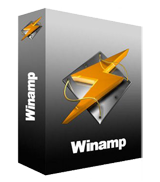 Nullsoft Winamp Media Player 5.6
Nullsoft Winamp Media Player 5.6Nullsoft Winamp Media Player 5.6
Winamp Media Player 5.6 is a popular media player for Windows. This player was developed by Nullsoft and it allows users to play multimedia content such as audio and video. The software not only provides users with all the tools they need to organize their audio and video files but it also allows them to burn and rip CDs and even sync files from mobile devices. Winamp also features a playlist editor that allows users to create and manage their song lists as well as its media library effectively organizes all the audio and video files so that they can be located in one location. This software also has visualization features wherein animated graphics can be displayed along with the music being played. This media player also comes with a customizable user interface wherein users can change skins, as well as it supports not only a large number of file formats but it also supports a lot of user-developed plug ins. VideoLan VLC Media player
VideoLan VLC Media playerVideoLan VLC Media player
VideoLan VLC Media player is a multi-media player software that is considered to be an open source and cross platform multimedia player with framework. Thus, a product that can play most of the standard files of multimedia plus CDs, DVDs and VCDs. It also plays different streaming protocols, supported applications or devices and webcams. There is also the ability to play audios of various codecs even if there are no codec packs included: MPEG-2, WebM, MP3, WMV and MKV. This software works on most Windows computers, Mac OS X PCs, Linux and well as Unix. In addition, there is descryption for DVD which is executed via the libdvdcss library. It also has playback control support for all computers compatible with it using libcdio or libvcdinfo. On Mac computers, this media player can grab audios and videos from EyeTV applications and other devices that capture EyeTV data. On GNU and Linux, it supports encoding cards that are compatible with V4L2 and MPEG-2 which are Visiontech Kfir and Hauppage WinTV-PVR 250-350.слово предупреждения
Будьте осторожны, не переименовать расширение на .cda файлы или любые другие файлы. Это не будет изменить тип файла. Только специальная программа для конвертирования можете изменить файл из одного типа файла в другой.что такое расширение файла?
Расширение файла является набор из трех или четырех символов в конце имени файла, в этом случае, .cda. Расширения файлов сказать вам, какой тип файла он есть, и сказать Окна, какие программы можно открыть. Окна часто связывает программу по умолчанию для каждого расширения файла, так что, когда вы дважды щелкните файл, программа запускается автоматически. При том, что программа больше не на вашем компьютере, вы можете иногда получить сообщение об ошибке при попытке открыть соответствующий файл.оставить комментарий
Компания| Партнёры| EULA| Официальное Уведомление| Не продавать/не делиться моей информацией| Управление моими файлами cookieCopyright © 2026 Corel Corporation. Все права защищены. Условия эксплуатации | Конфиденциальность | Cookies

