| Nós nos esforçamos para localizar nosso site em tantas línguas quanto possível, no entanto esta página está traduzido usando o Google Translate máquina. | perto |
-
-
produtos
-
recursos
-
suporte
-
empresa
-
Login
-
.gpr Extensão de arquivo
Desenvolvedor: Babylon/Molecular DevicesTipo de arquivo: GenePix Results File/Babylon Glossary Builder ProjVocê está aqui porque você tem um arquivo que tem uma extensão de arquivo que termina em .gpr. Os arquivos com a extensão do arquivo .gpr só pode ser iniciado por determinadas aplicações. É possível que a .gpr arquivos são arquivos de dados em vez de documentos ou meios de comunicação, o que significa que não está destinado a ser visto em todos.o que é um .gpr arquivo?
O .gpr extensão de arquivo foi desenvolvido por Molecular Devices e é usado para arquivos criados usando o Pro Software GenePix. GenePix software Pro é uma ferramenta utilizada principalmente para experimentos biológicos, e pedaços de dados obtidos a partir desses experimentos são salvas em arquivos com a .gpr formato. Os arquivos nesse formato podem ser abertos com o Pro Software Molecular Devices GenePix, Microsoft Excel 2010 ou qualquer editor de texto. Outra .gpr formato de arquivo foi desenvolvido pela Babilônia, e arquivos com esta extensão são arquivos de projeto que o software chamado Babylon Glossary Builder pode criar. Glossários conter definição dos termos e do construtor software Babylon Glossary é usado para criar e salvar esses arquivos, que são conhecidos como .gpr arquivos. Estes arquivos podem ser abertos com o programa Babylon Glossary Builder, e este software oferece um conjunto integrado de recursos que podem permitir que os usuários modifiquem o conteúdo desses arquivos GPR.como abrir uma .gpr arquivo?
Lançar uma .gpr arquivo, ou qualquer outro arquivo no seu PC, clicando duas vezes nele. Se suas associações de arquivos estão configurados corretamente, o aplicativo que está destinado a abrir o seu .gpr arquivo irá abri-lo. É possível que você pode precisar baixar ou comprar o aplicativo correto. Também é possível que você tenha o aplicativo correto no seu PC, mas .gpr arquivos ainda não estão associados com ele. Neste caso, quando você tenta abrir um .gpr arquivo, você pode dizer ao Windows qual a aplicação é o correto para esse arquivo. A partir de então, a abertura de uma .gpr arquivo irá abrir o aplicativo correto. Clique aqui para corrigir erros de associação de arquivo .gpraplicativos que abrem uma .gpr arquivo
 GenePix Pro
GenePix ProGenePix Pro
GenePix Pro is a program employed by genetic and medical scientists for DNA sequencing analysis, and this application is classified as micro array analysis software, it was developed by Molecular Devices and it uses the ATF file format as a referenced data file when required. This ATF file format was initially created by Axon Instruments, and the data stored in files appended with the .atf extension has DNA experimental information produced as reports by the scientific machines and instruments utilized for micro array and DNA sequencing analysis. Users can create an ATF file by using the GenePix Pro Software, inputting the data generated as scientific details of associated experiments thru the features incorporated in the software, with the use of other functions available in the GenePix Pro Software to process and format the data and saves it in the ATF format. The GenePix Pro Software can also be utilized to access and modify existing ATF files. Babylon Glossary Builder
Babylon Glossary BuilderBabylon Glossary Builder
Babylon Glossary Builder is an application that was developed by Babylon Ltd. that aids in the creation of glossaries. It allows its users to design their own glossary style wherein they can either have just one style to be used for the whole glossary or have numerous designs. It has the capability of converting excel files in to a Babylon glossary which can be clickable. It has a built-in feature wherein the user can use hyperlink that allows the linking of any word that can be found in the text back to the user’s site which in return can bring traffic to the user’s website. The finished Babylon Glossary can then be uploaded in the Internet and can be shared as well. It has a built-in feature which allows its users to add icon or pictures into the glossary title as well as its definitions.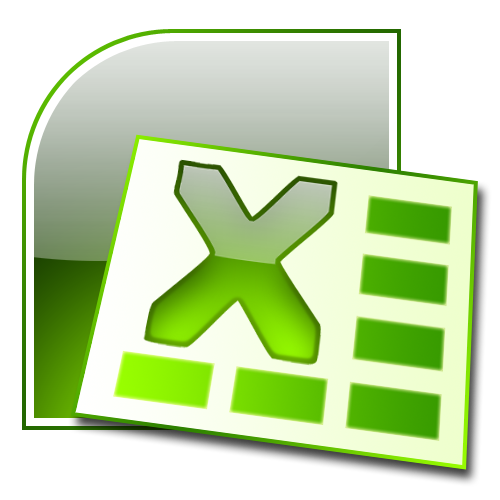 Microsoft Office Excel 2012
Microsoft Office Excel 2012Microsoft Office Excel 2012
Microsoft Excel is a spreadsheet program developed by Microsoft Corporation for Microsoft Windows and Mac OS X. It is a part of Microsoft Office, known for creating graphs, charts and spreadsheets, and its templates are created in a file with .xlt extension containing the default spreadsheet data, which is significant in creating new Excel files. These files can either be created by users or that which is provided by Excel, allowing users to make several workbooks. It works in calculation, graphing tools, pivot tables, and Visual Basic applications via macros. A variety of Microsoft Excel versions support the files with .xlt extension, such as Microsoft Excel Mobile support, Lotus Translation Table, PDF Creator, Microsoft Application Virtualization, Procomm Plus Translation Table and Microsoft Open XML Converter. The present version of this program, as of this writing, is Microsoft Excel 2012. There are some applications that can also be used to open these files, such as PlanMaker, NeoOffice, LibreOffice Calc, OpenOffice Calc, etc. Microsoft Notepad
Microsoft NotepadMicrosoft Notepad
Notepad is a basic text editor used to create plain documents. It is commonly used to view or edit text (.txt) files, and a simple tool for creating Web pages, and supports only the basic formatting in HTML documents. It also has a simple built-in logging function. Each time a file that initializes with .log is opened, the program inserts a text timestamp on the last line of the file. It accepts text from the Windows clipboard. This is helpful in stripping embedded font type and style codes from formatted text, such as when copying text from a Web page and pasting into an email message or other “What You See Is What You Get†text editor. The formatted text is temporarily pasted into Notepad, and then immediately copied again in stripped format to be pasted into the other program. Simple text editors like Notepad may be utilized to change text with markup, such as HTML. Early versions of Notepad offered only the most basic functions, such as finding text. Newer versions of Windows include an updated version of Notepad with a search and replace function (Ctrl + H), as well as Ctrl + F for search and similar keyboard shortcuts. It makes use of a built-in window class named edit. In older versions such as Windows 95, Windows 98, Windows Me and Windows 3.1, there is a 64k limit on the size of the file being edited, an operating system limit of the EDIT class.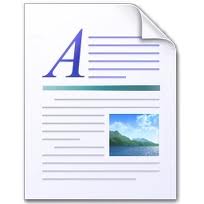 Microsoft WordPad
Microsoft WordPadMicrosoft WordPad
Files with .rtf, .openbsd, and .readme extensions are some of the files associated or which can be opened with the Microsoft WordPad. RTF files are text documents that can be created, opened, viewed, edited or changed using word processing applications for both Mac and Microsoft Windows-based computers, like Microsoft WordPad for Windows and Microsoft Word 2011 for Mac. It gives the users a wide cross compatibility support, which was the central objective for the improvement of the Rich Text Format technology, and these .rtf files can even be opened, viewed and used with database applications. The OpenBSD Unix platform is frequently utilized in computers running as Web servers of a secure network. OpenBSD files may be saved in directories of the OpenBSD system that were generated upon installation of the software applications. Files with the .openbsd extension can be opened by standard text editors, particularly well-known like Microsoft Notepad, and this text editor may also be utilized to create and edit OPENBSD files. Files with the .readme extension are text documents engaged to give users with beneficial information and specific details about certain applications installed in the system. These files can be opened, viewed and edited with a selection of text editors including Microsoft Notepad and Microsoft WordPad.uma palavra de advertência
Tenha cuidado para não renomear a extensão em .gpr arquivos, ou quaisquer outros arquivos. Isso não vai mudar o tipo de arquivo. Apenas software de conversão especial pode mudar um arquivo de um tipo de arquivo para outro.o que é uma extensão de arquivo?
Uma extensão do ficheiro é o conjunto de três ou de quatro caracteres no final de um nome de ficheiro, neste caso, .gpr. As extensões de arquivo lhe dizer que tipo de arquivo que é, e dizer ao Windows que os programas podem abri-lo. Do Windows, muitas vezes associa um programa padrão para cada extensão de arquivo, de modo que quando você clicar duas vezes no arquivo, o programa inicia automaticamente. Quando esse programa não é mais em seu PC, você pode, por vezes, obter um erro quando você tenta abrir o arquivo associado.deixar um comentário
Empresa| Sócios| EULA| Informações Legais| Não venda/compartilhe minhas informações| Gerenciar meus cookiesCopyright © 2026 Corel Corporation. Todos os direitos reservados. Termos de uso | Privacidade | Cookies

