| Staramy się zlokalizować na naszej stronie internetowej w tak wielu językach, jak to możliwe, jednak ta strona jest aktualnie maszyna przetłumaczony przy użyciu Google Translate. | blisko |
-
-
produkty
-
zasoby
-
wsparcie
-
firma
-
Login
-
.tmx Rozszerzenie pliku
Twórca programu: Localization Industry Standards AssociationTyp pliku: Translation Memory Exchange FileJesteś tu, bo masz plik, który ma rozszerzenie kończące się .tmx. Pliki z rozszerzeniem .tmx może być uruchomiony tylko przez niektóre aplikacje. Jest możliwe, że .tmx plików są pliki z danymi, a nie dokumenty lub nośniki, co oznacza, że nie powinno się w nie oglądać w ogóle.to, co jest .tmx plik?
Ten plik jest tworzony w formacie Translation Memory Exchange (TMX), otwartego XML standardu stosowanego do wymiany pamięci tłumaczeń (TM) dane utworzone przez Computer Aided Translation (CAT) i aplikacji lokalizacyjnych. Może być używany do zapisywania słów lub fraz, które zostały przetłumaczone z jednego języka na inny. Programy, które używają tego formatu to Maxprograms Swordfish, OmegaT, SDL Trados Studio i AIT wizualne zlokalizować.jak otworzyć .tmx plik?
Uruchom .tmx plik, lub dowolny inny plik na komputerze, klikając dwukrotnie go. Jeśli Twoje skojarzenia plików są ustawione prawidłowo, aplikacja, która jest przeznaczona, aby otworzyć .tmx Plik będzie go otworzyć. Jest to możliwe, może być konieczne, aby pobrać lub zakupić prawidłowego stosowania. Możliwe jest również, że masz poprawną aplikację na komputerze, ale .tmx pliki nie są jeszcze połączone ze sobą. W tym przypadku, przy próbie otwarcia .tmx plik, można powiedzieć aplikacji systemu Windows, który jest właściwa dla tego pliku. Od tego czasu, otwierając .tmx Plik zostanie otwarty prawidłowego stosowania. Kliknij tutaj, aby naprawić błędy stowarzyszeniu .tmx plikówaplikacje, które otwierają .tmx plik
 OmegaT
OmegaTOmegaT
OmegaT is a tool developed by a team led by Didier Briel although it was originally developed by Keith Godfrey. This is a free translation memory tool for professional translators and is written in Java programming language. OmegaT, however, is not a tool that is used to translate for just any users that is why it is intended for professional translators and its main function is to create project folders containing certain files. This software is also designed for the checking of previous translations with similar sentences that are contained in the Fuzzy Matches pane. OmegaT also has the ability to acquire machine translation from various machine translators like Google translate, etc. The software runs on several operating systems like Windows, MAC and Linux and is also equipped with other features such as glossary matching, inline spell-checking, etc. These features make the job of professional translators easier using the OmegaT software.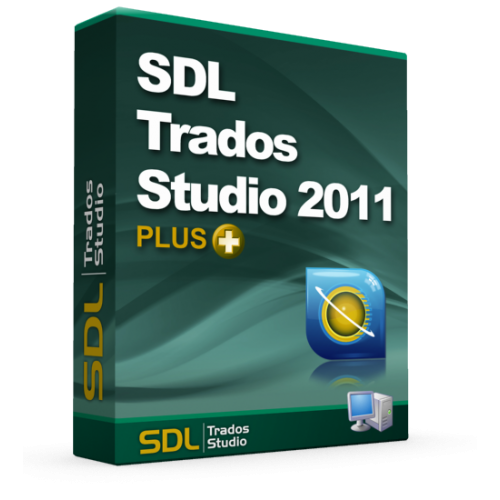 SDL Trados Studio
SDL Trados StudioSDL Trados Studio
SDL Trados Studio is a translation memory tool that provides translation memory and terminology management. It is a software that displays sources and translates its file type by providing the most extensive file format support available in order for it to be able to open and work on a wide range of projects from the latest Microsoft Office file formats to XML. It features AutosSuggest with sub-segment matching suggestions, RevLex, a translation memory engine that has Contect Match for improved concordance searching. It can make suggestions based on source content for translating in any file format with QuickPlace, and if there is no translation match for a particular segment, it can be automatically translated using Automated Translation. Languages, files and deadlines are located in a centralized location for managing and preparing projects using a customizable project wizard that automatically functions for repeated tasks. The software automatically provides word counts, analysis and reports that are created and stored with the project in order for the users to keep track of their progress, they can also review, accept or decline changes with Track Changes, and a real-time QA will check and highlight possible errors in punctuation, terminology and inconsistencies automatically. The software has a selection of apps and plug-ins available, including SDLXLIFF Converter, which allows reviewing of translations in MS Word. It supports industry standards such as XLIFF for bilingual files, TMX for translation memories and TBX for terminology databases.Słowo ostrzeżenia
Uważaj, aby nie zmienić nazwę rozszerzenia na .tmx plików, ani żadnych innych plików. To nie będzie zmienić typ pliku. Tylko specjalne oprogramowanie do konwersji można zmienić plik z jednego pliku do drugiego.co to jest rozszerzenie pliku?
Rozszerzenie pliku to zestaw trzech lub czterech znaków na końcu nazwy pliku, w tym przypadku, .tmx. Rozszerzenia powiedzieć, jaki typ pliku jest to, i powiedz programy systemu Windows, co może go otworzyć. Okna często kojarzy program domyślny dla każdego rozszerzenia pliku, tak, że po dwukrotnym kliknięciu pliku, program uruchomi się automatycznie. Gdy program nie jest już na komputerze, można czasami pojawia się błąd przy próbie otwarcia pliku skojarzonego.komentarza
Firma| Partnerzy| EULA| Informacje prawne| Nie sprzedawaj/udostępniaj moich informacji| Zarządzaj moimi plikami cookieCopyright © 2026 Corel Corporation. Wszelkie prawa zastrzeżone. Warunki korzystania | Prywatność | Cookies

