| Staramy się zlokalizować na naszej stronie internetowej w tak wielu językach, jak to możliwe, jednak ta strona jest aktualnie maszyna przetłumaczony przy użyciu Google Translate. | blisko |
-
-
produkty
-
zasoby
-
wsparcie
-
firma
-
Login
-
.prf Rozszerzenie pliku
Twórca programu: MicrosoftTyp pliku: Outlook Profile FileJesteś tu, bo masz plik, który ma rozszerzenie kończące się .prf. Pliki z rozszerzeniem .prf może być uruchomiony tylko przez niektóre aplikacje. Jest możliwe, że .prf plików są pliki z danymi, a nie dokumenty lub nośniki, co oznacza, że nie powinno się w nie oglądać w ogóle.to, co jest .prf plik?
Pliki w formacie PRF są ustawienia plików stworzonych przez Microsoft Outlook, menadżer informacji osobistych i część pakietu Microsoft Office . Outlook jest najczęściej używany jako aplikacja e-mail; to posiada również inne elementy, takie jak menedżera kontaktów, menedżer zadań, notatek, czasopisma i kalendarz. Program może także współpracować z Microsoft Exchange Server, gdzie użytkownicy mogą dzielić się wiele skrzynek pocztowych i kalendarzy, pliki wymiany i planować spotkania. Pliki PRF są pliki profilu użytkownika, które zawierają informacje o użytkowniku, takie jak podpis i odniesień do poczty foldery i inne preferencje użytkowników, takie jak ustawienia konta poczty elektronicznej. Korzystanie zestaw Office Resource Kit Microsoft, pliki PRF mogą być tworzone i wyruszyć na wielu systemach. Ilekroć Outlook importuje plik PRF, ustawienia w koncie użytkownika są automatycznie aktualizowane. Takie pliki mogą być konwertowane do formatu PDF i inne formaty plików do zarządzania go przez inne programy.jak otworzyć .prf plik?
Uruchom .prf plik, lub dowolny inny plik na komputerze, klikając dwukrotnie go. Jeśli Twoje skojarzenia plików są ustawione prawidłowo, aplikacja, która jest przeznaczona, aby otworzyć .prf Plik będzie go otworzyć. Jest to możliwe, może być konieczne, aby pobrać lub zakupić prawidłowego stosowania. Możliwe jest również, że masz poprawną aplikację na komputerze, ale .prf pliki nie są jeszcze połączone ze sobą. W tym przypadku, przy próbie otwarcia .prf plik, można powiedzieć aplikacji systemu Windows, który jest właściwa dla tego pliku. Od tego czasu, otwierając .prf Plik zostanie otwarty prawidłowego stosowania. Kliknij tutaj, aby naprawić błędy stowarzyszeniu .prf plikówaplikacje, które otwierają .prf plik
 Microsoft Office Outlook
Microsoft Office OutlookMicrosoft Office Outlook
Microsoft Outlook is available as a part of the Microsoft Office suite, and a personal information manager from Microsoft. The present version is Microsoft Office Outlook 2010 for Windows and Microsoft Office Outlook 2011 for Mac. Although frequently used primarily as an email application, it also includes a calendar, task manager, contact manager, note taking, a journal and Web browsing. It can be utilized as a stand-alone application, or can work with Microsoft Exchange Server and Microsoft SharePoint Server for many users in an organization, such as shared mailboxes and calendars, exchange public folders, SharePoint lists and meeting schedules. There are third-party add-on applications that integrate Outlook with electronic devices such as BlackBerry mobile phones and with other software like Office & Skype Internet communication. Developers can also make their own conventional software that works with Outlook and Office components using Microsoft Visual Studio. Moreover, Windows Mobile devices can synchronize almost all Outlook data to Outlook Mobile.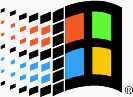 Microsoft Outlook Express
Microsoft Outlook ExpressMicrosoft Outlook Express
Outlook Express is an email and news client that is integrated with Internet Explorer versions 4.0 through 6.0. It is also bundled with a number of versions of Microsoft Windows, from Windows 98 to Windows Server 2003, and is available for Windows 3.x, Windows NT 3.51, Windows 95 and Mac OS 9. In Windows Vista, Outlook Express was outdated by Windows Mail, then again by Windows Live Mail as separate software in Windows 7. Microsoft Entourage, sold as part of Microsoft Office for Macintosh, has changed the Macintosh version. Outlook Express is a diverse application from Microsoft Office Outlook. The two programs do not share a common codebase, but do share a common architectural philosophy. The similar names lead many people to incorrectly conclusion that Outlook Express is a stripped-down version of Microsoft Office Outlook. Outlook Express utilizes the Windows Address Book to store contact information and incorporates tightly with it. On Windows XP, it also joins together with Windows Messenger. Microsoft Windows
Microsoft WindowsMicrosoft Windows
Microsoft Windows is a sequence of graphical interface operating systems developed, marketed, and sold by Microsoft Corporation. Some of its features are: (1) Windows Live - is a group of tools and software for Windows’ use. Users can have access to Windows Live by making a free account. This includes a chat client, networking tools, a movie maker and photo gallery, and email and Internet functions. A user can select to download and utilize all of these programs, or only download a selection of them depending on needs; (2) Windows Search - is a search function included with Windows that permits the user to search for files by name, date and file, text within a file in case user cannot remember the document name, and the entire computer. Windows Search is located in the start menu; (3) Windows Updates – this includes an automatic update feature with the purpose of keeping its operating system safe and up-to-date. Security updates are fixed with this feature to help protect against new risks as well as to apply any software updates and bug fixes. Users can set this feature to check for new updates and install them directly or turn off the automatic update feature and check for updates manually on their own; and (4) Windows Taskbar - is the central navigation tool for Windows. It includes the Start Menu, which allows users to open programs and features. It also includes a clock, calendar, and program icons for things such as usually utilized programs and updates. The taskbar and the items displayed in it are customizable. It is located at the bottom of the screen by default, but can be moved to the top or sides of the screen if the user chooses. The company launched an operating setting named Windows on November 20, 1985 as an add-on to MS-DOS in response to the rising interest in graphical user interfaces (GUIs). Microsoft Windows came to rule the world's personal computer market with over 90% market share, overtaking Mac OS, which had been introduced in 1984. The most recent client version of Windows is Windows 7; the most recent server version is Windows Server 2012; the most recent mobile version is Windows Phone 7.5.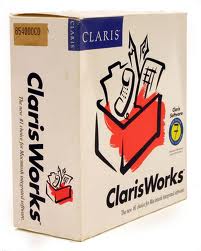 Apple ClarisWorks
Apple ClarisWorksApple ClarisWorks
Apple ClarisWorks is a former name of what is now called AppleWorks, which was a computer software developer created in the year 1987 by Apple Computer, or popularly known as Apple Inc. (the new name of the company). It used to have its own copyrights and source code to some programs like MacPaint and MacWrite so it can be separated and differentiated from between some software activities and hardware or OS activities. After 3 years, ClarisWorks became an owned subsidiary, and bought an integrated application. Another year after, the name ClarisWorks was official from its original name Claris, but it took 11 years before it was rebranded to AppleWorks for Mac computers. Prior to that, this software developer came out with upgrades to give a modern and user-friendly interface, which was evident on MacWrite Pro, MacDraw Pro and FileMaker Pro. The downside is that it lacks some features when compared to Microsoft suite. QuarkXPress
QuarkXPressQuarkXPress
QuarkXpress is available in 36 languages improved by its developer Quark Inc. This application can run in windows operating system and Mac Os X. This can create and edit page layouts. Usually used in multi-media publishing and paper printed advertisers. QuarkXpress has a color adjust control that enables the program to use printing press pantone or hexachrome inks and more color space selections. It can import and output PDF files directly too. It has a multi-user functionality that enables many users to work on the same file simultaneously. Its print preview can automatically detect errors before printing the data. QuarkXpress version 7 supports more file format such as Unicode, JDF, Opentype and exporting PDF/X. Version 8 has the capability of understanding drop and drag functions, unlimited baseline grids and built in Adobe flash creator. QuarkXpress version 9 is the latest version but many users prefer version 8. The additional features of version 9 has reached cross-media publishing that can support eBooks.Słowo ostrzeżenia
Uważaj, aby nie zmienić nazwę rozszerzenia na .prf plików, ani żadnych innych plików. To nie będzie zmienić typ pliku. Tylko specjalne oprogramowanie do konwersji można zmienić plik z jednego pliku do drugiego.co to jest rozszerzenie pliku?
Rozszerzenie pliku to zestaw trzech lub czterech znaków na końcu nazwy pliku, w tym przypadku, .prf. Rozszerzenia powiedzieć, jaki typ pliku jest to, i powiedz programy systemu Windows, co może go otworzyć. Okna często kojarzy program domyślny dla każdego rozszerzenia pliku, tak, że po dwukrotnym kliknięciu pliku, program uruchomi się automatycznie. Gdy program nie jest już na komputerze, można czasami pojawia się błąd przy próbie otwarcia pliku skojarzonego.komentarza
Firma| Partnerzy| EULA| Informacje prawne| Nie sprzedawaj/udostępniaj moich informacji| Zarządzaj moimi plikami cookieCopyright © 2026 Corel Corporation. Wszelkie prawa zastrzeżone. Warunki korzystania | Prywatność | Cookies

