| Vi bestrever å lokalisere nettsiden vår på så mange språk som mulig, men denne siden er for tiden oversatt med Google Translate. | Lukk |
-
-
produkter
-
ressurser
-
support
-
bedrift
-
Pålogging
-
.gsd Filutvidelse
Utvikler: Profibus and Profinet InternationalFiltype: General Station Description FileDu er her fordi du har en fil som har en filutvidelse som slutter .gsd. Filer med filtypen .gsd kan bare lanseres av visse applikasjoner. Det er mulig det .gsd filer er datafiler i stedet for dokumenter eller medier, noe som betyr at de ikke er ment å bli sett i det hele tatt.hva er en .gsd fil?
GSD filtypen brukes for en General Station Beskrivelse File utviklet av Profibus og PROFINET. ASCII konfigurasjonen brukes for Process Automation eller Desentraliserte periferi enheter. Tillater oppretting med bruk av tekstredigeringsprogram som PROFIBUS GSD og normalt inneholder konfigurasjonsinformasjon og søkeord som er atskilt med linjeskift. PROFIBUS brukes til felt BUS kommunikasjon. Automatisering teknologien ble først introdusert i 1989 av BMBF (Bundesministerium für Bildung und Forschung) og også blir brukt av SIEMENS. Det lød en plan om å lage en master plan kalt FIELD BUS. Hovedfokus er å muliggjøre bruk av en bit-seriell feltbuss som kunne møte de kravene som trengs for feltutstyr grensesnitt. Bit-serier er bit-serie arkitekturer som sender data én bit om gangen med bare en enkelt ledning. Det ble utviklet på 1960-tallet for DigitalSignal Processing. To varianter er fortsatt i bruk til dags dato nemlig PROFIBUS PA og PROFIBUS DP hvor den forrige operere aktuatorer og sensorer mens sistnevnte skjermer måleutstyr.hvordan å åpne en .gsd fil?
Start en .gsd fil eller annen fil på PCen, ved å dobbeltklikke på den. Hvis filforeningene dine er konfigurert riktig, er det programmet som skal åpne din .gsd filen vil åpne den. Det er mulig at du må laste ned eller kjøpe riktig program. Det er også mulig at du har riktig program på PCen, men .gsd filer er ikke tilknyttet det. I dette tilfellet, når du prøver å åpne en .gsd fil, kan du fortelle Windows hvilket program som er riktig for den filen. Fra da av åpner en .gsd filen vil åpne det riktige programmet. Klikk her for å fikse .gsd filtilknytning feilapplikasjoner som åpner en .gsd fil
Profibus GSD EditorProfibus GSD Editor
GSD Editor developed by Profibus can create and edit GSD (General Station Description) files. Creating GSD files is important for it will stand as ASCII text set up codes that allows network devices such as sensors, controllers, motors and so on to communicate to the users’ systems. Profibus GSD editor can help networking devices or other devices that needs GSD files such as Eurotherm products like process controllers, Remio, T630, Eycon, PC3000 family, MACO, T630 dual loop process controller, 2604 and 2704 multi-loop controllers, 4100 chart recorders, and more. The Eurotherm products can directly connect to Profibus DP networks because of the Profibus GSD Editor. This can perform on windows 32 bit operating systems. Profibus GSD editor version 5.1 minimum hardware requirements are 100 MB HDD space, 1024 x 768 pixel resolution, and Pentium or IBM compatible PC. GSD editors easy to manage interface has editing, checking and creating toolkits. Omron CX-Profibus
Omron CX-ProfibusOmron CX-Profibus
Omron CX-Profibus is software that actually stands for Process Fieldbus. The software was developed by Omron and it is known as a popular support tool, supporting a variety of functions in areas such as in engineering, operation, maintenance, commissioning and diagnostics. Profibus is a tool used to enable the devices of different manufacturers to intercommunicate without the need for special interface adaption. It features a communication protocol, defining layers of communications such as the Physical Layer, the data link layer, network layer, transport layer, session layer, presentation layer and the application layer. The software also has the ability to determine and distinguish types of device such as master device or slave device types. The main component of the Omron CX profibus is the Device Catalogue that maintains a list of the DTM and GST files installed, provides convenience when it comes to list sorting and categorizing, allows list updates as well as provides selected DTM detailed information.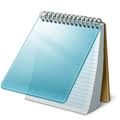 Notepad2
Notepad2Notepad2
The Notepad2 application is a more advanced text editor for Windows developed by Florian Balmer. This program originated from the original built-in Microsoft Notepad which is why it is also effective and fast even when it is small. Notepad2 also has a lot of features such as syntax highlighting that allows a text or a source code to be displayed using different fonts and colors. This syntax highlighting feature of notepad2 allows users to write programming language easily and distinctly. This amazing function of Notepad2 is also owing to several other features it possess such as auto indentation, regular and expression-based find and replace feature, bracket matching, newline conversion, encoding conversion as well as multiple undo and redo features. These features make the function of the simple Notepad more advanced and it makes Notepad more interesting to use either to open files in .txt format or to write HTML codes. Notepad2 also supports many programming languages such as ASP, C++, Perl, Java, etc. Microsoft Notepad
Microsoft NotepadMicrosoft Notepad
Notepad is a basic text editor used to create plain documents. It is commonly used to view or edit text (.txt) files, and a simple tool for creating Web pages, and supports only the basic formatting in HTML documents. It also has a simple built-in logging function. Each time a file that initializes with .log is opened, the program inserts a text timestamp on the last line of the file. It accepts text from the Windows clipboard. This is helpful in stripping embedded font type and style codes from formatted text, such as when copying text from a Web page and pasting into an email message or other “What You See Is What You Get†text editor. The formatted text is temporarily pasted into Notepad, and then immediately copied again in stripped format to be pasted into the other program. Simple text editors like Notepad may be utilized to change text with markup, such as HTML. Early versions of Notepad offered only the most basic functions, such as finding text. Newer versions of Windows include an updated version of Notepad with a search and replace function (Ctrl + H), as well as Ctrl + F for search and similar keyboard shortcuts. It makes use of a built-in window class named edit. In older versions such as Windows 95, Windows 98, Windows Me and Windows 3.1, there is a 64k limit on the size of the file being edited, an operating system limit of the EDIT class. Microsoft Works
Microsoft WorksMicrosoft Works
Microsoft Works is incorporated package software that was developed by Microsoft. It is less expensive, smaller, and has fewer features than Microsoft Office or other office suites. Its central functionality includes a word processor, a spreadsheet and a database management system. Newer versions have a calendar application and a dictionary while older versions included a terminal emulator. Files with WPS extension is utilized for output files of the Microsoft Works word processing application. These files are classified as text documents that can be created, saved, viewed and edited using the Microsoft Works program. Microsoft Word 2010, Microsoft Publisher 2010, Planamesa NeoOffice, and OxygenOffice Professional are some of the applications that are able to open and view the content of these WPS files. The contents of these WPS files can also be exported to other compatible word document formats. This promotes convenience and efficient document presentation, group collaboration and sharing between users of different systems and word processing applications; however, WPS document cannot be applied with macros and other formatting options available in Microsoft Word; so Microsoft discontinued support and development of the Microsoft Works application with its version 9 and the release of Microsoft Word 2010.et ord av advarsel
Vær forsiktig så du ikke omdøper utvidelsen på .gsd filer eller andre filer. Dette vil ikke endre filtypen. Kun spesialkonverteringsprogramvare kan endre en fil fra en filtype til en annen.Hva er en filtillegg?
En filtillegg er settet med tre eller fire tegn på slutten av et filnavn; i dette tilfellet, .gsd. Filutvidelser forteller deg hvilken type fil den er, og fortell Windows hvilke programmer som kan åpne den. Windows forbinder ofte et standardprogram til hver filtillegg, slik at når du dobbeltklikker på filen, starter programmet automatisk. Når det programmet ikke lenger er på din PC, kan du noen ganger få en feil når du prøver å åpne den tilknyttede filen.Legg igjen en kommentar

