| We proberen onze website in zoveel mogelijk talen te lokaliseren, maar deze pagina is nu vertaald per machine met gebruik van Google Vertaal. | sluit |
-
-
producten
-
bronnen
-
ondersteuning
-
bedrijf
-
Login
-
.notebook Bestandsextensie
Developer: SMART TechnologiesBestandstype: Notebook FileJe bent hier omdat je een bestand met de extensie eindigt in heeft hebben .notebook. Bestanden met de extensie .notebook kan alleen worden gestart door bepaalde toepassingen. Het is mogelijk dat .notebook bestanden zijn bestanden in plaats van documenten of media, wat betekent dat ze niet bedoeld helemaal worden bekeken.wat een .notebook bestand?
De notebook bestandsextensie is ook bekend als de SMART Notebook-bestand die werd ontwikkeld door SMART Technologies. De notebook bestandsformaat wordt geassocieerd met SMART Notebook-software. Deze software maakt het mogelijk docenten om dynamische klaslokaal lezing materialen te creëren. Het bevat aantekeningen, diagrammen, afbeeldingen, audio, video, flash animaties. Het wordt gebruikt voor het opslaan en delen van digitale les notes met docenten en studenten. Het is een gezipte set van XML en SVG-bestanden. Notebook-bestanden vervangen de oudere .xbk bestanden om meer geavanceerde functies te nemen en maken het meer divers. Bestanden in notebook-formaat kunnen worden geopend met de Notebook SMART Technologies en SMART Technologies Notebook Express in Microsoft Windows, Linux en Mac OS-platforms. Fix een Corrupt Smart Notebook-bestand Klik op "Start," type "cmd" in het vakje "Search" en druk op "Enter." Type "chkdsk c: / r" en druk op "Enter", commandant van de computer naar de schijf fouten herstellen de "C" drive met uw SMART-bestanden. Druk op "Y" om te bevestigen en start de computer.hoe u een te openen .notebook bestand?
Lanceer een .notebook bestand, of andere bestanden op uw pc, door erop te dubbelklikken. Als uw bestand verenigingen juist zijn ingesteld, de toepassing die is bedoeld om open uw .notebook bestand te openen. Het is mogelijk dat u moet downloaden of de aankoop van de juiste toepassing. Het is ook mogelijk dat u de juiste applicatie op uw pc, maar .notebook bestanden zijn nog niet gekoppeld. In dit geval, wanneer u probeert te openen een .notebook bestand, kunt u Windows vertellen welke toepassing de juiste is voor dat bestand. Vanaf dat moment, het openen van een .notebook bestand zal de juiste toepassing te openen. Klik hier om .notebook bestandskoppeling fouten te reparerentoepassingen die een te openen .notebook bestand
 Notebook Interactive viewer
Notebook Interactive viewerNotebook Interactive viewer
The Notebook Interactive Viewer was developed by Smart Technologies, Inc. which is why it is often called SMART Notebook Interactive viewer. This software allows users to share the files they have created using their Smart notebook device to others even if they do not have the same device. This software also allows users to edit their notebook files even if they are away from their notebook device. The software features multimedia support and this feature allows users to open and view files whether they are videos, animations, widgets, Adobe Flash files, etc. The page sorter feature makes it easy for users to get a sneak peek of the files because this feature allows them to view the pages in thumbnail view. The Notebook Interactive viewer also allows writing in digital ink with the use of various colors and lines style because of its pen tool. This Notebook Interactive Viewer also supports multiple languages as well as it also runs on Windows and MAC.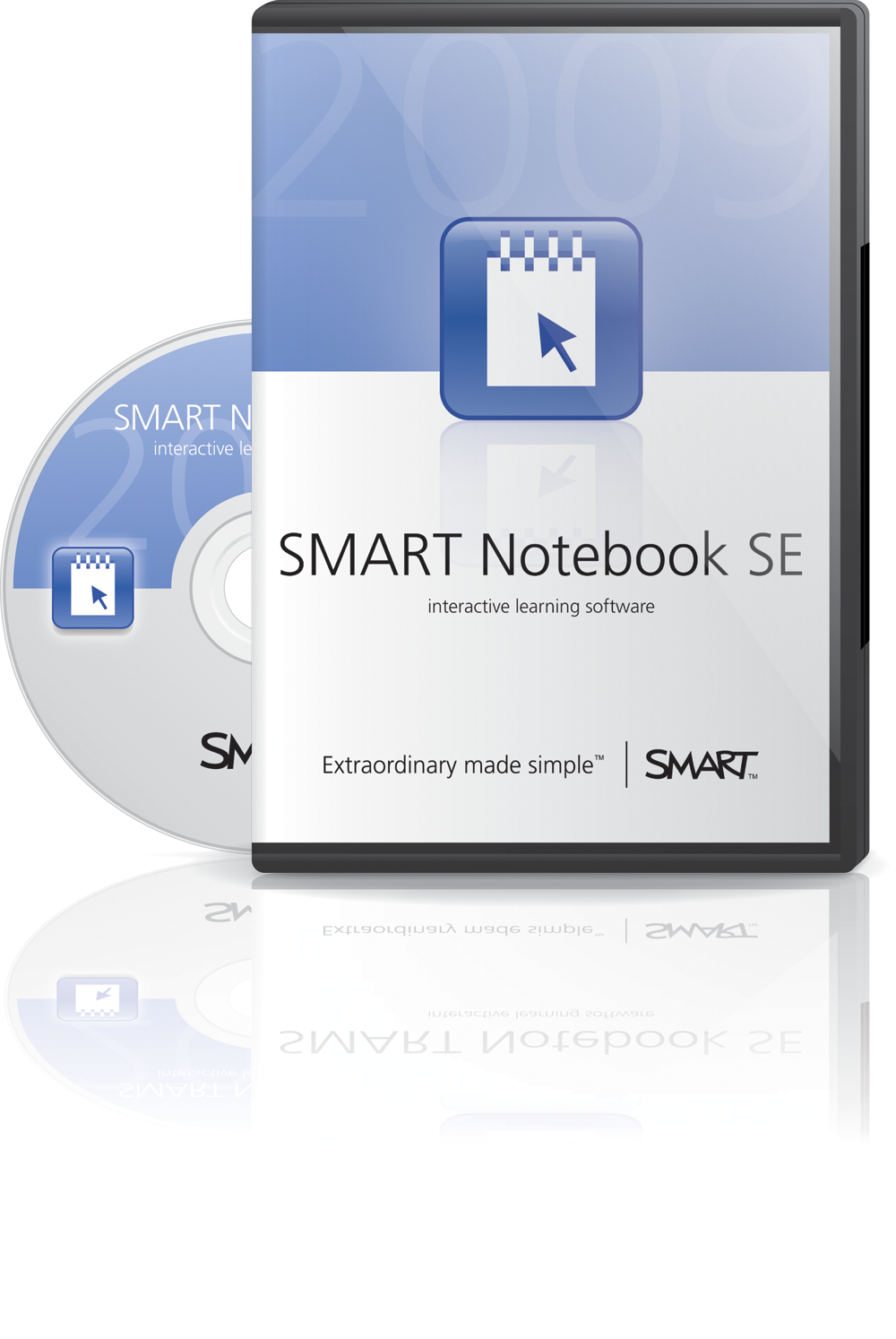 SMART Notebook SE
SMART Notebook SESMART Notebook SE
SMART Notebook Student Edition is an interactive software used by students in completing school work, taking notes, managing due dates and organizing digital material. It has various ways of searching and accessing files, it can work on several documents simultaneously and is able to switch between tasks. The software provides students access to various creative tools, features and content that enables them to create their own graphic and multimedia material for assignments and class presentations. Students can also customize their home pages with images and information, and they can keep track of their schedules and deadlines. SMART Notebook SE has the same tools and features with the SMART Notebook collaborative learning software that is used by teachers in creating and conducting interactive lesson activities. The compatibility of both software enables teachers to exchange notes and SMART Notebook files with students. SMART Notebook SE features a software bracelet which is a USB key that contains the SMART Notebook SE software. This can be used when students don't have access to their own computers. They will be able to complete their projects or assignments using any computer. Students will only have to store their files on the bracelet and bring it with them. The bracelet has both Mac and PC versions.een woord van waarschuwing
Wees voorzichtig dat u de extensie op niet te hernoemen .notebook bestanden of andere bestanden. Dit zal niet veranderen het bestandstype. Alleen speciale conversie software kan een bestand van een bestand wijzigen naar een andere.wat is een bestandsextensie?
Een extensie is de set van drie of vier tekens aan het einde van een bestandsnaam, in dit geval, .notebook. Bestandsextensies u vertellen wat voor soort bestand het gaat, en geef Windows welke programma's kan openen. Windows associeert vaak een standaard programma om elk bestand extensie, zodat wanneer u dubbelklikt op het bestand, wordt het programma automatisch gestart. Als dat programma niet meer op uw pc, kunt u soms een foutmelding wanneer u probeert om het bijbehorende bestand te openen.geef een commentaar
Bedrijf| Partners| EULA| Juridische mededeling| Verkoop/Deel mijn gegevens niet| Beheer mijn cookiesCopyright © 2026 Corel Corporation. Alle rechten voorbehouden. Gebruiksvoorwaarden | Privacy | Cookies

