| ウェブサイトをできるだけ多くの言語で地域化しようとしていますが、このページは現在Google Translateにより機械翻訳されています。 | 終了 |
-
-
製品
-
資料
-
サポート
-
会社
-
ログイン
-
.pjt ファイル拡張子
開発者: Microsoft Corporationファイルの種類: FoxPro Project Memoあなたがで終わるファイル拡張子を持つファイルを持っているので、あなたはここにいる .pjt. ファイル拡張子を持つファイル .pjt 特定のアプリケーションだけで起動することができます。それがいる可能性があります .pjt ファイルは、それらが全く観察されることを意図していないことを意味するデータ·ファイルではなく、ドキュメントまたは媒体である。何です .pjt ファイル?
のファイル.PJT拡張子が短いノート(メモ)またはMicrosoft Visual FoxProを使用して作成されたプロジェクトについてのログで構成されるテキスト文書です。これらのログやメモは、それに関連するMicrosoftのVisual FoxProプロジェクトの詳細についての詳細が含まれています。これらの詳細は、アプリケーションによって生成されたユーザログとエラーログによって行われ、保存されたコード配列を含みます。これらのプロジェクトファイルは、PJX拡張子を持つ一方で追加されます。マイクロソフトのVisual FoxProアプリケーションは、デスクトップとWebアプリケーションプロジェクトを作成するために、開発者によって使用されるソフトウェアです。これらのPJTファイルは、彼らがMicrosoftのVisual FoxProプロジェクトに埋め込むことを目指して機能性を決定する際にこれらのユーザーを支援します。を見て.PJT特定のVisual FoxProプロジェクトファイル(PJXファイル)に関連付けられているファイルは、ユーザは、さらに作業を行う変更を行うか、PJTファイルに保存されたログやメモに関連するコードを追加し、デバッグして、プロジェクトを向上させることができます。開く方法 .pjt ファイル?
起動 .pjt ファイル、または、それをダブルクリックして、PC上の他のファイル、。あなたのファイルの関連付けが正しく設定されている場合は、意味のアプリケーションが開くように .pjt ファイルには、それを開きます。それはあなたが適切なアプリケーションをダウンロードしたり購入する必要があります可能性があります。それは、あなたのPC上で適切なアプリケーションを持っている可能性もありますが、 .pjt ファイルはまだそれに関連付けられていない。このケースでは、開こうとすると、 .pjt ファイルは、そのファイルの正しい1であるアプリケーションは、Windowsを伝えることができます。それ以降、開く .pjt ファイルには、適切なアプリケーションを開きます。 .PJTファイルの関連付けのエラーを修正するには、ここをクリックしてください開くアプリケーション .pjt ファイル
 FoxPro
FoxProFoxPro
FoxPro, a procedural programming language and database management system created by Fox Software, has been widely used even before it was turned over to Visual FoxPro. It still enjoys a strong support from its community of programmers and users up to this day. FoxPro versions 2.0, 2.5 and 2.6 are compatible with Mac, DOS and Windows 3.1 to XP. Version 2.6 is compatible also with Linux and Free BSD, SCO Unix and Windows 2000. FoxPro 2 used Rushmore, an optimizing engine that used indices to look for matching expressions, to accelerate data updating and data retrieval. FoxPro 2 was built originally on Watcom C++ that has its own extensor making it the most up-to-date technology at that time. It could access expanded and extended memory making it able to utilize almost all available RAM [DOS]. If HIMEM.SYS is not loaded, FoxPro enabled a mechanism of using interrupts when extended memory driver is absent. File formats associated with FoxPro: ACT [FoxPro Documenting Wizard Action Diagram], APP [FoxPro Generated Application], DBC [FoxPro Database], DBF [Database File], DBF [FoxPro Table], DBG [FoxPro Debugger Configuration], DBT [Database Text File], DCT [FoxPro Database Memo], DCX[FoxPro Database Index], ERR [FoxPro Compilation Error], FKY [FoxPro Macro], FLL [FoxPro Dynamic Link Library], FMT [Foxpro Format File], FPT [FoxPro Table Memo], FRT [FoxPro Report Memo], FRX [FoxPro Report], FXP [FoxPro Compiled Program], LBT [FoxPro Labeled Memo], LBX [FoxPro Label File], LST [FoxPro Documenting Wizard List], MEM [FoxPro Variable File], MNX [FoxPro Menu], MPR [FoxPro Generated Menu Program], MPX [FoxPro Compiled Menu Program], NDX [dBASE Index File], PJX [FoxPro Project], PJT [FoxPro Project Memo], QPR [FoxPro Generated Query Program], QPX [FoxPro Compiled Query Program], VUE [FoxPro 2.x View Settings], WIN [FoxPro Window Settings], TBK [FoxPro Memo Backup], SPR [FoxPro Generated Screen File], SCT [FoxPro Form Memo] and SCX [FoxPro Form]. Visual FoxPro
Visual FoxProVisual FoxPro
Visual FoxPro is the object-oriented RDBMS [relational database management system] that enables you to create desktop and Web database solutions. It provides fast application development tools to maximize productivity of applications and components for your database, powerful data management capabilities and flexibility for creating any type of database solution. Its object-oriented, data-centered language lets you create multi-layered, scalable and modern programs that combine server/client computing and the Internet. Visual FoxPro’s event and object models can quickly apply the applications that you have rapidly developed using Visual FoxPro wizards, toolbars, designers and wizards. You also have the advantage to speed up the development of your processes with Visual FoxPro’s Rushmore Query Optimization engine and object-oriented programming properties. You can create your user interface without programming requirements. You can simultaneously access database components, and trace and protect changes made to your source code using sources control programs provided by the Project Manager. You can control other applications using automation, share data and use their materials. Visual FoxPro integrates direct access to native server syntax utilizing SQL pass-through with higher level of support for updatable views of server data. PRG [Visual FoxPro Program File] is the text program file used to create Windows database programs. This file contains one to several commands that instruct Visual FoxPro to load a window or form within the program. It often has a “DO†command. It allows a program to be run within Visual FoxPro. MLB [Visual FoxPro Library] file contains an API that is specifically used for Mac to create database programs using Mac platforms only. It contains a common program code that may be accessed by multiple components of an application. VCX [Visual FoxPro Class Library] file contains a reference table of categories of objects used by Visual FoxPro database.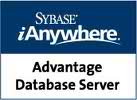 Advantage Database Server
Advantage Database ServerAdvantage Database Server
Advantage Database Server is a client-server data management solution software, which provides data access through SQL or Indexed Sequential Access Method (ISAM), also referred to as direct navigational commands. It is the solution needed for different types of database applications: standalone database, Internet database and network database. This program features a variety of native development user interfaces that are helpful in giving leverage to users regarding the tools. In addition, this product is designed with zero administration plus stability, security with encryption support, and integrity of data to easily access them via Java, Visual Studio, Visual Objects, Visual Basic, Visual FoxPro, Delphi, as well as mobile devices like Android tablets and smartphones, and iPhone. What this means is that any database accessed and processed through servers won’t be corrupted or damaged. Users are also flexible to work and manage database since this software product uses different platforms of various development languages.戒めの言葉
上の拡張子の名前を変更しないように注意してください .pjt ファイル、またはその他のファイル。これは、ファイルの種類を変更することはありません。特殊な変換ソフトウェアを別のファイルタイプのファイルを変更することができます。ファイルの拡張子は何ですか?
ファイル拡張子は、ファイル名の末尾の3つまたは4つの文字の集合であり、この場合には、 .pjt. ファイル拡張子は、それがファイルのタイプを教えてくれて、それを開くことができますどのようなプログラムは、Windowsを教えてください。あなたがファイルをダブルクリックすると、プログラムが自動的に起動するように、Windowsは、多くの場合、各ファイルの拡張子を既定のプログラムに関連付けます。そのプログラムがPC上でなくなったときに、関連付けられたファイルを開こうとすると、時々エラーを取得することはできません。コメントを残す

