| ウェブサイトをできるだけ多くの言語で地域化しようとしていますが、このページは現在Google Translateにより機械翻訳されています。 | 終了 |
-
-
製品
-
資料
-
サポート
-
会社
-
ログイン
-
.mts ファイル拡張子
開発者: Sony and Panasonic Corporationファイルの種類: Video Fileあなたがで終わるファイル拡張子を持つファイルを持っているので、あなたはここにいる .mts. ファイル拡張子を持つファイル .mts 特定のアプリケーションだけで起動することができます。それがいる可能性があります .mts ファイルは、それらが全く観察されることを意図していないことを意味するデータ·ファイルではなく、ドキュメントまたは媒体である。何です .mts ファイル?
MTSファイルの拡張子は、アドバンストオーディオコーディングファイルと呼ばれ、2006年にソニーとパナソニック株式会社が開発したAVCHDのビデオファイル形式に関連付けられている。 AVCHDは、高度なビデオ高精細コーディングの略です。この映像符号化は、ユーザーが高解像度でビデオを録画し、再生することができます。それは1080の解像度で1440を表示し、Windowsムービーメーカーをサポートしています。それはMPEG4Codeに基づいており、ブルーレイプレーヤーやソニープレステ2のようなデバイスのためのBlu-rayディスクに書き込むことができます。それは、1080iおよび720pのビデオモードの両方をサポートしています。また、メニューナビゲーション、スライドショーや字幕が入っています。メニューナビゲーションは、個々のビデオへのアクセスを提供し、スライドは、AVCのシーケンスはバックグラウンド·オーディオ·トラックとフレームを含む示し、字幕がタイムスタンプの記録に使用されている。 MTSファイルがPC内の任意の場所に保存することができる。キヤノン、ビクターと三洋のような他のビデオカメラには、この形式をサポートしています。 MTS形式のファイルは、MacプラットフォームでのVideoLANのVLCメディアプレーヤーやElgatoのTurbo.264HDで開くことができます。ただし、Microsoft WindowsプラットフォームでのVideoLANのVLCメディアプレーヤーまたはMicrosoft Windows Media Playerで開くことができます。これらのファイルは、LinuxプラットフォームでOpenshotまたはVideoLANのVLCメディアプレーヤーで開くことができます。開く方法 .mts ファイル?
起動 .mts ファイル、または、それをダブルクリックして、PC上の他のファイル、。あなたのファイルの関連付けが正しく設定されている場合は、意味のアプリケーションが開くように .mts ファイルには、それを開きます。それはあなたが適切なアプリケーションをダウンロードしたり購入する必要があります可能性があります。それは、あなたのPC上で適切なアプリケーションを持っている可能性もありますが、 .mts ファイルはまだそれに関連付けられていない。このケースでは、開こうとすると、 .mts ファイルは、そのファイルの正しい1であるアプリケーションは、Windowsを伝えることができます。それ以降、開く .mts ファイルには、適切なアプリケーションを開きます。 .mtsファイルの関連付けのエラーを修正するには、ここをクリックしてください開くアプリケーション .mts ファイル
 Microsoft Windows Media Player
Microsoft Windows Media PlayerMicrosoft Windows Media Player
Windows Media Player Playlist (WPL) is a computer file format that keeps multimedia playlists for video and audio collections. It is an owned file format utilized in Microsoft Windows Media Player versions 9 to 12. The fundamentals of WPL files are represented in XML format. These .WPL files can be accessed and utilized by the Nullsoft Winamp Media Player 5.6 application version as well as the Roxio Creator 2012 program. WPL files are also known as Windows Media Player playlist files, which are indicated by the Microsoft Windows Media Player or the other media players with support for WPL files as reference data when users open these playlist files and begin to access the content stored in it. The top-level aspect specifies that the file's elements go after the Synchronized Multimedia Integration Language (SMIL) structure. The information contained in these WPL files are directory locations to the video files and audio content chose by the creator of the .WPL file, this enables the media player application to quickly and easily find and play the video and audio content from their directory locations. Nullsoft Winamp Media Player 5.6 with WinAHX plug-in
Nullsoft Winamp Media Player 5.6 with WinAHX plug-inNullsoft Winamp Media Player 5.6 with WinAHX plug-in
Winamp Media Player 5.6 is very powerful media player and management software itself because it serves as a great tool for users to not only play their favorite music but also to organize them in one library. It is equipped with all the good features that users are likely to look for in a media player. Plus, additional features can also be added when plug-ins are added. The Nullsoft Winamp Media Player 5.6 with WinAHX plug-in is Winamp with added features already because of the WinAHX plug-in. This plug-in exclusively works as a winamp plug-in. It is actually a small payer for the songs created in AHX 1.x/2.x. This plug-in features a hundred percent playback accuracy, very low usage for CPU, as well as it features the best AHX tunes available. With this, once this plug-in is added to Winamp, Winamp also gets the features and added abilities present in this plug-in. With this plug-in, it is already possible to play AHX songs using Winamp.--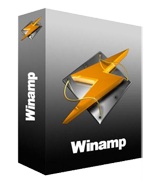 Nullsoft Winamp Media Player 5.6 with ACM Plug-in
Nullsoft Winamp Media Player 5.6 with ACM Plug-inNullsoft Winamp Media Player 5.6 with ACM Plug-in
Winamp media player 5.6 was developed by the Nullsoft Company and it is a player that provides users with wide capabilities when it comes to organizing and playing their media files. Aside from the variety of features that this player contains and what users can do with this player, Winamp can also come with different plug-ins such as the ACM plug-in. The Winamp Media Player 5.6 with ACM plug-in works just like a normal Winamp player but the ACM plug-in provides additional capabilities for the Winamp player. If the mere Winamp media player 5.6 allows users to play and organize music files and video files, with the ACM plug-in, users can play ACM files that are found in Interplay games. This means that it is possible to associate Winamp with Interplay games already. All the ACM files contained in the Interplay games can be played using the Winamp Media Player 5.6 with the ACM plug-in.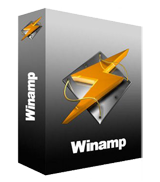 Nullsoft Winamp Media Player 5.6
Nullsoft Winamp Media Player 5.6Nullsoft Winamp Media Player 5.6
Winamp Media Player 5.6 is a popular media player for Windows. This player was developed by Nullsoft and it allows users to play multimedia content such as audio and video. The software not only provides users with all the tools they need to organize their audio and video files but it also allows them to burn and rip CDs and even sync files from mobile devices. Winamp also features a playlist editor that allows users to create and manage their song lists as well as its media library effectively organizes all the audio and video files so that they can be located in one location. This software also has visualization features wherein animated graphics can be displayed along with the music being played. This media player also comes with a customizable user interface wherein users can change skins, as well as it supports not only a large number of file formats but it also supports a lot of user-developed plug ins.戒めの言葉
上の拡張子の名前を変更しないように注意してください .mts ファイル、またはその他のファイル。これは、ファイルの種類を変更することはありません。特殊な変換ソフトウェアを別のファイルタイプのファイルを変更することができます。ファイルの拡張子は何ですか?
ファイル拡張子は、ファイル名の末尾の3つまたは4つの文字の集合であり、この場合には、 .mts. ファイル拡張子は、それがファイルのタイプを教えてくれて、それを開くことができますどのようなプログラムは、Windowsを教えてください。あなたがファイルをダブルクリックすると、プログラムが自動的に起動するように、Windowsは、多くの場合、各ファイルの拡張子を既定のプログラムに関連付けます。そのプログラムがPC上でなくなったときに、関連付けられたファイルを開こうとすると、時々エラーを取得することはできません。コメントを残す

