| Cerchiamo di localizzare il nostro sito internet in quante più lingue possibili, tuttavia questa pagina è attualmente tradotta automaticamente utilizzando Google Translate. | chiudi |
-
-
prodotti
-
risorse
-
supporto
-
compagnia
-
Login
-
.notebook Estensione file
Sviluppatore: SMART TechnologiesTipo di file: Notebook FileSei qui perché avete un file che ha una estensione di file che termina in .notebook. I file con l'estensione del file .notebook può essere lanciato solo da alcune applicazioni. E 'possibile che .notebook sono file di dati piuttosto che documenti o supporti, il che significa che non sono stati concepiti per essere visualizzato affatto.quello che è un .notebook file?
L'estensione del file notebook è anche conosciuto come il Notebook file SMART che è stato sviluppato da SMART Technologies. Il formato di file TACCUINO è associato a software SMART Notebook. Questo software permette agli insegnanti di creare materiali in aula lezione dinamici. Esso contiene le note, diagrammi, immagini, audio, video, animazioni flash. E 'utilizzato per l'archiviazione e la condivisione di appunti delle lezioni digitali con gli insegnanti e gli studenti. Si tratta di un insieme di zip XML file e SVG. File NOTEBOOK sostituiti anziani .xbk file al fine di incorporare funzioni più avanzate e rendere più vario. I file in formato NOTEBOOK possono essere aperti con il Notebook SMART Technologies e SMART Technologies Notebook Express in Microsoft Windows, Linux e piattaforme Mac OS. Per risolvere un Corrupt SMART Notebook file Fare clic su "Start", digitare "cmd" nella casella "Cerca" e premere "Invio". Type "chkdsk c: / r" e premere "Invio", comandando il computer per riparare gli errori del disco su la "C" unità contenente i file SMART. Premere "Y" per confermare e riavviare computer.come aprire un .notebook file?
Lanciare un .notebook file o qualsiasi altro file sul tuo PC, facendo doppio clic su di esso. Se le vostre associazioni dei file sono impostati correttamente, l'applicazione che è destinata ad aprire il vostro .notebook il file si aprirà. E 'possibile, potrebbe essere necessario scaricare o acquistare l'applicazione corretta. E 'anche possibile che si ha la corretta applicazione sul vostro PC, ma .notebook file non sono ancora associati con esso. In questo caso, quando si tenta di aprire un .notebook il file, si può dire di Windows quale applicazione è quella giusta per quel file. Da allora in poi, l'apertura di un .notebook il file si aprirà la corretta applicazione. Clicca qui per correggere gli errori di associazione file .notebookapplicazioni che aprono un .notebook file
 Notebook Interactive viewer
Notebook Interactive viewerNotebook Interactive viewer
The Notebook Interactive Viewer was developed by Smart Technologies, Inc. which is why it is often called SMART Notebook Interactive viewer. This software allows users to share the files they have created using their Smart notebook device to others even if they do not have the same device. This software also allows users to edit their notebook files even if they are away from their notebook device. The software features multimedia support and this feature allows users to open and view files whether they are videos, animations, widgets, Adobe Flash files, etc. The page sorter feature makes it easy for users to get a sneak peek of the files because this feature allows them to view the pages in thumbnail view. The Notebook Interactive viewer also allows writing in digital ink with the use of various colors and lines style because of its pen tool. This Notebook Interactive Viewer also supports multiple languages as well as it also runs on Windows and MAC.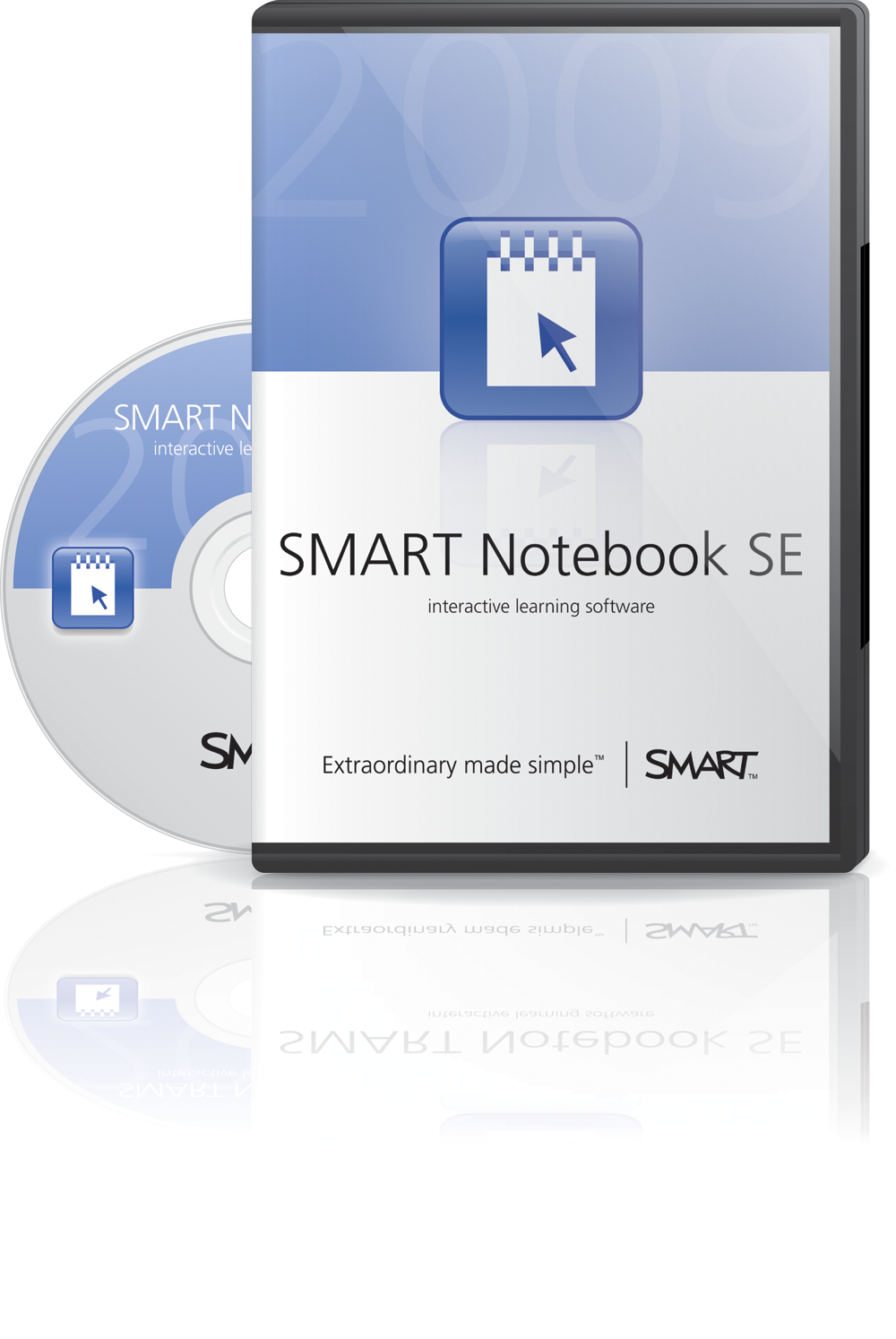 SMART Notebook SE
SMART Notebook SESMART Notebook SE
SMART Notebook Student Edition is an interactive software used by students in completing school work, taking notes, managing due dates and organizing digital material. It has various ways of searching and accessing files, it can work on several documents simultaneously and is able to switch between tasks. The software provides students access to various creative tools, features and content that enables them to create their own graphic and multimedia material for assignments and class presentations. Students can also customize their home pages with images and information, and they can keep track of their schedules and deadlines. SMART Notebook SE has the same tools and features with the SMART Notebook collaborative learning software that is used by teachers in creating and conducting interactive lesson activities. The compatibility of both software enables teachers to exchange notes and SMART Notebook files with students. SMART Notebook SE features a software bracelet which is a USB key that contains the SMART Notebook SE software. This can be used when students don't have access to their own computers. They will be able to complete their projects or assignments using any computer. Students will only have to store their files on the bracelet and bring it with them. The bracelet has both Mac and PC versions.una parola di avvertimento
Fare attenzione a non rinominare l'estensione .notebook file o qualsiasi altro file. Questo non cambierà il tipo di file. Solo software di conversione speciale può modificare un file da un tipo di file a un altro.che cosa è un estensione del file?
Una estensione è l'insieme di tre o quattro caratteri alla fine di un nome di file, in questo caso, .notebook. Le estensioni dei file indicano il tipo di file che è, e raccontano di Windows quali programmi possono aprire. Finestre spesso associa un programma predefinito per ogni estensione di file, in modo che quando si fa doppio clic sul file, il programma si avvia automaticamente. Quando questo programma non è più sul vostro PC, a volte è possibile ottenere un errore quando si tenta di aprire il file associato.lascia un commento

