-
-
products
-
resources
-
support
-
company
-
Login
-
.xyzv File Extension
Developer: Celestia Development TeamFile type: Celestia Sampled Trajectory FileYou're here because you have a file that has a file extension ending in .xyzv. Files with the file extension .xyzv can only be launched by certain applications. It's possible that .xyzv files are data files rather than documents or media, which means they're not meant to be viewed at all.what is a .xyzv file?
.xyzv files are known as Celestia Sampled Trajectory Files. These files are used by Celestia, a program used for universe visualization. These files contain a list of timestamps, positions as well as position velocities saved using the software. These files play a big part in defining entity location and trajectory, whether they are stars, moons or planets since they are referenced by .SSC catalog files. These .xyzv files are usually not created manually although they saved in the plain text format. These files are helpful in studying celestial beings and usually these universe trajectory algorithms are often the ones generating these files. Files with the .xyzv extension can be opened with the use of the Celestia application but if users happen to get hold of these files and they don’t have the software installed in their system, they can use .xyzv file converters and .xyzv file editors to open these files.how to open a .xyzv file?
Launch a .xyzv file, or any other file on your PC, by double-clicking it. If your file associations are set up correctly, the application that's meant to open your .xyzv file will open it. It's possible you may need to download or purchase the correct application. It's also possible that you have the correct application on your PC, but .xyzv files aren't yet associated with it. In this case, when you try to open a .xyzv file, you can tell Windows which application is the correct one for that file. From then on, opening a .xyzv file will open the correct application. Click here to fix .xyzv file association errorsapplications that open a .xyzv file
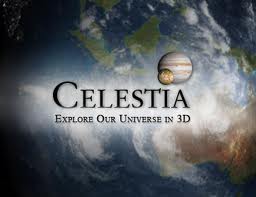 Celestia
CelestiaCelestia
Celestia is a real-time, photo realistic, 3D viewing of the solar system including the galaxy and the universe. It runs in multi-platform and is used in the study of astronomy. Museums, planetariums, schools use this as a tool for teaching astronomy and also as a visualization tool for space mission designers. It displays Hipparcos Catalogue (HIP) which has 118,322 stars, and users can choose to display the number of stars visible on the screen ad draw them in different styles. Celestia uses the VSOP87 theory of planetary orbits that provides a display of the orbital paths of planets which includes extrasolar planets, dwarf planets, asteroids, comets, moons, spacecraft and artificial satellites which also includes a solar and lunar eclipse finder. Users can fly through the Celestia universe at any speed ranging from 0.001 m/s to millions of light years/s using simple keyboard controls which allows orbiting stars, moons, planets, other space objects and other track space objects like spacecraft, asteroids, comets as users pass by through nebulae and irregular, spiral and elliptical galaxies.a word of warning
Be careful not to rename the extension on .xyzv files, or any other files. This will not change the file type. Only special conversion software can change a file from one file type to another.what is a file extension?
A file extension is the set of three or four characters at the end of a filename; in this case, .xyzv. File extensions tell you what type of file it is, and tell Windows what programs can open it. Windows often associates a default program to each file extension, so that when you double-click the file, the program launches automatically. When that program is no longer on your PC, you can sometimes get an error when you try to open the associated file.leave a comment

