| Pyrimme paikallistaa sivuillamme niin monella kielellä kuin mahdollista, mutta tämä sivu on tällä hetkellä kone Google-kääntäjän avulla. | lähellä |
-
-
tuotteet
-
resurssit
-
tuki
-
yritys
-
Kirjaatuminen
-
.tdm Tiedostopääte
Kehittäjä: National InstrumentsTiedostotyyppi: LabVIEW Binary Measurement FileOlet täällä, koska sinulla on tiedosto, joka on tiedostopääte päättyy .tdm. Tiedostot, joiden tiedostopääte .tdm voidaan laukaista ainoastaan tietyissä sovelluksissa. On mahdollista, että .tdm tiedostot ovat tiedostoja sijaan asiakirjoja tai media, mikä tarkoittaa he ole tarkoitettu katsottavaksi ollenkaan.mikä on .tdm tiedoston?
TDM tiedostopääte on toteutettu LabView, ohjelma käytetään vuorovaikutuksessa laitteita. Kappaletta tietoja voidaan tallentaa nämä TDM tiedostot on koodattu ASCII eritelmät ja standardit. TDM-tiedostomuotoa käytetään myös joidenkin tutkimus ja tietojen analysointi työkaluja, jotka on kehitetty myös National Instruments Corporation. Nämä ovat sovelluksia tarkoitettu mittauksiin ja tekniikan aloilla kuten valmistuksen, arvioida ja tuottaa raportteja varten mittaustiedot. TDM tiedostomuoto arkistojen mittaaminen ja analysointi data plus kuvailu hierarkkinen rakenne. Tiedot useita mittauksia voidaan arkistoida yhteen TDM-tiedosto. Muita paloja tietoja, kuten testitulokset, jotka voidaan myös tallentaa näihin TDM-tiedostoja. Kun TDM tiedostot ladataan tykö yhteensopivia ohjelmistoja, alkuperäinen datahierarkiasta plus muita kuvaavia tietoja on heti käyttäjän saatavilla. Tämä mahdollistaa data-analyysi, raportti sukupolvi ja helpompi tulosten tulkinta.miten avata .tdm tiedoston?
Launch .tdm tiedosto tai jokin muu tiedosto tietokoneeseen, kaksoisnapsauttamalla sitä. Jos tiedosto yhdistykset perustettu oikein, sovellus, joka on tarkoitus avata .tdm tiedosto avaa se. On mahdollista, et ehkä ladata tai ostaa oikean soveltamisen. On myös mahdollista, että sinulla on oikea sovellus tietokoneeseen, mutta .tdm tiedostoja ei vielä liittyy siihen. Tässä tapauksessa, kun yrität avata .tdm tiedoston, voit kertoa Windows mikä sovellus on oikea kyseisen tiedoston. Siitä lähtien, avaamalla .tdm tiedosto avautuu oikean soveltamisen. Klikkaa tästä vahvistaa .tdm tiedostokytkennän virheitäsovelluksia, jotka avaavat .tdm tiedosto
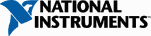 National Instruments LabVIEW
National Instruments LabVIEWNational Instruments LabVIEW
LabVIEW (short for Laboratory Virtual Instrumentation Engineering Workbench) is a system design platform and improvement environment for a visual programming language from National Instruments. It is frequently used for instrument control, data acquisition, and industrial automation on a range of platforms including Microsoft Windows, a variety of versions of UNIX, Linux, and Mac OS X. The latest version of LabVIEW is “LabVIEW 2012”, released in August 2012; this platform is originally released for the Apple Macintosh on 1986. The TDM file type is mainly employed with 'DIAdem', a program by National Instruments Corporation intended for measurements and engineering in areas such as evaluating, processing, and generating reports for measurement data. When TDM files are loaded into appropriate software, the original data together with any added descriptive information is immediately available to the user. This enables report generation, data analysis, and easier interpretation of results. This file extension is utilized by LabView, for the interaction of hardware devices with data being stored in ASCII format.Varoituksen sana
Varo nimetä laajennus .tdm tiedostoja tai muita tiedostoja. Tämä ei muuta tiedostotyyppiä. Ainoa erityinen muuntaminen ohjelmisto voi muuttaa tiedoston yhdestä tiedostotyypin toiseen.mikä on tiedostopääte?
Tiedostopääte on asetettu kolmen tai neljän merkin lopussa tiedostonimi, tässä tapauksessa, .tdm. Tiedostopäätteet kertoa minkälainen tiedosto on kyseessä, ja kertoa Windows mitä ohjelmia voi avata sen. Windows usein liittää oletuksena ohjelmaa jokaiselle tiedostopääte, niin että kun kaksoisnapsauttamalla tiedostoa, ohjelma käynnistyy automaattisesti. Kun kyseinen ohjelma ei ole enää tietokoneessa, voit joskus saada virheilmoituksen, kun yrität avata liittyvää tiedostoa.jättänyt kommenttia

