| Cerchiamo di localizzare il nostro sito internet in quante più lingue possibili, tuttavia questa pagina è attualmente tradotta automaticamente utilizzando Google Translate. | chiudi |
-
-
prodotti
-
risorse
-
supporto
-
compagnia
-
Login
-
.plt Estensione file
Sviluppatore: Autodesk, Inc.Tipo di file: AutoCAD Potter DocumentSei qui perché avete un file che ha una estensione di file che termina in .plt. I file con l'estensione del file .plt può essere lanciato solo da alcune applicazioni. E 'possibile che .plt sono file di dati piuttosto che documenti o supporti, il che significa che non sono stati concepiti per essere visualizzato affatto.quello che è un .plt file?
L'estensione del file PLT è un file plotter-vettoriale sviluppata da Autodesk, Inc. contenere plottaggio dettagli da una certa CAD o file di computer-aided design. CAD o Computer-Aided Design, è definita come redazione e progettazione con l'assistenza di un software appositamente sviluppato per la creazione di disegni tecnici. In termini più semplici, tracciando significa fondamentalmente l'atto di stampare il progetto creato attraverso il software CAD. File plotter e dettagli plotting che essi contengono sono aspetti vitali in qualsiasi produzione di piani utilizzando un programma CAD da disegni tecnici richiedono un ottimo livello di precisione e accuratezza. Gli utenti possono visualizzare e gestire i file PLT direttamente attraverso il suo programma primario che è AutoCAD di Autodesk. Altro CAD e grafica software può anche essere utilizzato per gestire tali file appositamente IMSI 'TurboCAD e CorelDRAW Graphics Suite. File PLT possono anche essere convertiti in altri formati di file per consentire l'apertura e la gestione di altri programmi.come aprire un .plt file?
Lanciare un .plt file o qualsiasi altro file sul tuo PC, facendo doppio clic su di esso. Se le vostre associazioni dei file sono impostati correttamente, l'applicazione che è destinata ad aprire il vostro .plt il file si aprirà. E 'possibile, potrebbe essere necessario scaricare o acquistare l'applicazione corretta. E 'anche possibile che si ha la corretta applicazione sul vostro PC, ma .plt file non sono ancora associati con esso. In questo caso, quando si tenta di aprire un .plt il file, si può dire di Windows quale applicazione è quella giusta per quel file. Da allora in poi, l'apertura di un .plt il file si aprirà la corretta applicazione. Clicca qui per correggere gli errori di associazione file .PLTapplicazioni che aprono un .plt file
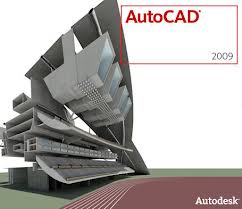 AutoCAD
AutoCADAutoCAD
AutoCAD is a Computer-Aided Design (CAD) and drafting software developed by Autodesk. AutoCAD has basic electric drafting functions one is 2D Drafting in which lines, polylines, arcs, polygons, rectangles, splines points, texts and others are drafted. There's also 3D modeling, that includes surface modeling, warframe modeling and solid modeling of 3D primitives like boxes, wedges, cones and cylinder. The Boolean operations to these 3D objects includes subtraction, union and intersection. 2D and 3D objects can also be operated by moving, rotating, mirroring etc. Viewing of these objects include multiple viewport generate, the use of the User Coordinate System (UCS) and viewing direction selection. Other electric draft functions are Dimensioning and Tolerancing, 3D images, Organization of objects and Plotting. The AutoCAD drawing exchange format uses a DXF File format, and for accessing AutoCAD database, functions of AutoLISP, ADS and API are used. AutoCAD uses a module to read and output data of graphics on a data file. this module is the IGES Interface. IGES format (ISO and ANSI) is used for communication of graphics data among several CAD and CAM systems. AutoCAD 2013
AutoCAD 2013AutoCAD 2013
The new version of the AutoCAD software which is the AutoCAD 2013, has features like the Section and Details View which has a model documentation tab that provides faster access. There is Full, offset, half or aligned to hoose from the section methods. Usrs can specify what boundaries they prefer which can either be rectangular or circular for the details view. The software also offers Strike-thru Text used for providing texts in documents. Mtext, Mleaders, Dimensions, Tables and ArcText has new strikethrough styles for them. The Autodesk 360 Connectivity feature of the software allows synchronization of files including the syncing of drawings and folders with the user's online account which is accessed directly within the software which enables file sharing with other users of Autodesk who has an online account, and users can also share their designs through their social media accounts. The software also comes with a PressPull too that is used to extrude and offset curves to create surfaces and solids. It also lets the user select multiple object using a single PRessPull operation. Corel WordPerfect office X6
Corel WordPerfect office X6Corel WordPerfect office X6
Corel has developed this software for almost thirty years. This Office suite became popular to the people. And this software works on Microsoft operating systems such as Windows, Window 7, Windows Vista and Windows Xp (SP3). 466 MHz processor, 256 RAM and for the display 800 X 600 will be just fine to operate on this application. During installation, Internet connection may require to verify the serial numbers. It can support 60 different formats including the Microsoft Office Formats. It also supports multiple monitors to improve the productivity of the user. This packed application comes with learning resources that is built-in, so tutorials are very handy. It has a feature that will resize the text to fit the number of pages. The users can view the desired file without opening the file. It has 300 + templates, 175+ photos, 10,000 clipart images, and 900+ True Type fonts. This package has word processors, Spreadsheet program, presentations, Digital Notebook, document manager, training videos, Video editor, and eBook publisher.una parola di avvertimento
Fare attenzione a non rinominare l'estensione .plt file o qualsiasi altro file. Questo non cambierà il tipo di file. Solo software di conversione speciale può modificare un file da un tipo di file a un altro.che cosa è un estensione del file?
Una estensione è l'insieme di tre o quattro caratteri alla fine di un nome di file, in questo caso, .plt. Le estensioni dei file indicano il tipo di file che è, e raccontano di Windows quali programmi possono aprire. Finestre spesso associa un programma predefinito per ogni estensione di file, in modo che quando si fa doppio clic sul file, il programma si avvia automaticamente. Quando questo programma non è più sul vostro PC, a volte è possibile ottenere un errore quando si tenta di aprire il file associato.lascia un commento

