| Vi bestrever å lokalisere nettsiden vår på så mange språk som mulig, men denne siden er for tiden oversatt med Google Translate. | Lukk |
-
-
produkter
-
ressurser
-
support
-
bedrift
-
Pålogging
-
.ibooks Filutvidelse
Utvikler: AppleFiltype: Multi-Touch iBookDu er her fordi du har en fil som har en filutvidelse som slutter .ibooks. Filer med filtypen .ibooks kan bare lanseres av visse applikasjoner. Det er mulig det .ibooks filer er datafiler i stedet for dokumenter eller medier, noe som betyr at de ikke er ment å bli sett i det hele tatt.hva er en .ibooks fil?
Apple iPad-enheten kan brukes til å lese digitale bøker og digitale bøker som vanligvis opprettet for denne enheten er lagret som iBooks-filer, og det er derfor de kalles Multi-touch iBooks. IBooks-filer er vanligvis i ePub 3 format, som inneholder noen proprietære Apple-spesifikke tilsetninger. Disse filene også referere til teksten, videoer, presentasjoner, bilder, 3D-objekter samt andre medier som finnes i de digitale bøker og samspillet mellom brukere gjennom multi-touch-bevegelser støttes av disse filene. IBooks er kun brukt til Apple iPad, men de er ikke skapt ved hjelp av denne enheten. I stedet blir de opprettet ved hjelp av iBooks Author program, et program som brukes for utforming og publisering av digitale bøker. IBooks-filer kan enten bli eksportert til iBooks-format, PDF-filer eller rene tekstfiler og når iBooks filer har blitt fullført, kan de publiseres på iBookstore med bruk av iTunes Producer programmet.hvordan å åpne en .ibooks fil?
Start en .ibooks fil eller annen fil på PCen, ved å dobbeltklikke på den. Hvis filforeningene dine er konfigurert riktig, er det programmet som skal åpne din .ibooks filen vil åpne den. Det er mulig at du må laste ned eller kjøpe riktig program. Det er også mulig at du har riktig program på PCen, men .ibooks filer er ikke tilknyttet det. I dette tilfellet, når du prøver å åpne en .ibooks fil, kan du fortelle Windows hvilket program som er riktig for den filen. Fra da av åpner en .ibooks filen vil åpne det riktige programmet. Klikk her for å fikse .ibooks filtilknytning feilapplikasjoner som åpner en .ibooks fil
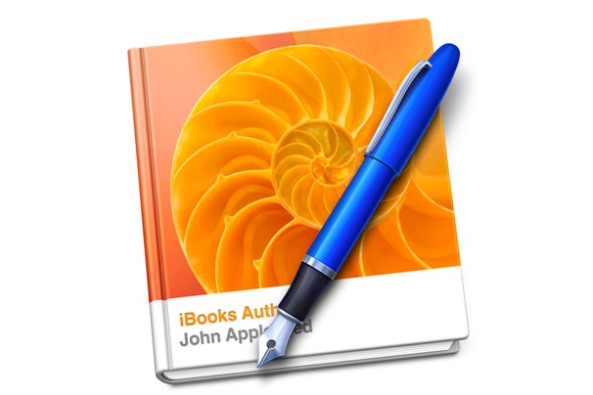 Apple iBooks Author
Apple iBooks AuthorApple iBooks Author
Simply known as iBA, Apple iBooks Author is a software that authors or creates e-Book for Mac OS X computers. It is a program that enables an individual to create his own book or books absolutely free of charge. This authoring program creates documents that can be converted or exported as PDF, and published to iBooks Bookstore. Documents created from this program are editable in WYSIWYG fashion from texts to font styles, font sizes to colors, foreground images to background images and more. Like the standard format of books and e-Books, this software product includes the addition of table of contents with chapters, titles and sub-tiles, as well as glossaries and indexes. Other than that, this e-book authoring tool has user-friendly interface for easy and quick management. Its first release was last January 19, 2012 in New York but later came out with two more versions, which are iBooks 2 and iBooks Bookstore category for different textbooks.et ord av advarsel
Vær forsiktig så du ikke omdøper utvidelsen på .ibooks filer eller andre filer. Dette vil ikke endre filtypen. Kun spesialkonverteringsprogramvare kan endre en fil fra en filtype til en annen.Hva er en filtillegg?
En filtillegg er settet med tre eller fire tegn på slutten av et filnavn; i dette tilfellet, .ibooks. Filutvidelser forteller deg hvilken type fil den er, og fortell Windows hvilke programmer som kan åpne den. Windows forbinder ofte et standardprogram til hver filtillegg, slik at når du dobbeltklikker på filen, starter programmet automatisk. Når det programmet ikke lenger er på din PC, kan du noen ganger få en feil når du prøver å åpne den tilknyttede filen.Legg igjen en kommentar

