-
-
products
-
resources
-
support
-
company
-
Login
-
.dcm File Extension
Developer: NEMAFile type: DICOM Image FileYou're here because you have a file that has a file extension ending in .dcm. Files with the file extension .dcm can only be launched by certain applications. It's possible that .dcm files are data files rather than documents or media, which means they're not meant to be viewed at all.what is a .dcm file?
Digital images classified as raster image files and saved in the DCM format are also called DICOM image files. These DCM files are appended with the .dcm extension, and "DICOM" in the DICOM image format stands for Digital Imaging and Communications in Medicine. The DCM image format was developed by the National Electrical Manufacturers Association (NEMA), which also developed the DICOM image format. NEMA developed DICOM and the DCM format as standard specifications for medical image storage, distribution and analysis. The DCM format is used for saving images that may include ultrasound images, MRI (Magnetic Resonance Imaging) and CT (Computed Tomography) scan sheets among others. The content of these DCM files may also include details of the patient, such as the patient's name and other relevant medical data. The GIMP software can be used in a Microsoft Windows-based system to open and view the content of these DCM files. Linux users can also use the version of the GIMP application for Unix-based systems to implement support into their systems for opening and viewing these DCM files. There is also a version of the GIMP program developed for Mac platforms. There are also many other applications that can be used to create, open and edit the content of these DCM files.how to open a .dcm file?
Launch a .dcm file, or any other file on your PC, by double-clicking it. If your file associations are set up correctly, the application that's meant to open your .dcm file will open it. It's possible you may need to download or purchase the correct application. It's also possible that you have the correct application on your PC, but .dcm files aren't yet associated with it. In this case, when you try to open a .dcm file, you can tell Windows which application is the correct one for that file. From then on, opening a .dcm file will open the correct application. Click here to fix .dcm file association errorsapplications that open a .dcm file
 Adobe Photoshop CS6 for Microsoft Windows
Adobe Photoshop CS6 for Microsoft WindowsAdobe Photoshop CS6 for Microsoft Windows
Adobe Photoshop CS6 for Microsoft Windows is an image editing and managing software downloadable on Windows computers, namely Windows 7 (without SP and with SP1) and Windows XP with SP3. This software comes with new features and tools for easy, quick, fun and advanced editing of digital images. One feature that makes this program reliable for image editing is the Adobe Mercury Graphics Engine, which is an engine technology that provides faster and high quality performance. Content-Aware tools are new features designed for retouching images with ease as you can crop images without any effect, auto-correct blurriness or wide-angle lens curvatures, remove red eye, and adjust color balance like brightness and contrast. This image editor is also bundled with auto-recovery feature that can backup any unsaved images, Background Save option, Blur Gallery, Crop tool, video creation, and a whole lot more. With all these new improved features and a modern friendly-user interface, editing digital photos can never be so fun and easy without Photoshop CS6. Adobe Photoshop CS6 for Mac
Adobe Photoshop CS6 for MacAdobe Photoshop CS6 for Mac
Adobe Photoshop CS6 for Mac is the version of “Creative Suite†image managing software designed exclusively for Mac computers, particularly Mac OS X v10.6 to 10.7 in 64-bit. This image editing program is bundled with a new set of features and tools, such as the Mercury Graphics Engine developed by the same company for fast and high quality image enhancing performance, Content-Aware features, intuitive re-imagined tools for movie designing, workflows, Blur Gallery, Crop tool and a whole lot more. The Adobe Mercury Graphics Engine functions in a way that it makes editing task easy and fast to complete. This also allows the sharing and migration of images with auto-recovery and Background Save options. The new Content-Aware tools are made for easy and controllable way of retouching or enhancing images that result in a more satisfied output. It basically lets any user to auto-correct images, crop them and correct wide angle lens curvatures.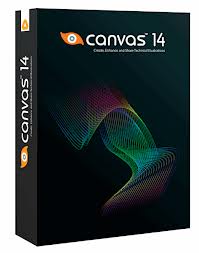 ACD Systems Canvas 14
ACD Systems Canvas 14ACD Systems Canvas 14
ACD Systems International Inc. is the developer of ACD Systems Canvas 14, which is a technical graphics solution software, that enables users to analyze data, enhance graphics and share all information with ease and rapidness. This program is designed with full-featured tools that assist users in making technical graphics and illustrations with accuracy. It consists of editing tools that vary from image editing to object illustration tools. Any results created by this program make good presentations for projects, proposals and other purposes for any line of business related to graphics and engineering. More on the features, users can work with raster images and vector graphics using the same file with the option edit by resizing and scaling objects, drawing shapes, as well as inserting stroke and fill inks or widths. There is also a tool for adding texts or labels and format dimensions, plus creating charts. With this program, users can share finished projects through presentations or publications.a word of warning
Be careful not to rename the extension on .dcm files, or any other files. This will not change the file type. Only special conversion software can change a file from one file type to another.what is a file extension?
A file extension is the set of three or four characters at the end of a filename; in this case, .dcm. File extensions tell you what type of file it is, and tell Windows what programs can open it. Windows often associates a default program to each file extension, so that when you double-click the file, the program launches automatically. When that program is no longer on your PC, you can sometimes get an error when you try to open the associated file.leave a comment

