-
-
products
-
resources
-
support
-
company
-
Login
-
.bct File Extension
Developer: Adobe SystemsFile type: Adobe Bridge Thumbnail Cache FileYou're here because you have a file that has a file extension ending in .bct. Files with the file extension .bct can only be launched by certain applications. It's possible that .bct files are data files rather than documents or media, which means they're not meant to be viewed at all.what is a .bct file?
Files in the BCT format are classified as data files and used by the Adobe Bridge CS6 software as cache files. Data files used by associated programs can be cache files used to store certain data that can be cached to conserve disk storage space and reduce the memory resources needed by an application to open these files and present the features corresponding to the details stored in those cache files. These .bct files are also more specifically known as Adobe Bridge thumbnail cache files. Users of Microsoft Windows-based systems can install the Adobe Bridge CS6 program and begin to implement support for these BCT files, and Mac users can also do this because Adobe Systems offers a version developed for Mac platforms. The Adobe Bridge CS6 software is classified as a file management program. These BCT files are referenced by this software when it needs to display details of images integrated into the project output file being viewed by a user. Files appended with the BCT extension are created alongside BC files to complete the cache data associated to a project developed using Adobe Bridge CS6. Cache settings stored in a BCT file can also be entered and modified by the user with the Adobe Bridge CS6 software.how to open a .bct file?
Launch a .bct file, or any other file on your PC, by double-clicking it. If your file associations are set up correctly, the application that's meant to open your .bct file will open it. It's possible you may need to download or purchase the correct application. It's also possible that you have the correct application on your PC, but .bct files aren't yet associated with it. In this case, when you try to open a .bct file, you can tell Windows which application is the correct one for that file. From then on, opening a .bct file will open the correct application. Click here to fix .bct file association errorsapplications that open a .bct file
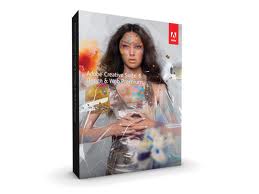 Adobe Bridge CS6 for Mac
Adobe Bridge CS6 for MacAdobe Bridge CS6 for Mac
Adobe Bridge CS6 for Mac is a digital asset management software that enables a user to organize digital photos among other electronic designs with centralized access to any creative asset. It is able to link the different parts of the Creative Suite with the use of an interface that is like a file browser, and access assets from other components of the Creative Suite. This program is packed with many features and tools, which include the renaming of batches and other related utilities, editing of digital images (with camera raw format support) as well as XMP and IPTC Information Interchange Model metadata in an image file, labeling in colors or star ratings, and alternating of files from Adobe Version Cue. With this program, images are shown in lists, various thumbnail sizes, or slideshows, while folder of image files can be bookmarked. It supports 64 bit so even large files can be viewed and organized. Other features include InDesign linked documents display, PDF watermarks, and image resizing. Adobe Bridge CS6 for Microsoft Windows
Adobe Bridge CS6 for Microsoft WindowsAdobe Bridge CS6 for Microsoft Windows
Adobe Bridge CS6 for Microsoft Windows is a digital asset management software for Windows computers (32 bit and 64 bit) that lets users manage photos or other digital designs and assets. It is integrated with a centralized access to any creative assets, with the ability to link different parts of the Creative Suite through its file-browser based interface, and access assets from other components of the same program, Creative Suite. Bridge CS6 is has different features, functions and tools, such as the renaming of batches, editing of digital images in camera raw format support, editing of XMP and IPTC Information Interchange Model metadata in an image file, labeling in colors or star ratings, and also the alternating of files from another Adobe product named Version Cue. Moreover, this software lets you view images in lists, on slideshows, and in various thumbnail sizes. Image files can be saved in folders too which can be bookmarked. Also, it can view, store and organize larger files as it has 64 bit support.a word of warning
Be careful not to rename the extension on .bct files, or any other files. This will not change the file type. Only special conversion software can change a file from one file type to another.what is a file extension?
A file extension is the set of three or four characters at the end of a filename; in this case, .bct. File extensions tell you what type of file it is, and tell Windows what programs can open it. Windows often associates a default program to each file extension, so that when you double-click the file, the program launches automatically. When that program is no longer on your PC, you can sometimes get an error when you try to open the associated file.leave a comment

