| Wir bemühen uns, unsere Website in so vielen Sprachen wie möglich zu lokalisieren, doch diese Seite wird zur Zeit maschinell per Google Translate übersetzt. | schliessen |
-
-
Produkte
-
Ressourcen
-
Support
-
Unternehmen
-
Anmeldung
-
.ape Dateierweiterung
Entwickler: Matthew T.AshlandDateityp: Audio FileSie sind hier, weil Sie eine Datei mit der Dateierweiterung der Endung hat, haben .ape. Dateien mit der Dateierweiterung .ape können nur von bestimmten Anwendungen gestartet werden. Es ist möglich, dass .ape Dateien sind Dateien, anstatt Dokumente oder Medien, das heißt, sie sind nicht gedacht, um überhaupt angezeigt werden.was ist ein .ape Datei?
Die APE Dateierweiterung ist ein Datenformat zu Monkeys Audio Lossless-Komprimierungsformat verbunden. APE Dateien und Monkeys Audio Lossless-Komprimierungsformat, wurden von Monkeys Audio entwickelt. Diese Dateien sind Audiodateien, die Fehlererkennung und-Tag unterstützt, die Informationen über Audio-Dateien speichern, enthalten. Sie arbeiten Hand in Hand mit der CUE-Dateien in Audio-CD-Image entsteht. Dieses Format ist besser bekannt unter den Windows-Benutzer verwendet. Es nutzt in hohem Maße wettbewerbsfähige Kompressionsrate und gleichzeitig Dekompression kann immer die Original-Datei führen. Sie werden verwendet, um die Bandbreite zu reduzieren, Dateiübertragungszeit-und Speicheranforderungen. Hauptkonkurrent der Software ist FLAC, aber die erstere ist besser in Bezug auf Kompressionseffizienz obwohl Dekodierung können längere Zeit nehmen. Die Affen Audio Encoder ist kostenlos und kann in andere Software-Programme integriert werden. Dateien im APE-Format können mit MPlayer und JMAC in Mac OS, Linux und Microsoft Windows basierte Systeme geöffnet werdenwie man ein öffnen .ape Datei?
Starten Sie eine .ape Datei, oder jede andere Datei auf Ihrem PC, indem Sie darauf doppelklicken. Wenn Ihr Dateizuordnungen korrekt eingerichtet sind, um die Anwendung, die gemeint ist öffnen Sie Ihre .ape Datei zu öffnen. Es ist möglich, die Sie benötigen, zum Download oder Kauf der richtigen Anwendung. Es ist auch möglich, dass Sie die richtige Anwendung auf Ihrem PC haben, aber .ape Dateien sind noch nicht zugeordnet. In diesem Fall, wenn Sie versuchen, öffnen Sie ein .ape Datei können Sie Windows mitteilen, welche Anwendung der richtige ist für diese Datei ist. Von da an, Öffnungs ein .ape Datei wird die richtige Anwendung zu öffnen. Hier klicken, um .ape Dateizuordnung Fehler zu behebenAnwendungen, die ein öffnen .ape Datei
 MPlayer
MPlayerMPlayer
The MPlayer software is a free media player application, and this program is usually categorized as freeware. However, the MPlayer application is actually an open source program, which means its source code (the foundation of its software) can be edited, improved or enhanced by anyone. The MPlayer program is also supported by major operating systems like Microsoft Windows, Apple Mac OS X and various Linux as well as UNIX distributions. OS/2, AmigaOS, Syllable, AROS Research OS and MorphOS are also implemented with support for the MPlayer application. This program can even work on Microsoft DOS (Disk Operating System) with the use of the HX DOS Extender (Microsoft Windows version only). The MPlayer software has also been ported to several devices with the use of third-party community plug-ins, including one for Amazon Kindle. The MPlayer program looks a little like the VLC Media Player application and has inherited the latter's ability to play any type of media content known to most users, and even save streamed media content to a file on the local machine. MPlayer also supports a companion application called mEncoder, which is primarily used for streaming content input and for transcoding it to several output formats, with a few additional video transformation processes implemented into its operations.-- Adobe Audition CS6
Adobe Audition CS6Adobe Audition CS6
Originally called as Cool Edit Pro, Adobe Audition CS6 is a digital audio workstation software that basically features a multi-track mix and edit environment, waveform editing view and other tools for editing and mixing audio, for effects, and for restoration. It is also bundled with new and advanced features like the real-time clip stretching, control surface support for faster delivery of projects, and automatic speech alignment. Overall, both basic and advanced features can enable a fast editing and mixing of audios as well as videos. Other features include EUCON support for the control surfaces of Avid Artist Series, parameter automation of mixes through write, touch and latch parameter modes, automatic pitch problem correction and adjustment through the Spectral Pitch Display view, Media Browser for importing assets or previewing, Quick Search field, customized templates, expanded output options to mixdown, audio CD or session archive, and high-definition (HD) video playback without transcoding.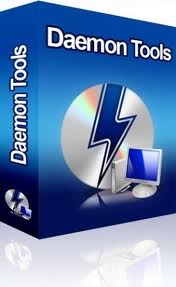 DT Soft DAEMON Tools
DT Soft DAEMON ToolsDT Soft DAEMON Tools
Disk And Execution Monitor is the real meaning of the abbreviation DAEMON. Its purpose is to emulate DVD-ROM, CD-ROM virtually, and can emulate at the maximum of 4 DVD-ROM at the same time. This software can great in netbook or tablets which doesn’t have any CD-ROM or any DVD-Drives. The user can burn the images quickly because DEAMON do not use a container format that is proprietary. DAEMON tools can mount vast amount of common formats. It can also convert images from, *.mdf/*.mds, .mdx and *.iso. It can also burn the mentioned format into a CD, DVD, and Blu-Ray discs. Daemon can compress or separated disc images and make them into several files, and these files can also be protected with password. DAEMON runs in Windows 98 until the latest Windows 7. And for the hardware, 500 MHz for the processor, at least 256 for the RAM and 30 MB of Hard Drive space upon installation.--ein Wort der Warnung
Achten Sie darauf, die Verlängerung umbenennen .ape Dateien oder andere Dateien. Dadurch wird der Dateityp nicht ändern. Nur spezielle Konvertierungssoftware kann eine Datei von einem Dateityp zu einem anderen wechseln.was ist eine Datei-Endung?
Eine Dateierweiterung ist die Gruppe von drei oder vier Zeichen am Ende eines Dateinamens, in diesem Fall, .ape. Datei-Erweiterungen sagen, welche Art von Datei es ist, und sagen, welche Windows-Programme, die sie öffnen kann. Windows-oft verbindet einen Standard-Programm zu jeder Dateierweiterung, so dass, wenn Sie einen Doppelklick auf die Datei, startet das Programm automatisch. Wenn das Programm nicht mehr auf dem PC, kann man manchmal einen Fehler, wenn Sie versuchen, die zugehörige Datei zu öffnen.einen Kommentar hinterlassen
Unternehmen| Partner| EULA| Rechtlicher Hinweis| Meine Informationen nicht verkaufen/teilen| Meine Cookies verwaltenCopyright © 2026 Corel Corporation. Alle Rechte vorbehalten. Nutzungsbedingungen | Privatsphäre | Cookies

