| Pyrimme paikallistaa sivuillamme niin monella kielellä kuin mahdollista, mutta tämä sivu on tällä hetkellä kone Google-kääntäjän avulla. | lähellä |
-
-
tuotteet
-
resurssit
-
tuki
-
yritys
-
Kirjaatuminen
-
.tgz Tiedostopääte
Kehittäjä: N/ATiedostotyyppi: Gzipped Tar FileOlet täällä, koska sinulla on tiedosto, joka on tiedostopääte päättyy .tgz. Tiedostot, joiden tiedostopääte .tgz voidaan laukaista ainoastaan tietyissä sovelluksissa. On mahdollista, että .tgz tiedostot ovat tiedostoja sijaan asiakirjoja tai media, mikä tarkoittaa he ole tarkoitettu katsottavaksi ollenkaan.mikä on .tgz tiedoston?
Pakatut tiedostot luomia UNIX tiedostoarkisto ja pakattu käyttämällä GNU Zip puristus tunnetaan GZ -tiedostoja. Ensimmäinen, TAR arkisto käytetään niputtaminen tiedostoja yhteen ja sitten myöhemmin, Gzip pakkausta käytetään vähentämään nämä tiedostot oikean kokoinen, jotka eivät vie paljon kiintolevytilaa. Nyt nämä vähennetään tiedostot kiinnitetään tiedostopääte GZ . GZ -tiedostot ovat todella lyhyitä Tar GZ., jolloin UNIX ja Linux-järjestelmät ovat useimmiten niitä käyttävät näitä tiedostoja. GZ -tiedostot voidaan purkaa, ja uuttaa arkistoidaan tiedostoja askeltakaan ja silloin UNIX komentorivin "tar -xzvf filename.tgz" on käytössä. Tämä on tarkka komento, jota käytetään purkaa GZ- tiedostoja samanaikaisesti talteen ne TAR-arkistosta. Jotkut Linux-jakelut käyttävät GZ tiedostoja asennuspaketteja, niin, kun taas ".tar.gz" laajennus käytetään arkistojen, GZ -tiedostot, toisaalta, käytetään asentajille.miten avata .tgz tiedoston?
Launch .tgz tiedosto tai jokin muu tiedosto tietokoneeseen, kaksoisnapsauttamalla sitä. Jos tiedosto yhdistykset perustettu oikein, sovellus, joka on tarkoitus avata .tgz tiedosto avaa se. On mahdollista, et ehkä ladata tai ostaa oikean soveltamisen. On myös mahdollista, että sinulla on oikea sovellus tietokoneeseen, mutta .tgz tiedostoja ei vielä liittyy siihen. Tässä tapauksessa, kun yrität avata .tgz tiedoston, voit kertoa Windows mikä sovellus on oikea kyseisen tiedoston. Siitä lähtien, avaamalla .tgz tiedosto avautuu oikean soveltamisen. Klikkaa tästä vahvistaa .tgz tiedostokytkennän virheitäsovelluksia, jotka avaavat .tgz tiedosto
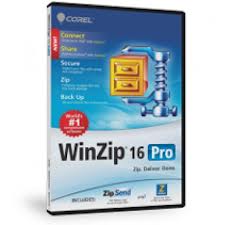 Corel WinZip 16 Pro
Corel WinZip 16 ProCorel WinZip 16 Pro
Compressing files frees up space in the hard disk, and Corel Win Zip 16 Pro can compress files into different formats. This software allows users to choose the level of compression and the compression method that they want to integrate into their files and folders. All Major compressed formats can be extracted by this application, and this compression and decompression software runs in Microsoft Windows XP, Vista And window 7. Internet connectivity is needed for activating this program. Corel WinZip 16 Pro can provide users with access to Zipsend, which is use to compress and send large files through email. This software may also provide users with access to Zipshare, which is use to upload compressed files to various social Websites. Backups are necessary for the important data of the user, and Corel WinZip 16 Pro provides an automated process for backing up files. Users can burn backups directly unto a CD/DVD or Blu-ray disc, or send the compressed files to the user’s email address for virtual backups.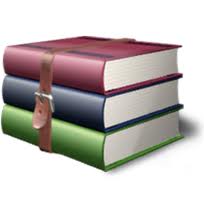 WinRAR
WinRARWinRAR
Eugene Roshal developed an application that can create RAR archives called WinRAR. It is a shareware file archiver and data compression utility released by Ron Dwight in 1993, while Alexander Roshal, Eugene Roshal's brother runs the business. WinRAR provides the complete support for RAR, which is WinRAR's original format in compression, ZIP archives, and unpacking of 7z, EXE, ISO, JAR, BZ2, UUE, ACE, GZ, TAR, LZH, ARJ and Z archives. It has multithreaded compression and can create archive with multi-volume and self-extracting. Damaged archives are provided with date redundancy through recovery record and recovery volumes for reconstruction. It also supports in the advancement in file names of Unicode and file system of NTFS. It has also AES (Advanced Encryption Standard) 128-bit key to be used optionally in archive encryption. The software is available in forty seven languages. It is written in C++ and runs with Windows 95, 98, Me, 2000, XP, Vista, 7 Mac OS X, FreeBSD, LInux (Wine required for GUI), and OS/2. Zipeg
ZipegZipeg
Zipeg is software that was developed by Leo Kuznetsov, and this application is known as a file decompression tool that can open ZIP and RAR files. This tool runs on both Windows and MAC operating systems, and with this program, users are able to preview their files before extracting them. Zipeg features a user interface that is open source and Java-powered. This tool also has the ability to detect filenames, even if they are in different languages, and can translate many foreign languages into Unicode. Zipeg is also able to read EXIF thumbnails by using these thumbnails as item icons and "tool tip" style preview. Aside from the preview feature, Zipeg also comes with an "Options" button, and this allows users to select the files they want to open. Zipeg makes it easy for users to extract compressed files, and since they can view the files first before extracting them, they can freely choose the file they want to open and extract only the files that they need.Varoituksen sana
Varo nimetä laajennus .tgz tiedostoja tai muita tiedostoja. Tämä ei muuta tiedostotyyppiä. Ainoa erityinen muuntaminen ohjelmisto voi muuttaa tiedoston yhdestä tiedostotyypin toiseen.mikä on tiedostopääte?
Tiedostopääte on asetettu kolmen tai neljän merkin lopussa tiedostonimi, tässä tapauksessa, .tgz. Tiedostopäätteet kertoa minkälainen tiedosto on kyseessä, ja kertoa Windows mitä ohjelmia voi avata sen. Windows usein liittää oletuksena ohjelmaa jokaiselle tiedostopääte, niin että kun kaksoisnapsauttamalla tiedostoa, ohjelma käynnistyy automaattisesti. Kun kyseinen ohjelma ei ole enää tietokoneessa, voit joskus saada virheilmoituksen, kun yrität avata liittyvää tiedostoa.jättänyt kommenttia

