| Pyrimme paikallistaa sivuillamme niin monella kielellä kuin mahdollista, mutta tämä sivu on tällä hetkellä kone Google-kääntäjän avulla. | lähellä |
-
-
tuotteet
-
resurssit
-
tuki
-
yritys
-
Kirjaatuminen
-
.ffd Tiedostopääte
Kehittäjä: Contivo/IBMTiedostotyyppi: Contivo VMS File/Flat File Descriptor FileOlet täällä, koska sinulla on tiedosto, joka on tiedostopääte päättyy .ffd. Tiedostot, joiden tiedostopääte .ffd voidaan laukaista ainoastaan tietyissä sovelluksissa. On mahdollista, että .ffd tiedostot ovat tiedostoja sijaan asiakirjoja tai media, mikä tarkoittaa he ole tarkoitettu katsottavaksi ollenkaan.mikä on .ffd tiedoston?
.ffd tiedostopääte käyttää paljon ohjelmia. Tämä tiedostomuoto on myös kehittänyt ja jota Contivo niiden VMS soveltamista. .ffd tiedostopääte on myös apukansiosta avainsana, ja tämä apuohjelma on toteutettu IBM WebSphere DataPower. Olipa käyttää näitä tiedostoja laitteiston tai ohjelmiston, on mahdollista muuntaa .ffd tiedostot XML -muodossa. Nämä sovellukset voidaan käyttää myös avata tiedostoja .ffd laajennus, ja yhteensopivuus tuki tietokoneet, jotka toimivat laajalti käytetty Microsoft Windows on integroitu näihin ohjelmiin.miten avata .ffd tiedoston?
Launch .ffd tiedosto tai jokin muu tiedosto tietokoneeseen, kaksoisnapsauttamalla sitä. Jos tiedosto yhdistykset perustettu oikein, sovellus, joka on tarkoitus avata .ffd tiedosto avaa se. On mahdollista, et ehkä ladata tai ostaa oikean soveltamisen. On myös mahdollista, että sinulla on oikea sovellus tietokoneeseen, mutta .ffd tiedostoja ei vielä liittyy siihen. Tässä tapauksessa, kun yrität avata .ffd tiedoston, voit kertoa Windows mikä sovellus on oikea kyseisen tiedoston. Siitä lähtien, avaamalla .ffd tiedosto avautuu oikean soveltamisen. Klikkaa tästä vahvistaa .ffd tiedostokytkennän virheitäsovelluksia, jotka avaavat .ffd tiedosto
 Microsoft Notepad
Microsoft NotepadMicrosoft Notepad
Notepad is a basic text editor used to create plain documents. It is commonly used to view or edit text (.txt) files, and a simple tool for creating Web pages, and supports only the basic formatting in HTML documents. It also has a simple built-in logging function. Each time a file that initializes with .log is opened, the program inserts a text timestamp on the last line of the file. It accepts text from the Windows clipboard. This is helpful in stripping embedded font type and style codes from formatted text, such as when copying text from a Web page and pasting into an email message or other “What You See Is What You Get†text editor. The formatted text is temporarily pasted into Notepad, and then immediately copied again in stripped format to be pasted into the other program. Simple text editors like Notepad may be utilized to change text with markup, such as HTML. Early versions of Notepad offered only the most basic functions, such as finding text. Newer versions of Windows include an updated version of Notepad with a search and replace function (Ctrl + H), as well as Ctrl + F for search and similar keyboard shortcuts. It makes use of a built-in window class named edit. In older versions such as Windows 95, Windows 98, Windows Me and Windows 3.1, there is a 64k limit on the size of the file being edited, an operating system limit of the EDIT class. Contivo VMS
Contivo VMSContivo VMS
Contivo Vocabulary Management Solutions can help users in capturing, managing, organizing and leveraging all of the integrated metadata in an enterprise. Contivo Vocabulary Management Solution (VMS) is a B2B/EAI solution for data transformation and semantic integration into enterprise ready metadata. The Contivo VMS suite consists of the Contivo Analyst, Repository and Builder products. The Contivo Analyst allows users to customize the integration maps through adding transformation rules, testing the maps and deploying the transformation code into integration runtime environments. The Contivo Repository provides semantic and communications foundation for the Contivo VMS suite. It has Web-based search and analysis capabilities that provides architectural information for the overall integration data architecture. The Contivo Builder models the field that a service needs and generates documented minimal conforming subset XML schemas for the service, it reconciles new versions of a schema against existing data models. Contivo Map Intuition guides users in the process of looking for optimal mapping scenarios. It applies artificial intelligence to the mapping process in order to produces more accurate maps.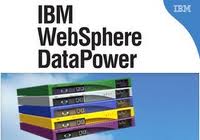 IBM WebSphere DataPower
IBM WebSphere DataPowerIBM WebSphere DataPower
IBM WebSphere DataPower optimizes, simplifies and governs applications and delivery of services and enhances security of IT and XML services. It provides a multitude of functions to enhance infrastructure capabilities. It has service-oriented architecture appliances to enhance its capabilities. These are WebSphere DataPower Integration Appliance X152 that is created for hardened security and simplified deployment to perform conversions at wirespeed and bring multiple protocols, WebSphere DataPower Service Gateway XG45 to secure applications, data and Web services with customizable, automated and scalable governance and service visibility while featuring lightweight integration, WebSphere DataPower X150B and X150z that provide integration, common message transformation and routing to improve performance and cut costs, WebSphere DataPower B2B appliance XB62 extends IBM’s hardware ESB with B2B hardware providing AS1/2/3 trading and messaging partner profile management, WebSphere DataPower XC10 that delivers hardened security and exceptional performance at the caching layer of your enterprise infrastructure, WebSphere DataPowerEdge Applicance XE82 integrates traffic gateway functions and authorization mechanisms to provide a solution for edge-of-network traffic.Varoituksen sana
Varo nimetä laajennus .ffd tiedostoja tai muita tiedostoja. Tämä ei muuta tiedostotyyppiä. Ainoa erityinen muuntaminen ohjelmisto voi muuttaa tiedoston yhdestä tiedostotyypin toiseen.mikä on tiedostopääte?
Tiedostopääte on asetettu kolmen tai neljän merkin lopussa tiedostonimi, tässä tapauksessa, .ffd. Tiedostopäätteet kertoa minkälainen tiedosto on kyseessä, ja kertoa Windows mitä ohjelmia voi avata sen. Windows usein liittää oletuksena ohjelmaa jokaiselle tiedostopääte, niin että kun kaksoisnapsauttamalla tiedostoa, ohjelma käynnistyy automaattisesti. Kun kyseinen ohjelma ei ole enää tietokoneessa, voit joskus saada virheilmoituksen, kun yrität avata liittyvää tiedostoa.jättänyt kommenttia

