-
-
products
-
resources
-
support
-
company
-
Login
-
.rws File Extension
Developer: eEye Digital SecurityFile type: Retina Wireless Scanner FileYou're here because you have a file that has a file extension ending in .rws. Files with the file extension .rws can only be launched by certain applications. It's possible that .rws files are data files rather than documents or media, which means they're not meant to be viewed at all.what is a .rws file?
The RWS file extension is implemented by the Retina Wireless Scanner for one of its program files, and these RWS files contain resources that this application requires to perform its intended operations. This software was developed by eEye Digital Security to serve as a wireless network security monitoring tool, which means this application was integrated with a set of features that can help network administrators and IT professionalss to manage all activity and data transmissions done by devices that are connected to the wireless network. This tool can also detect devices that are within the range of the wireless network, and it can also monitor computers that are trying to gain access to the resources of the wireless network. Real time monitoring functionalities are implemented into this software, among other features that allow network administrators and IT personnel to configure wireless network security settings and to implement solutions that can fortify the stability of network resources and overall data security. The content of these RWS files are referenced by this application when a user requests for access to certain features that correspond to the data stored in those .rws files.how to open a .rws file?
Launch a .rws file, or any other file on your PC, by double-clicking it. If your file associations are set up correctly, the application that's meant to open your .rws file will open it. It's possible you may need to download or purchase the correct application. It's also possible that you have the correct application on your PC, but .rws files aren't yet associated with it. In this case, when you try to open a .rws file, you can tell Windows which application is the correct one for that file. From then on, opening a .rws file will open the correct application. Click here to fix .rws file association errorsapplications that open a .rws file
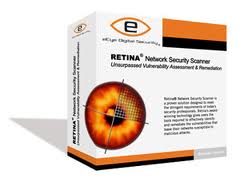 eEye Digital Security Retina Wireless Scanner
eEye Digital Security Retina Wireless ScannereEye Digital Security Retina Wireless Scanner
eEye Digital Security Retina Wireless Scanner is an application that ensures the security of a organization's wireless infrastructures implemented for their businesses. This software development group has developed a program that scans all wireless devices within range of the wireless network, or devices which are already connected to the network. This software can also detect unauthorized laptops and mobile devices that are trying to connect with in the network. This software provides the user an advance way to detect inflation concerning security of the network. The software can aid the revelation regarding the status or the parameters of each device in the network. Retina WIFI Scanner will provide the user a view of the threat and possible dangers will with its capabilities. And this software runs in a Window NT (SP6), Window 2000, Windows 2003 server recommended, Microsoft IIS 4.0 or higher, Intel Pentium III with 500 MHz or higher, 128 MB RAM, 30 Mb of Free Hard Drive space and Retina 4 or higher.a word of warning
Be careful not to rename the extension on .rws files, or any other files. This will not change the file type. Only special conversion software can change a file from one file type to another.what is a file extension?
A file extension is the set of three or four characters at the end of a filename; in this case, .rws. File extensions tell you what type of file it is, and tell Windows what programs can open it. Windows often associates a default program to each file extension, so that when you double-click the file, the program launches automatically. When that program is no longer on your PC, you can sometimes get an error when you try to open the associated file.leave a comment

