-
-
products
-
resources
-
support
-
company
-
Login
-
.prn File Extension
Developer: N/AFile type: Printable FileYou're here because you have a file that has a file extension ending in .prn. Files with the file extension .prn can only be launched by certain applications. It's possible that .prn files are data files rather than documents or media, which means they're not meant to be viewed at all.what is a .prn file?
Files in the PRN format are generic files that are created by choosing “Print to File” within the Print dialog box. Files in this format may contain images, text, charts, tables and other content to be printed. Accompanied by this are the instructions sent to the printer such as the printer tray to use, the number of pages to printed out, and other relevant data. Such files are also similar to a PostScript (PS) file. PRN files can be printed in the Mac OS X by simply clicking and dragging the file to be printed out to the printer icon located in the desktop. To print such files in Windows, the user shall right-click the file and selecting "Microsoft Office Document Imaging". Another option would be to open PRN files through Windows’ command line by simply running it through the Start Menu “Run”. Manually opening and converting such file is not advised as it may damage or corrupt the files .how to open a .prn file?
Launch a .prn file, or any other file on your PC, by double-clicking it. If your file associations are set up correctly, the application that's meant to open your .prn file will open it. It's possible you may need to download or purchase the correct application. It's also possible that you have the correct application on your PC, but .prn files aren't yet associated with it. In this case, when you try to open a .prn file, you can tell Windows which application is the correct one for that file. From then on, opening a .prn file will open the correct application. Click here to fix .prn file association errorsapplications that open a .prn file
 Microsoft Office
Microsoft OfficeMicrosoft Office
Microsoft Office is an office suite of desktop applications, servers and services, released by Microsoft on August 1, 1989 for the Microsoft Windows and Mac OS X operating systems. Originally, the first version of Microsoft Office contained Microsoft Word, a word processor and was previously considered the main program in Office; Microsoft Excel, a spreadsheet program that originally competed with the dominant Lotus 1-2-3; and Microsoft PowerPoint, a popular presentation program for Windows and Mac.; a marketing term for a bundled set of applications. As years passed by, Office applications have grown significantly closer with shared features such as a common spell checker, Object Linking and Embedding (OLE) data integration and Microsoft Visual Basic for Applications scripting language. Microsoft also positions Office as a development platform for line-of-business software under the Office Business Applications brand. The current versions are Office 2010 for Windows, released on June 15, 2010; and Office 2011 for Mac OS X, released October 26, 2010.The new Office 2013 (version 15 of the Office suite) is reported to be released around December 2012.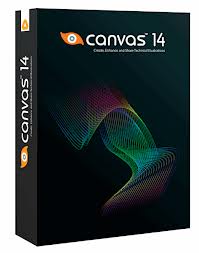 ACD Systems Canvas 14
ACD Systems Canvas 14ACD Systems Canvas 14
ACD Systems International Inc. is the developer of ACD Systems Canvas 14, which is a technical graphics solution software, that enables users to analyze data, enhance graphics and share all information with ease and rapidness. This program is designed with full-featured tools that assist users in making technical graphics and illustrations with accuracy. It consists of editing tools that vary from image editing to object illustration tools. Any results created by this program make good presentations for projects, proposals and other purposes for any line of business related to graphics and engineering. More on the features, users can work with raster images and vector graphics using the same file with the option edit by resizing and scaling objects, drawing shapes, as well as inserting stroke and fill inks or widths. There is also a tool for adding texts or labels and format dimensions, plus creating charts. With this program, users can share finished projects through presentations or publications.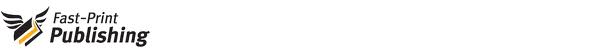 AllWeb FastPrint
AllWeb FastPrintAllWeb FastPrint
AllWeb FastPrint is a type of printing software for raw print files or PRN files that bypasses a printer driver. This is a special type of printer as it only prints files that are considered raw print or PRN. A PRN file refers to a file that consists of instructions for a printing device. This means it provides a task for the printer regarding what to print, where to print or what paper tray to use, which paper size to opt, and so much more. This file is created by a printer driver since it is its function to translate generic output from another program or application like Microsoft Word document and Notepad. With AllWeb FastPrint, any print tasks from Print Distributor are reprinted which capture PostScript, PCL, Plain Text and Prescribe files directly to the printing device. Additionally, this program has multi-job engine which is able to run different printers all at the same time, plus user-friendly interface, “background printing” and “direct printing” support, and option to auto-suspend or delay printing.a word of warning
Be careful not to rename the extension on .prn files, or any other files. This will not change the file type. Only special conversion software can change a file from one file type to another.what is a file extension?
A file extension is the set of three or four characters at the end of a filename; in this case, .prn. File extensions tell you what type of file it is, and tell Windows what programs can open it. Windows often associates a default program to each file extension, so that when you double-click the file, the program launches automatically. When that program is no longer on your PC, you can sometimes get an error when you try to open the associated file.leave a comment

