-
-
products
-
resources
-
support
-
company
-
Login
-
.phm File Extension
Developer: Pro Home ManagerFile type: Pro Home Manager Data FileYou're here because you have a file that has a file extension ending in .phm. Files with the file extension .phm can only be launched by certain applications. It's possible that .phm files are data files rather than documents or media, which means they're not meant to be viewed at all.what is a .phm file?
Files with the .phm extension are Pro Home Manager Data File which means they are mainly used by the Pro Home Manager program. This program allows users to perform the tasks of managing inventory as well as home maintenance. These.phm files are deemed as database files because they are in the form of databases containing information such as reminders, schedules, tasks, inventory lists whether they are household properties or not, as well as other information that could help users maintain and manage their home inventory. Once the program is launched, these files are automatically y opened. However, these .phm files are also used by the Phorm Company and they are mainly used by almost all Phorm products. The great role played by the .phm file extension in the Phorm Company is in terms of providing users more excellent internet marketing. Aside from Phorm, the Lync Company also makes use of the .phm file extension as phonebook files. The Lync software’s role is related to the security of information while the .phm files contain relevant phonebook information such as contacts, addresses, etc.how to open a .phm file?
Launch a .phm file, or any other file on your PC, by double-clicking it. If your file associations are set up correctly, the application that's meant to open your .phm file will open it. It's possible you may need to download or purchase the correct application. It's also possible that you have the correct application on your PC, but .phm files aren't yet associated with it. In this case, when you try to open a .phm file, you can tell Windows which application is the correct one for that file. From then on, opening a .phm file will open the correct application. Click here to fix .phm file association errorsapplications that open a .phm file
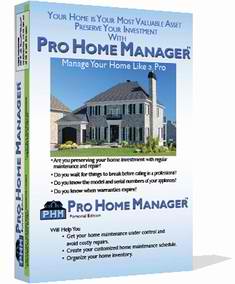 Pro Home Manager Personal Edition
Pro Home Manager Personal EditionPro Home Manager Personal Edition
Pro Home Manager Personal Edition is a prevention act via innovative technology. This computer software maintenance will constantly update users in the set up included in the software. Users need to have at least 128 MB RAM and 25 MB of hard disc space in order for this software to work. The operating systems it supports are win98, win2000, winvista, win7 and winxp. Basically, this serves as an organizer that can track household maintenance necessary to avoid expensive repairs for avoidable damages. Hence, this is an innovated organizer it will remind the users via message thru emails or Microsoft outlook calendar. Pro Home Manager Personal Edition has a comprehensive data base that saves all the details of the users appliances and other assets such as serial numbers, warranty information, service providers’ contact details, and repair history. All information encoded will be securely store on your hard drive not in a virtual hard drive.a word of warning
Be careful not to rename the extension on .phm files, or any other files. This will not change the file type. Only special conversion software can change a file from one file type to another.what is a file extension?
A file extension is the set of three or four characters at the end of a filename; in this case, .phm. File extensions tell you what type of file it is, and tell Windows what programs can open it. Windows often associates a default program to each file extension, so that when you double-click the file, the program launches automatically. When that program is no longer on your PC, you can sometimes get an error when you try to open the associated file.leave a comment
Fix .phm File Extension now
Find and repair file association errors preventing this file type from opening on your computer.Start Fix Now Install Registry Reviver®Related Data Files
.olk14note Outlook Note File
.vle Virtual Labs Electricity Circuit File
.skx XLANG Schedule File
.xry XRY Data File
.sldtm SDL Translation Memory File

