-
-
products
-
resources
-
support
-
company
-
Login
-
.mbx File Extension
Developer: N/AFile type: Outlook Express MailboxYou're here because you have a file that has a file extension ending in .mbx. Files with the file extension .mbx can only be launched by certain applications. It's possible that .mbx files are data files rather than documents or media, which means they're not meant to be viewed at all.what is a .mbx file?
When users create email messages through Outlook Express, these messages contained in a mailbox or a folder are saved in the MBX format which is why MBX files are called Outlook Express Mailbox files. MBX files refer to the actual message data contained in a mailbox and they are not only the messages users send using Outlook Express, but all messages such as the received messages, spam, customs list and even the junk messages. MBP files make all the Outlook Express messages organized. Users can back up MBP files simply by copying these files to another folder. The structure of MBX files make use of a straight-level file system since the archived message lists are located in exactly the same directory as that of the main list that contains its generated information. MBP files are mainly opened and accessed with the use of Microsoft Outlook Express because this is the application that created these files. Outlook Express is an application that allows users to send and receive emails easily on a Windows environment.how to open a .mbx file?
Launch a .mbx file, or any other file on your PC, by double-clicking it. If your file associations are set up correctly, the application that's meant to open your .mbx file will open it. It's possible you may need to download or purchase the correct application. It's also possible that you have the correct application on your PC, but .mbx files aren't yet associated with it. In this case, when you try to open a .mbx file, you can tell Windows which application is the correct one for that file. From then on, opening a .mbx file will open the correct application. Click here to fix .mbx file association errorsapplications that open a .mbx file
 Microsoft Office Outlook
Microsoft Office OutlookMicrosoft Office Outlook
Microsoft Outlook is available as a part of the Microsoft Office suite, and a personal information manager from Microsoft. The present version is Microsoft Office Outlook 2010 for Windows and Microsoft Office Outlook 2011 for Mac. Although frequently used primarily as an email application, it also includes a calendar, task manager, contact manager, note taking, a journal and Web browsing. It can be utilized as a stand-alone application, or can work with Microsoft Exchange Server and Microsoft SharePoint Server for many users in an organization, such as shared mailboxes and calendars, exchange public folders, SharePoint lists and meeting schedules. There are third-party add-on applications that integrate Outlook with electronic devices such as BlackBerry mobile phones and with other software like Office & Skype Internet communication. Developers can also make their own conventional software that works with Outlook and Office components using Microsoft Visual Studio. Moreover, Windows Mobile devices can synchronize almost all Outlook data to Outlook Mobile.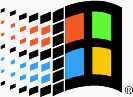 Microsoft Outlook Express
Microsoft Outlook ExpressMicrosoft Outlook Express
Outlook Express is an email and news client that is integrated with Internet Explorer versions 4.0 through 6.0. It is also bundled with a number of versions of Microsoft Windows, from Windows 98 to Windows Server 2003, and is available for Windows 3.x, Windows NT 3.51, Windows 95 and Mac OS 9. In Windows Vista, Outlook Express was outdated by Windows Mail, then again by Windows Live Mail as separate software in Windows 7. Microsoft Entourage, sold as part of Microsoft Office for Macintosh, has changed the Macintosh version. Outlook Express is a diverse application from Microsoft Office Outlook. The two programs do not share a common codebase, but do share a common architectural philosophy. The similar names lead many people to incorrectly conclusion that Outlook Express is a stripped-down version of Microsoft Office Outlook. Outlook Express utilizes the Windows Address Book to store contact information and incorporates tightly with it. On Windows XP, it also joins together with Windows Messenger.a word of warning
Be careful not to rename the extension on .mbx files, or any other files. This will not change the file type. Only special conversion software can change a file from one file type to another.what is a file extension?
A file extension is the set of three or four characters at the end of a filename; in this case, .mbx. File extensions tell you what type of file it is, and tell Windows what programs can open it. Windows often associates a default program to each file extension, so that when you double-click the file, the program launches automatically. When that program is no longer on your PC, you can sometimes get an error when you try to open the associated file.leave a comment
Fix .mbx File Extension now
Find and repair file association errors preventing this file type from opening on your computer.Start Fix Now Install Registry Reviver®Related Data Files
.q08 QuickTax 2008 Tax Return
.mpd Microsoft Project Database File
.oeb Data File
.emulecoll eMule Data File
.fds Final Draft Secure Copy

