-
-
products
-
resources
-
support
-
company
-
Login
-
.hs2 File Extension
Developer: ResearchWareFile type: HyperRESEARCH 2 Study FileYou're here because you have a file that has a file extension ending in .hs2. Files with the file extension .hs2 can only be launched by certain applications. It's possible that .hs2 files are data files rather than documents or media, which means they're not meant to be viewed at all.what is a .hs2 file?
HyperRESEARCH 2 Study Files are deemed as HS2 files as they are data files that were created using the HyperRESEARCH 2 program. These files refer to files containing information about coding that were recorded from a data source, and this information are composed of the video, text and audio files. Testing of hypothesis and generating reports requireHS2 files wherein these files can be analyzed within HyperRESEARCH. HyperRESEARCH is a program used for cross-platform qualitative analysis. This helps users conduct coding, retrieval, building as well as conducting analysis of whatever data they have. Since this program has multimedia capabilities as well as can work with text, videos, images, etc. it is considered a very valuable tool for research. The HS2 files that are created using this software are the files that users refer to or analyze in order to get the best results for their researches. The HyperRESEARCH 2 program runs on both MAC and Windows OS.how to open a .hs2 file?
Launch a .hs2 file, or any other file on your PC, by double-clicking it. If your file associations are set up correctly, the application that's meant to open your .hs2 file will open it. It's possible you may need to download or purchase the correct application. It's also possible that you have the correct application on your PC, but .hs2 files aren't yet associated with it. In this case, when you try to open a .hs2 file, you can tell Windows which application is the correct one for that file. From then on, opening a .hs2 file will open the correct application. Click here to fix .hs2 file association errorsapplications that open a .hs2 file
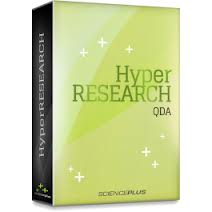 ResearchWare HyperRESEARCH 2 for MAC
ResearchWare HyperRESEARCH 2 for MACResearchWare HyperRESEARCH 2 for MAC
HyperRESEARCH is a computer software first introduced in 1991 for conducting research and data analysis, an application available for both MAC and Windows operating systems. It has a natural language programming capability called Live Code that provides cross-platform development for Windows, Linux, Mac, Web, and other various portable mobile operating systems. HyperRESEARCH is a tool commonly used by researchers in health care, education, music, legal, corporate marketing, geography, geology, theology, philosophy, history, and most other field using qualitative research approaches that require identity and analysis among qualitative information from a variety of media file types, including text, images, audio and video. HyperRESEARCH, with its capacity to cater a wide array of subjects, has an user-friendly interface and flexible programming methods, providing effective time management as it is easy to use as it is a cross-platform and the user can trade study files and sources with other HyperRESEARCH users whether using Mac or Windows.a word of warning
Be careful not to rename the extension on .hs2 files, or any other files. This will not change the file type. Only special conversion software can change a file from one file type to another.what is a file extension?
A file extension is the set of three or four characters at the end of a filename; in this case, .hs2. File extensions tell you what type of file it is, and tell Windows what programs can open it. Windows often associates a default program to each file extension, so that when you double-click the file, the program launches automatically. When that program is no longer on your PC, you can sometimes get an error when you try to open the associated file.leave a comment
Fix .hs2 File Extension now
Find and repair file association errors preventing this file type from opening on your computer.Start Fix Now Install Registry Reviver®Related Data Files
.mpt Template File
.np Publish File
.olk14cate Outlook Category File
.xbc SMART Notebook File
.stm Exchange Streaming Media File

