-
-
products
-
resources
-
support
-
company
-
Login
-
.adx File Extension
Developer: N/AFile type: Approach Index FileYou're here because you have a file that has a file extension ending in .adx. Files with the file extension .adx can only be launched by certain applications. It's possible that .adx files are data files rather than documents or media, which means they're not meant to be viewed at all.what is a .adx file?
Data files are classified as such because of the nature of the content stored in a data file, and files appended with the ADX extension are examples of these data files. There are also many types of data files, and ADX files are categorized as database reference files. This is because the associated application uses the data stored in an .adx file when the user accesses corresponding features integrated into the supported program. Also known as Approach index files, these ADX files are created by the Lotus Approach software. The relational databases of a Lotus Approach project output file store relevant indexing details in these ADX files. Users can install the Lotus Approach application into their Microsoft Windows-based systems to implement support for these ADX files. The Lotus Approach software is bundled with other productivity tools of the Lotus Smart suite. The Lotus Approach software together will all other applications included in the Lotus Smart suite are developed by IBM (International Business Machines).how to open a .adx file?
Launch a .adx file, or any other file on your PC, by double-clicking it. If your file associations are set up correctly, the application that's meant to open your .adx file will open it. It's possible you may need to download or purchase the correct application. It's also possible that you have the correct application on your PC, but .adx files aren't yet associated with it. In this case, when you try to open a .adx file, you can tell Windows which application is the correct one for that file. From then on, opening a .adx file will open the correct application. Click here to fix .adx file association errorsapplications that open a .adx file
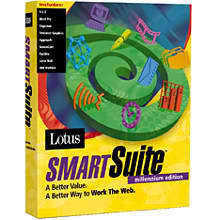 IBM Lotus Approach (part of Lotus SmartSuite)
IBM Lotus Approach (part of Lotus SmartSuite)IBM Lotus Approach (part of Lotus SmartSuite)
Lotus Approach is for professionals who need to analyze, report and manage business information. It offers breakthrough usability, connectivity, outstanding power, analysis capabilities and cross-product integration. It is integrated with Lotus Notes to deliver transparent, fast access to Notes database files formatted as NSF. You can distribute forms, notes, worksheets, mailing labels, charts and crosstabs through Notes mail. Productivity features of Lotus Approach include notes normalizer, dialog editor, Notes R5 compatibility, save to APT file, DB2 compatibility, queries, action bar, infobox, SmartMaster applications, find assistant, PowerClick Reportwriter, crosstabs, charts and drill-down. Internet capabilities include save as [APT file] to the intranet/Internet, automatic generation of HTML pages, publish to the intranet/Internet and one-click Internet link. Connectivity features cover Notes R4 PowerKey, fully transactional database support, DB2 BLOB support, support for SQL back end error message, DB2 QMF support, high-performance data access, pass-through SQL and OLE [object linking and embedding]. Customization solutions include LotusScript control of sort and find functions, automated Approach and LotusScript macro generation and LotusScript programmability. IBM Lotus Smart Suite
IBM Lotus Smart SuiteIBM Lotus Smart Suite
IBM Lotus Smart Suite enables you to convert formats of your files from earlier versions of Lotus SmartSuite and other applications such as Microsoft Office Filters that allows document changes between Microsoft Excel and Lotus 1-2-3, PowerPoint and Freelance Graphics, and Microsoft Word and Word Pro. It provides Windows XP support, InstallShield for Windows Installer and desktop applications co-existence. It has enhanced Microsoft Office compatibility including MS WordArt. It enables easy and quick customizable installation using MSI [Microsoft Software Installer]. It has less downtime, and administrators will experience fewer support calls. These improvements will help reduce desk inquiries and total cost of ownership. It caters to the needs of both the enterprise and the users. It covers desktop productivity functions that make it cost-effective. It increases employee productivity. It enables exchange of documents between different applications.a word of warning
Be careful not to rename the extension on .adx files, or any other files. This will not change the file type. Only special conversion software can change a file from one file type to another.what is a file extension?
A file extension is the set of three or four characters at the end of a filename; in this case, .adx. File extensions tell you what type of file it is, and tell Windows what programs can open it. Windows often associates a default program to each file extension, so that when you double-click the file, the program launches automatically. When that program is no longer on your PC, you can sometimes get an error when you try to open the associated file.leave a comment

