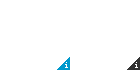-
-
products
-
resources
-
support
-
company
-
Login
-
ReviverSoft
Answers
Get Answers from our
Community of Computer Experts-
Home
-
Resources
-
Questions & Answers
- This is my second request. How do I determine if my liscenses are registered and correct the error code 3259 errors. I have tried to follow your instructioins but they do not appear as you state them
0 votes
00Hello Jon,
Thank you for posting your concern here.
I am sorry to hear about the problem you are experiencing.
I'll be glad to help you with your query.
However, I would need a little more information to be able to help you. Could you please provide more specific details of your problem so I could assist you better?
Screenshots of the problem would also be helpful for further investigation.
You could also contact us through the link below.
http://reviversoft.c...
Hope to hear from you.
Sincerely,
Christian
0 votes
00Hi Jon,
One of the major causes for Mac outlook error code 3259 is for the wrong implementation or incorrect configuration of POP3 settings. This error don’t allow emails to flow at the receiving end but that doesn’t stop users from sending emails to other accounts.
In order to rectify MAC Outlook 2011 error code 325, you need to follow these following steps:- Before getting into the technicalities, first check the web connectivity by signing in your MAC Outlook user account.
- Now reconfigure the POP3 correctly. To configure your POP account follow the below mentioned steps:
- Launch your MAC outlook application
- Now select your Microsoft Outlook account by clicking on the tools button
- Mention Pop3.live.com in your Incoming Server text box
- Keep your Port number to 995
- After configuring Incoming server, specify outgoing server by mentioning smtp.live.com in your Outgoing server text box
- Keep your port number to 587
- Now, click the more options button
- In the Authentication tab select Use Incoming Server Info.
- Now click on close and exit the application
- And finally, click send and receive.
Regards,
Lokesh
Welcome to Reviversoft Answers
ReviverSoft Answers is a place to ask any question you have about your computer and have it answered by the expert community.Post your question
Ask your question to the community nowSimilar questions
I kept getting the blue screen with Driver Power State Failure error message and then my computer would restart. I found your product and it did not happen any more. I just purchased an anti-virus (kaspersky) and now it is doing it again. It is so frustrating. My computer is only 6 months old. It is a Asus desktop.VIEW ANSWERS8Show full questionI have had Driver Reviver since Jan 2013 and it just started giving me this error message today on October 6th, 2013.VIEW ANSWERS19Show full questionShow full questionHaving trouble with your PC?Complete a free PC scan using Driver Reviver now.DownloadStart Free Scan -