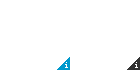-
-
products
-
resources
-
support
-
company
-
Login
-
ReviverSoft
Answers
Get Answers from our
Community of Computer Experts-
Home
-
Resources
-
Questions & Answers
- Getting bsod error on startup screen with blue background
Getting bsod error on startup screen with blue background
 i like this question0 Like ItFollowUnable to exit or move forward with the screen. How to go ahead?Operating System:Windows 8.1Answer this questionbest answerHi James,
i like this question0 Like ItFollowUnable to exit or move forward with the screen. How to go ahead?Operating System:Windows 8.1Answer this questionbest answerHi James,
A lot of times you'll run into a BSOD as you try to upgrade to a new version of Windows 10. Typically, the reason could be a result of a third-party application, such as antivirus and security software, or incompatible hardware.
When you get the blue screen error, your system will automatically roll back any changes and restore the previous version of the OS.
You can troubleshoot this problem while trying to upgrade by doing the following.
Uninstall applicationsAn incompatible piece of software, such as an old program or third-party antivirus, is likely the root of the problem.
To resolve this issue, try uninstalling any unnecessary apps or a pieces of software you installed recently, using these steps:- Open Settings.
- Click on System.
- Click on Apps & features.
- Select the app and click the Uninstall button.

- Follow the on-screen directions to complete the uninstall process.
Once you successfully upgraded to the latest version of Windows 10, you can reinstall the apps and they should work as expected.
Disconnect non essential hardwareIt could also be a hardware related problem. When trying to make an installation of Windows 10 remember to always unplug non-essential peripherals, including secondary monitors, printers, phones, external hard drives and other USB devices (you only need your mouse, keyboard and main monitor).
You can always reconnect the hardware after the installation. If you continue to have the same problem, you may need to install newer drivers, or it could also be an indication of incompatible hardware.
Re download upgrade filesIt's possible that you're getting a blue screen because of damaged setup files, in which case you'll need to re-download the installation files.
If you're trying to upgrade using Windows Update, you can do this by using the Disk Cleanup tool to delete previously downloaded installation files. When you do this, Windows Update will re-download the files again to upgrade the OS.
To use the Disk Cleanup tool, do the following:- Open Start.
- Search for Disk Cleanup and click the result.
- Select drive "Windows (C:)" and click OK.
- Click the Clean up system files button.

- Select drive "Windows (C:)" and click OK.
- Check the Temporary Windows installation files option.

- Click OK to delete the files.
If you're trying to upgrade using USB-bootable media, you may want to use the Media Creation tool to recreate your bootable media to jump to the latest version of Windows 10.
I hope this helps.
Regards,
Lokesh
There are no answers yet.
Welcome to Reviversoft Answers
ReviverSoft Answers is a place to ask any question you have about your computer and have it answered by the expert community.Post your question
Ask your question to the community nowSimilar questions
I kept getting the blue screen with Driver Power State Failure error message and then my computer would restart. I found your product and it did not happen any more. I just purchased an anti-virus (kaspersky) and now it is doing it again. It is so frustrating. My computer is only 6 months old. It is a Asus desktop.VIEW ANSWERS8Show full questionI have had Driver Reviver since Jan 2013 and it just started giving me this error message today on October 6th, 2013.VIEW ANSWERS19Show full questionShow full questionHaving trouble with your PC?Complete a free PC scan using Driver Reviver now.DownloadStart Free Scan -