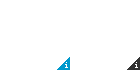-
-
products
-
resources
-
support
-
company
-
Login
-
ReviverSoft
Answers
Get Answers from our
Community of Computer Experts-
Home
-
Resources
-
Questions & Answers
- A blue screen comes up everytime I try to restart my laptop.
0 votes
00I have don’t know about this but I read on https://payforresearchpaper.com/ about this problem where they give the link of this site “thewindowsclub” very you can easily solve your problem.
0 votes
00Hi John,
These errors can be caused by both hardware and software issues, and it can be difficult to troubleshoot the problem. The following tools and methods can often help get Windows up and running again.
Undo recent changes using System Restore
System Restore is the easiest thing to try first. It can undo recent changes to your computer's system files that might have caused the problem. System Restore doesn't affect your personal files, such as email, documents, or photos.Open System Restore
- Open System Restore by clicking the Start button Picture of the Start button
. In the search box, type System Restore. Next, in the list of results, click System Restore.
If you're prompted for an administrator password or confirmation, type the password or provide confirmation.
- Follow the instructions on your screen.
Windows creates a report when certain hardware or software problems occur. Action Center can check whether there's a solution to a reported problem.Check for solutions
- Open Action Center by clicking the Start button
, clicking Control Panel, and then, under System and Security, clicking Review your computer's status.
- Click Maintenance.
- Under Check for solutions to problem reports, click Check for solutions. Windows will notify you if there are any solutions to problems available for your computer.
Recent updates from Microsoft might help fix the problem. Windows Update helps keep your computer up to date with the latest system updates and drivers. You can check Windows Update manually to help ensure you have the latest updates to Windows 7installed.Check for updates
- Open Windows Update by clicking the Start button
. In the search box, type Update, and then, in the list of results, click Windows Update.
- In the left pane, click Check for updates, and then wait while Windows looks for the latest updates for your computer.
- If you see a message telling you that updates are available, or telling you to review updates, click the message to view and select the updates.
- In the list, click an update for more information. Select the check boxes for any updates that you want to install, and then click OK.
- Click Install updates. Read and accept the license terms, and then click Finish if the update requires it.
If you're prompted for an administrator password or confirmation, type the password or provide confirmation.
Safe mode starts Windows in a limited state. Only the basic files and drivers necessary to run Windows are started, which can help you troubleshoot software problems. For example, if a program runs as soon as you start Windows and can't be shut down, you can start Windows in safe mode, and then try to uninstall the program.Start your computer in safe mode
- Remove all CDs, DVDs, and other media from your computer, then restart it. Next, click the Start button
, click the arrow next to the Shut Down button
, and then click Restart.
- Do one of the following:
- If your computer has a single operating system installed, press and hold the F8 key as your computer restarts. You need to press F8 before the Windows logo appears. If the Windows logo appears, you'll need to try again by waiting until the Windows logon prompt appears, and then shutting down and restarting your computer.
- If your computer has more than one operating system, use the arrow keys to highlight the operating system you want to start in safe mode, and then press F8.
- On the Advanced Boot Options screen, use the arrow keys to highlight the safe mode option you want, and then press Enter. For more information about options, see Advanced startup options (including safe mode).
- Log on to your computer with a user account that has administrator rights.
If you can't start Windows at all
The following tools can help you uninstall or roll back software changes, repair Windows startup files, and restore your system from an earlier backup. If none of those suggestions fix the problem, you can reinstall Windows 7.
Several of the following tools are located on the System Recovery Options menu. This menu is preinstalled on your computer's hard disk, and is also on the Windows 7installation media.
I hope this helps.
Regards,
Lokesh
Welcome to Reviversoft Answers
ReviverSoft Answers is a place to ask any question you have about your computer and have it answered by the expert community.Post your question
Ask your question to the community nowSimilar questions
Started happening about 3 weeks ago at the same time as I had the HD replaced.VIEW ANSWERS19Show full questionmein pc ist put mochte nun reviversoft auf mein laptop registriren wie geht das und was muß ich tunVIEW ANSWERS19Show full questionI kept getting the blue screen with Driver Power State Failure error message and then my computer would restart. I found your product and it did not happen any more. I just purchased an anti-virus (kaspersky) and now it is doing it again. It is so frustrating. My computer is only 6 months old. It is a Asus desktop.VIEW ANSWERS8Show full questionHaving trouble with your PC?Complete a free PC scan using Driver Reviver now.DownloadStart Free Scan -